Loading ...
Loading ...
Loading ...
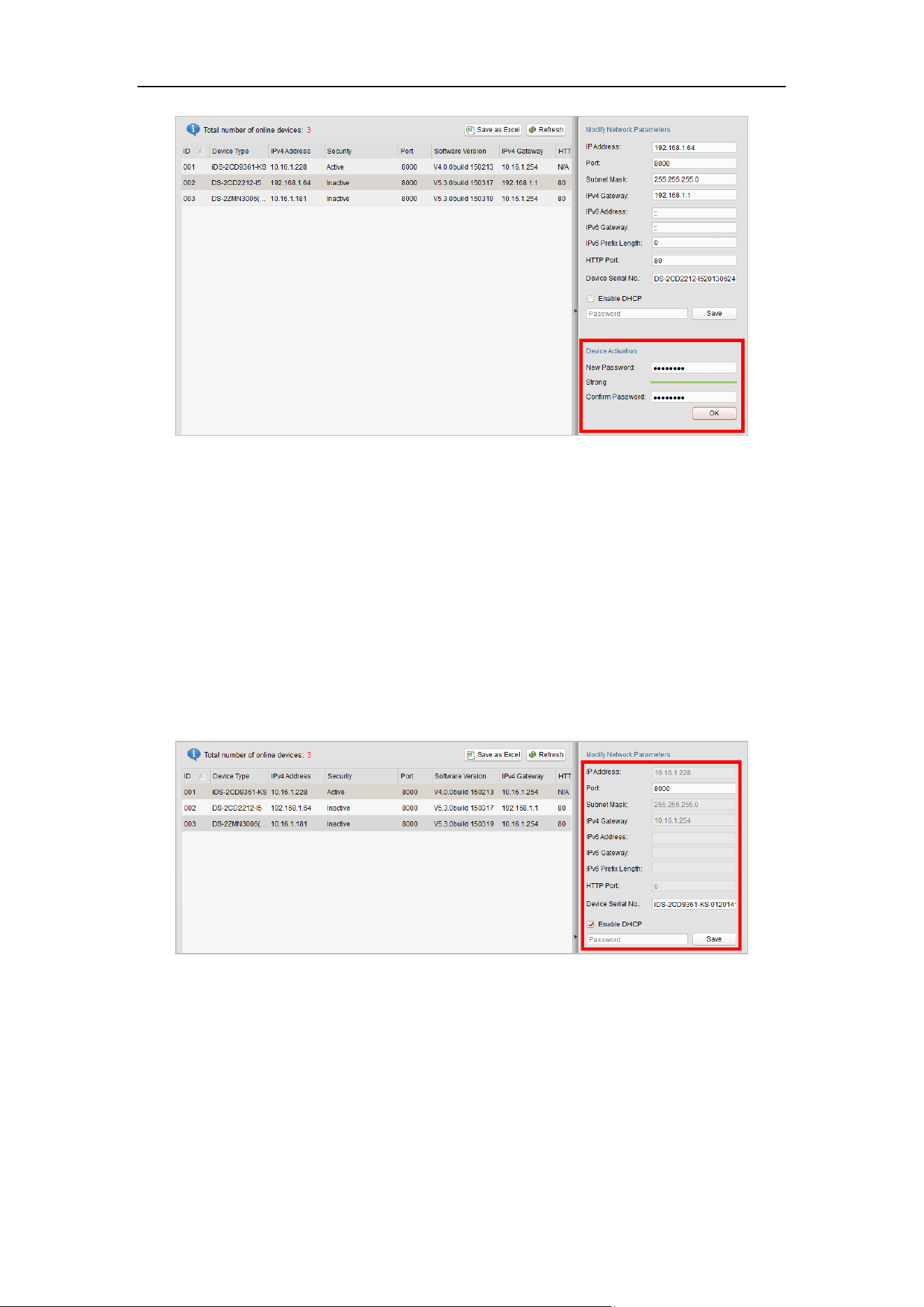
User Manual of SADP Software
4
2.3 Modifying the Network Parameters
Task 1: Modifying Network Parameters of One Device
Steps:
1. Select the device to be modified in the device list and the network parameters of
the device will be displayed in the Modify Network Parameters panel on the
right side.
2. If the DHCP function of the device is enabled, you can edit the port No. and HTTP
port No. of the device. You can also uncheck the Enable DHCP checkbox to set
the modifiable network parameters (e.g., IP address, subnet mask) manually.
3. If the DHCP function of the device is not enabled, you can set the modifiable
network parameters (e.g., IP address, subnet mask) as desired. You can also check
Enable DHCP checkbox to obtain the IP Address, Subnet Mask, IPv4 Gateway,
IPv6 Address and IPv6 Gateway of the device automatically.
Loading ...
Loading ...
Loading ...
