Loading ...
Loading ...
Loading ...
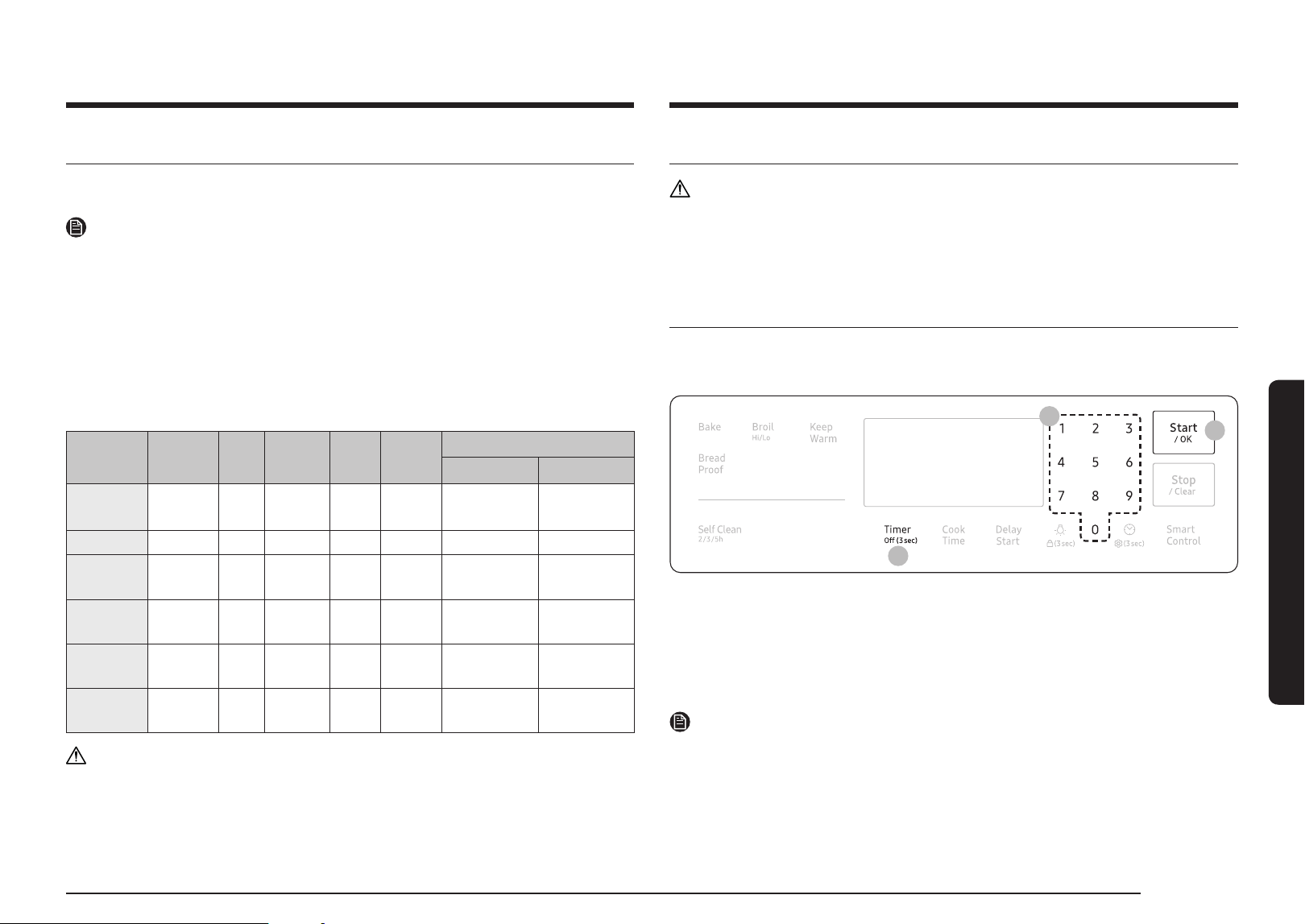
English 23
Gas oven
Recipe guide
Broiling guide
NOTE
• This is for reference only.
• Preheating for 5 minutes before broiling is recommended.
• The size, weight, thickness, starting temperature, and your doneness preference
will affect broiling times.
• This guide is based on meats at refrigerator temperature.
• If you have covered the meat with aluminum foil and you let it stand covered
for 10 minutes after cooking is complete, the internal temperature increases by
5 - 10 °F degrees.
• Use the Broil Rack for the best results.
Food Doneness Size Thickness
Broil
setting
Rack
position
Cooking time
1st side 2nd side
Hamburgers Medium
9
patties
1" Hi 6 4'30" - 5'30" 3'30" - 4'30"
Beef steak Medium 1 pc. 1" Hi 5 8'00" - 10'00" 6'00" - 8'00"
Chicken
pieces
Well done
2 - 3
lbs.
¾" - 1"
Lo 4 18'00" - 20'00" 11'00" - 13'00"
Salmon
Fillets
Well done
3 - 4
pcs.
½" - ¾" Hi 5 6'00" - 7'00" 5'00" - 6'00"
Pork chops Well done
1 - 2
pcs.
½" - ¾"
Lo 4 12'00" - 14'00" 12'00" - 15'00"
Lamb chops Medium
4 - 6
pcs.
1" Hi 5 5'00" - 6'00" 4'00" - 5'00"
CAUTION
Make sure to close the door after turning over the food.
Cooking options
CAUTION
Food that can easily spoil, such as milk, eggs, sh, poultry, and meat, should be
chilled in a refrigerator before they are placed in the oven. Even when chilled,
they should not stand for more than 1 hour before cooking begins and should be
removed promptly when cooking is completed.
Timer
The timer gives you an extra timer you can use to time cooking tasks such as
boiling eggs. It does not, however, start or stop any cooking operation. You can set
the timer from 1 minute to 9 hours and 59 minutes.
3
2
1
1. Press Timer Off (3sec).
2. Enter a desired time using the number pad.
3. When done, press Start/OK.
4. To cancel the Timer settings, press and hold Timer Off (3sec) for 3 seconds.
5. When the set time elapses, the oven beeps and displays the “End” message.
Press Timer Off (3sec) to delete the message.
NOTE
To change the set time, press Timer Off (3sec), enter a different time, and then
press Start/OK.
Loading ...
Loading ...
Loading ...
