Loading ...
Loading ...
Loading ...
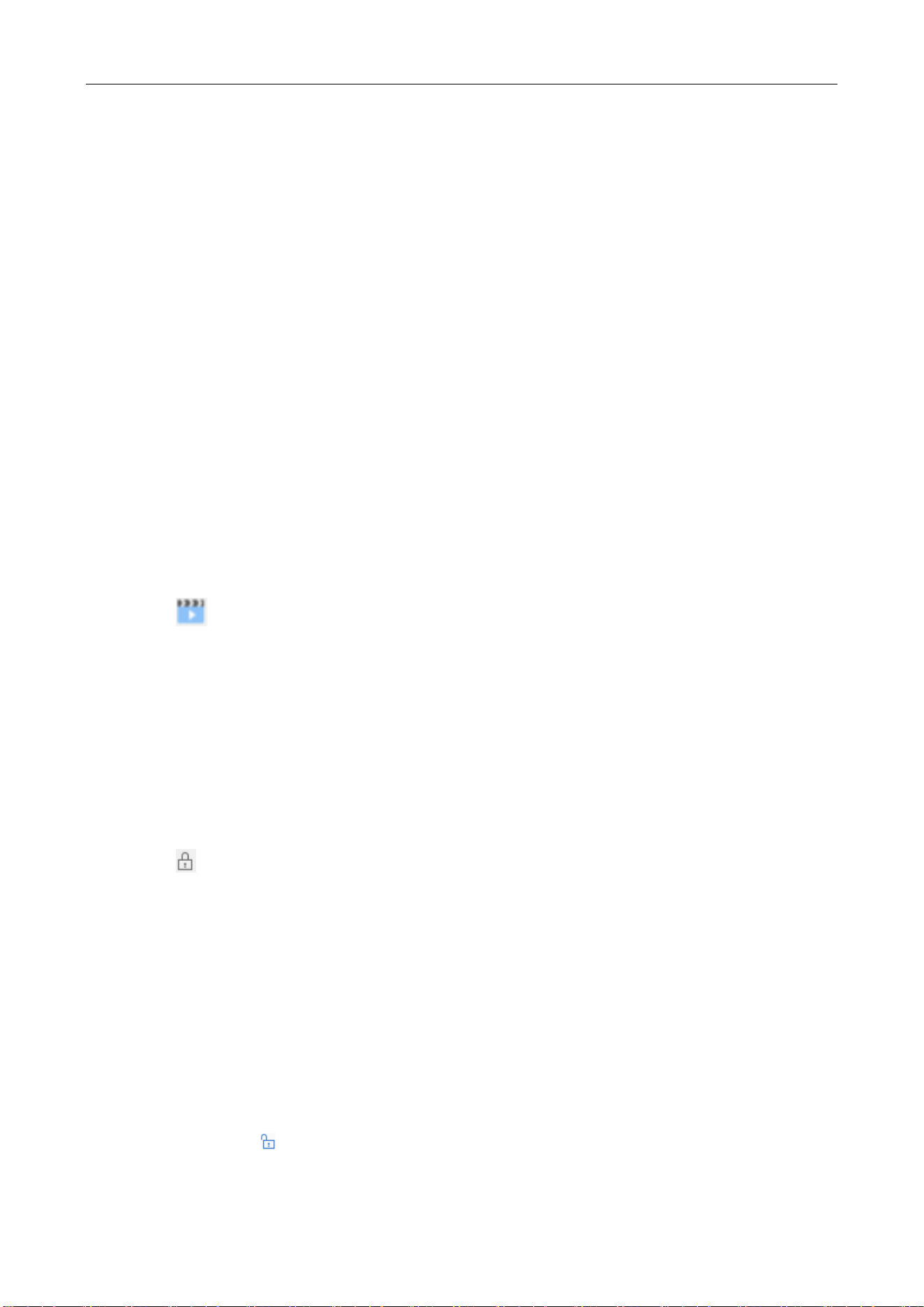
Desktop Body Camera Dock Station User Manual
22
Chapter 7 Collected Data Management
Purpose:
In Local Files tab, you can search and manage the successfully collected videos, audios, pictures,
etc.
7.1 Search Data
Step 1 Go to Local Files interface.
Step 2 Set search conditions.
Step 3 Click Search.
7.2 Play Data
Step 1 Search data to play. For details, refer to 7.1 Search Data.
Step 2 Click of a file to play it.
7.3 Lock Data
Purpose:
You can lock collected data to prevent it from being deleted or modified.
Step 1 Search the data to lock. For details, refer to 7.1 Search Data.
Step 2 Check the data to lock.
Step 3 Click . Data lock status is shown in Unlock Status column.
7.4 File Management
Purpose:
You can search files and lock files.
Step 1 Go to File Management page.
Step 2 Set search conditions.
Step 3 Click Search. The files meet the search conditions will be listed.
Step 4 Optionally, click of a file to lock it to prevent it being modified or overwritten.
Loading ...
Loading ...
Loading ...
