Loading ...
Loading ...
Loading ...
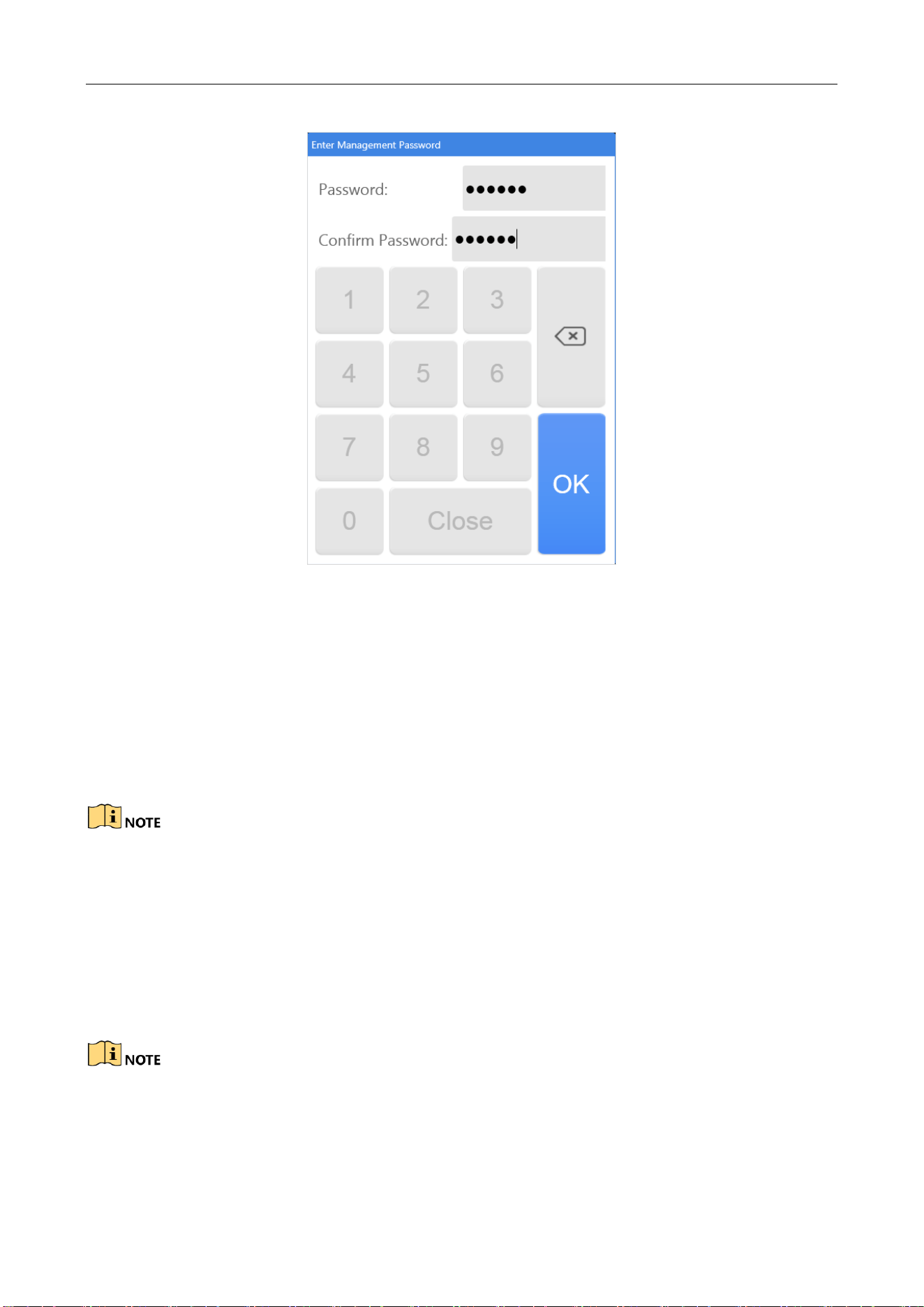
Desktop Body Camera Dock Station User Manual
13
Figure 3-1 Set Password
3.3 Access Dock Station via Web Browser
Purpose:
You can manage dock station after accessing via web browser installed in dock station or in
personal computer that in the same network segment with your dock station.
Step 1 Open web browser, enter the IP address of the dock station and press Enter.
To visit dock station via web browser installed in dock station, use IP address 127.0.0.1.
To visit dock station via web browser installed in personal computer in the same network
segment with your dock station, use dock station IP address.
Supported web browser: Internet Explorer 8 to 11 and Chrome.
Step 2 Log into the dock station.
If the dock station has not been activated, activate it before login.
You can only activate dock station after log into it via web browser installed in dock station.
Loading ...
Loading ...
Loading ...
