Loading ...
Loading ...
Loading ...
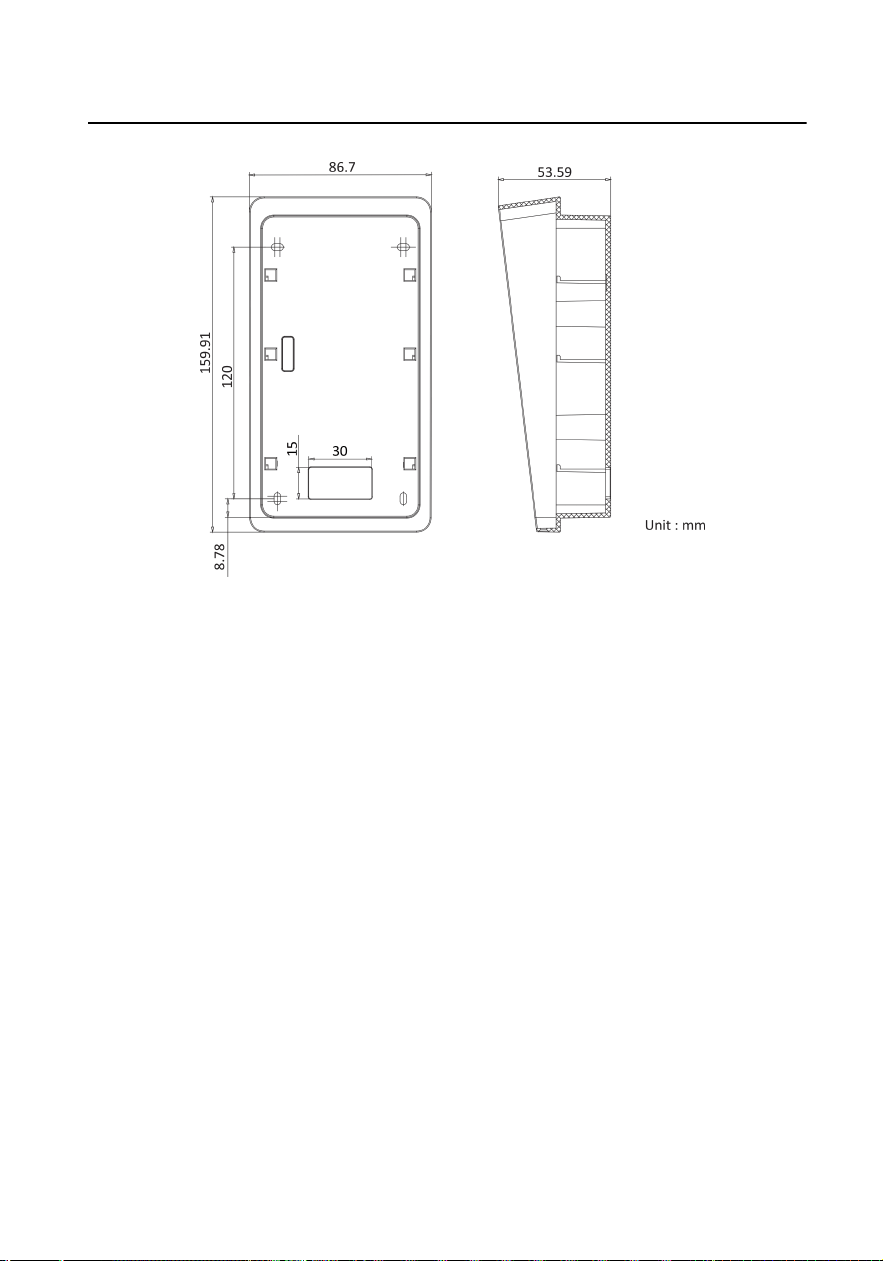
Figure 4-3 Juncon Box
4.1.3 Surface Mounng without Gang Box
Video intercom villa door staon supports surface mounng.
Before You Start
●
Make sure all related equipments are power-o during the installaon.
●
Accessories that you need to prepare for installaon: Mounng plate and
mounng template.
●
Tools that you need to prepare for installaon: Drill (ø2.846) and gradienter.
●
Purchase the
protecve shield before installaon.
Steps
1. Sck the mounng template on the wall. Drill the screw holes according to the
mounng template. Remove the mounng template from the wall.
2. Align and secure the mounng plate on the wall with 4 supplied screws according
to the screw holes.
3. Install the door staon to the mounng plate. Fix the device on the mounng
plate with the set screw.
Video Intercom Analog Bundle User Manual
16
Loading ...
Loading ...
Loading ...
