Loading ...
Loading ...
Loading ...
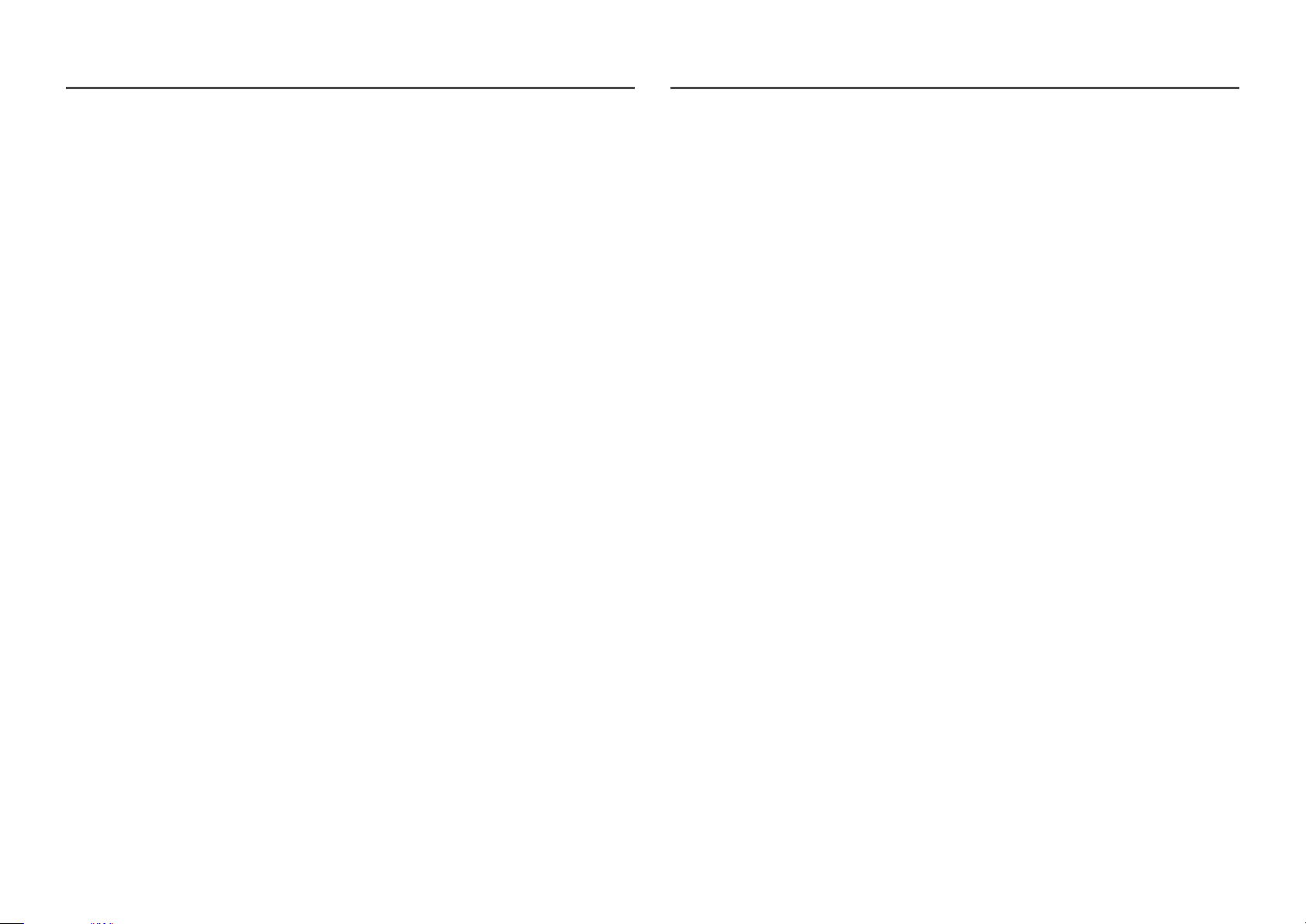
34
Brightness
You can adjust the general brightness of the picture. (Range: 0~100)
A higher value will make the picture appear brighter.
―
This menu is not available when Eye Saver Mode is enabled.
―
This menu is not available when Eco Saving Plus is enabled.
―
This menu is not available when Picture Mode is set to Dynamic Contrast mode.
Contrast
Adjust the contrast between the objects and background. (Range: 0~100)
A higher value will increase the contrast to make the object appear clearer.
―
This menu is not available when Picture Mode is set to Cinema or Dynamic Contrast mode.
Sharpness
Make the outline of objects more clear or blurry. (Range: 0~100)
A higher value will make the outline of objects clearer.
―
This menu is not available when Picture Mode is set to Cinema or Dynamic Contrast mode.
―
This menu is not available when
SAMSUNG
MAGIC
Upscale is in Mode1 or Mode2 mode.
Color
Adjust the tint of the screen.
―
This menu is not available when Eye Saver Mode is enabled.
―
This menu is not available when Picture Mode is set to Cinema or Dynamic Contrast mode.
• Red: Adjust the red saturation level. Values closer to 100 mean greater intensity for the color.
• Green: Adjust the green saturation level. Values closer to 100 mean greater intensity for the color.
• Blue: Adjust the blue saturation level. Values closer to 100 mean greater intensity for the color.
• Color Tone: Select a color tone that best suits your viewing needs.
‒ Cool 2: Set the color temperature to be cooler than Cool 1.
‒ Cool 1: Set the color temperature to be cooler than Normal mode.
‒ Normal: Display the standard color tone.
‒ Warm 1: Set the color temperature to be warmer than Normal mode.
‒ Warm 2: Set the color temperature to be warmer than Warm 1.
‒ Custom: Customize the color tone.
―
When the external input is connected through HDMI/DP and PC/AV Mode is set to AV, Color Tone has four
color temperature settings (Cool, Normal, Warm and Custom).
• Gamma: Adjust the middle level of luminance.
‒ Mode1 / Mode2 / Mode3
Loading ...
Loading ...
Loading ...