Loading ...
Loading ...
Loading ...
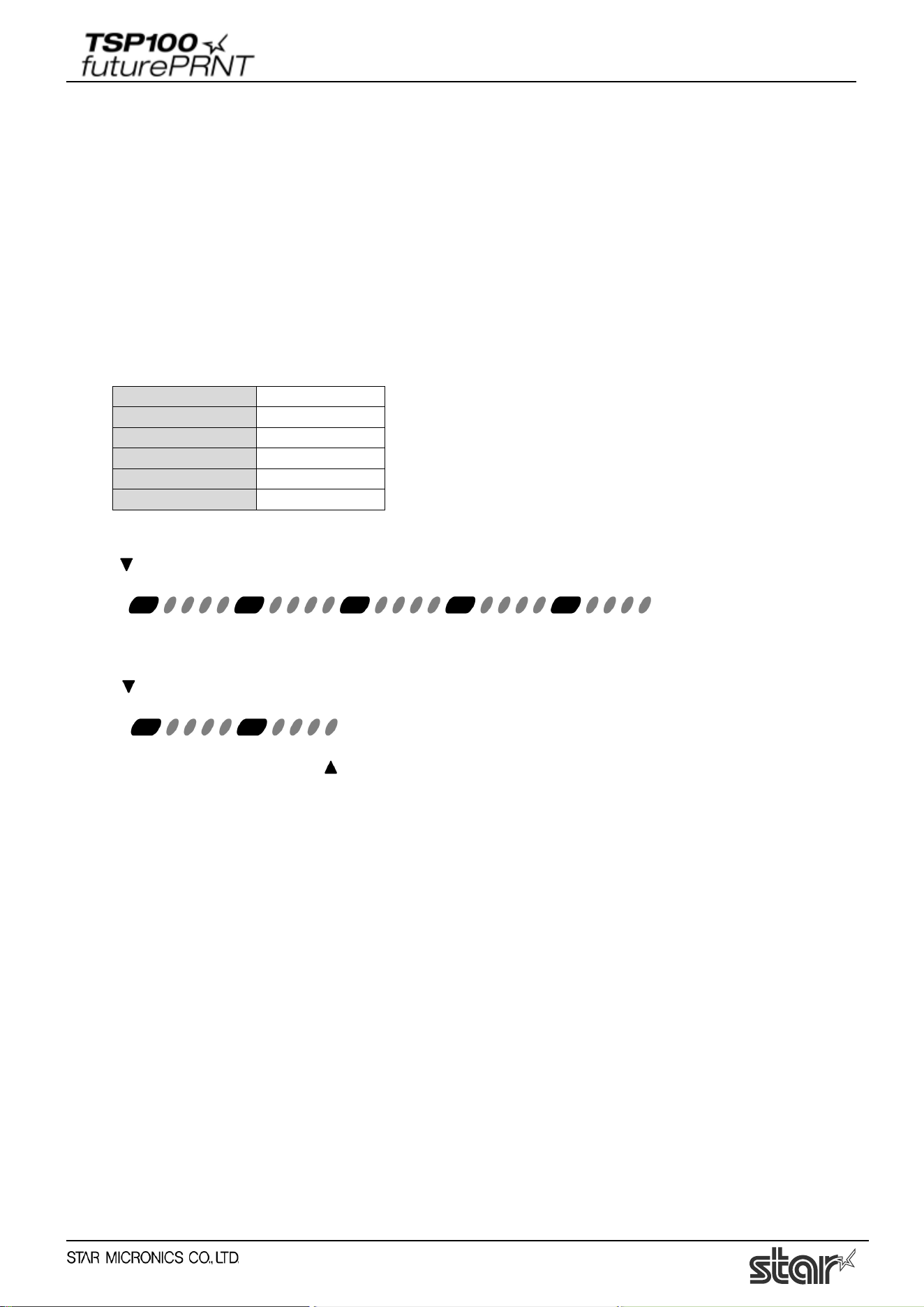
Software Manual
44
2. Features
2.1. Star Windows Printer Driver
The Star Windows Printer Driver is used to apply the futurePRNT series in Windows 11, 10, 8.1 or Windows
7. Using this printer driver allows you to handle basic printing functions in many Windows applications. It
also allows you to configure graphic logo and peripheral unit (buzzers and cash drawers) settings.
This printer driver, which supports a diverse range of device fonts, enables you to generate and print barcodes
and 2D codes of various standards or sizes using barcode fonts and 2D code fonts, and also control the printer
using control fonts.
The following shows a driver setting example when a buzzer is used as an option.
Example of driver settings:
Peripheral Unit Type
Buzzer
Peripheral Unit 1
Document Bottom
Peripheral Unit 2
No Use
Buzzer 1: On Time
500 milliseconds
Buzzer 1: Off Time
2000 milliseconds
Buzzer 1: Repeat
5
2.2. OPOS Driver
OPOS(OLE for Retail POS) was created by industry leaders as a device standard for POS hardware.
OPOS is a Win32-based architecture for POS device access. The benefits of this standard are realized
in the ease of access to hardware in not only outputting data to devices, but also reading back the status
of the device.
This OPOS driver can be used with any existing OPOS compliant application. Star also recommends
use of the OPOS standard to any developer creating a Win32-based retail software application.
Star’s OPOS driver offers full compliance with the OPOS standard version 1.13.
Document printing finishes
0.5 seconds on
Stops
FEED button pressed
0.5 seconds on
2 seconds off
0.5 seconds on
2 seconds off
0.5 seconds on
0.5 seconds on
0.5 seconds on
0.5 seconds on
2 seconds off
Document printing finishes
2 seconds off
2 seconds off
2 seconds off
2 seconds off
Loading ...
Loading ...
Loading ...
