Loading ...
Loading ...
Loading ...
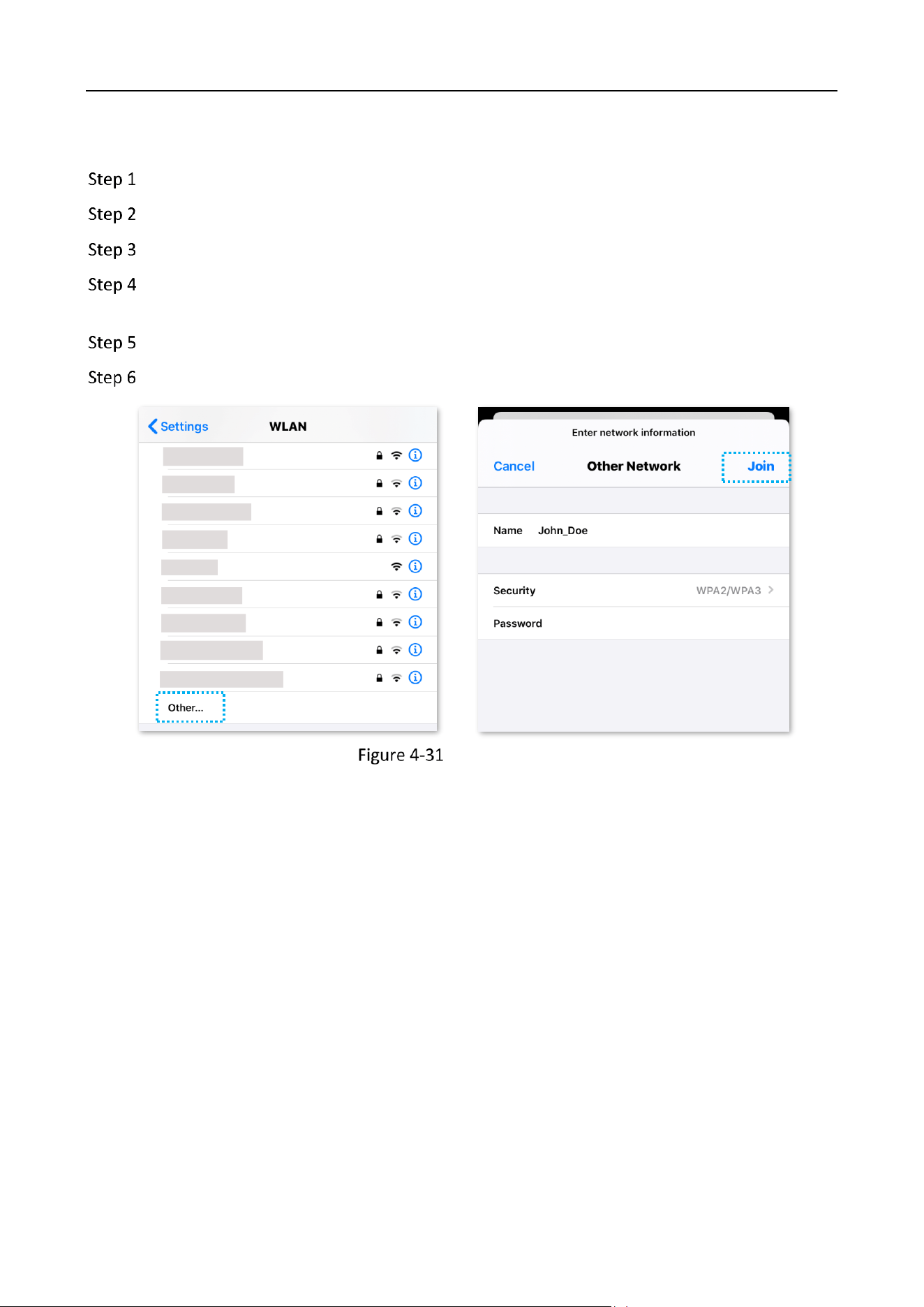
Wireless Router • User Guide
44
Procedures (Example: iPhone):
Tap Settings on your phone, and find WLAN.
Enable WLAN.
Scroll the WiFi list to the bottom, and tap Other….
Enter the WiFi name and password, which are John_Doe and Hikvision+Wireless245 in this
example.
Set security to WPA2/WPA3 (If WPA2/WPA3 is not available, choose WPA2).
Tap Join.
Connect to a hidden WiFi network
When the configurations are completed, you can connect to the hidden WiFi network to access the
internet.
Loading ...
Loading ...
Loading ...
