Loading ...
Loading ...
Loading ...
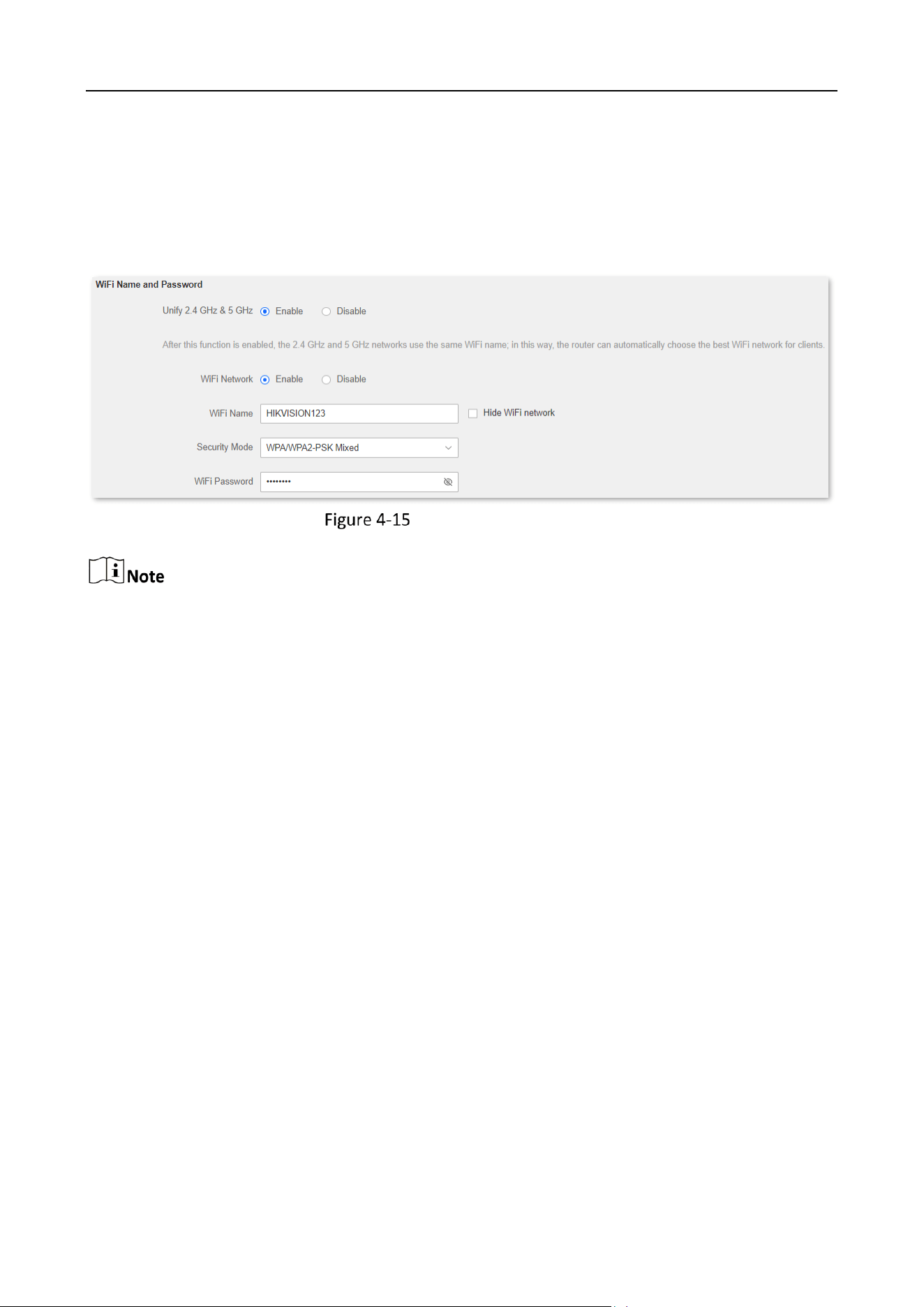
Wireless Router • User Guide
30
To access the internet, connect your computer to a LAN port of the new router, or connect your
smartphone to the WiFi network of the new router.
Navigate to Route Settings > Wireless Settings > WiFi Name and Password to check the WiFi name
and password. If the network is not encrypted, you can also set a WiFi password on this page for
security.
WiFi name and password
If you cannot access the internet, try the following solutions:
Ensure that the existing router is connected to the internet successfully.
Ensure that your wireless devices are connected to the WiFi network of the new router.
If the computer connected to the router for repeating cannot access the internet, ensure that
the computer is configured to obtain an IP address and DNS sever automatically.
Loading ...
Loading ...
Loading ...
