Loading ...
Loading ...
Loading ...
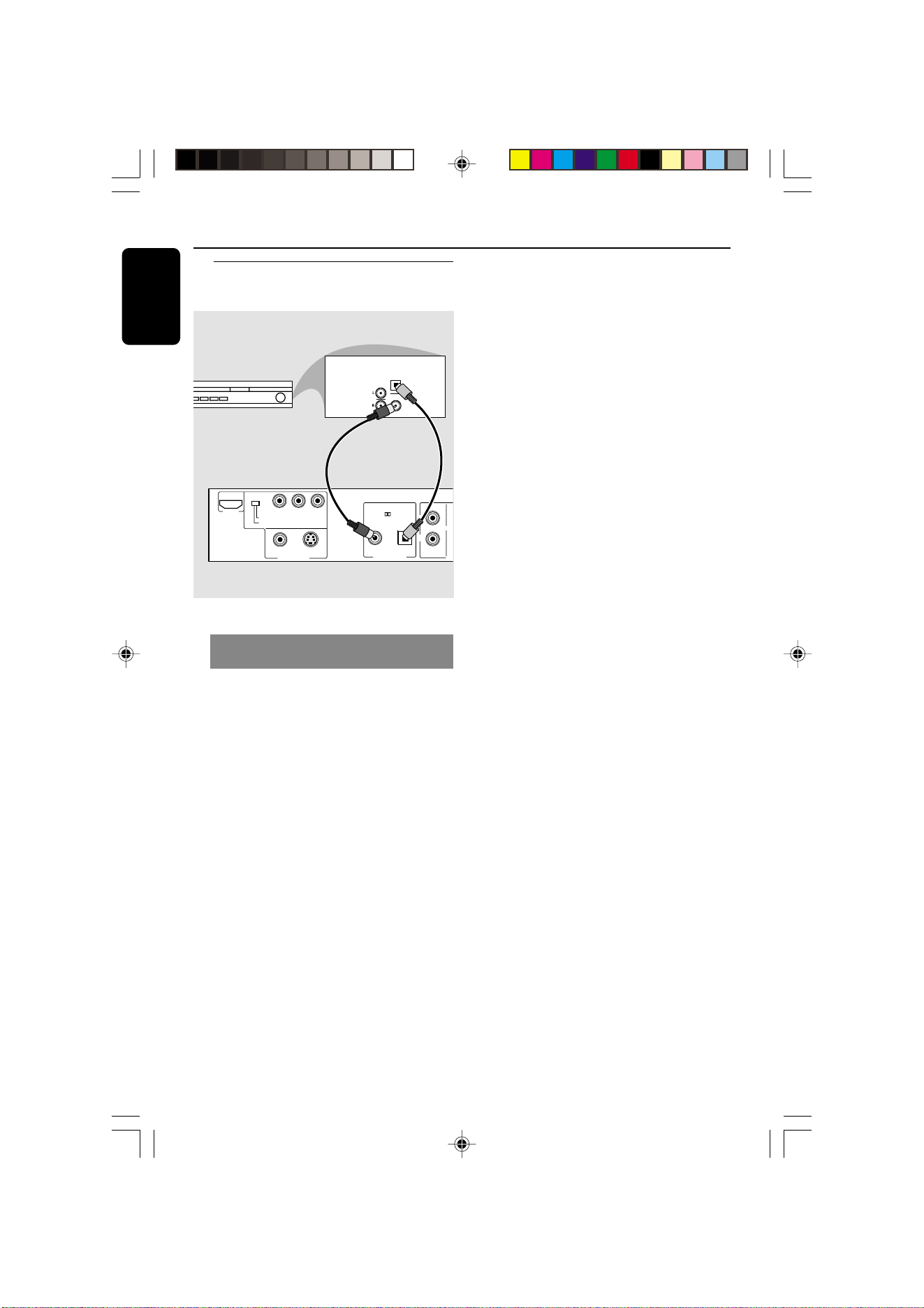
3139 246 13783
English
12
Connections
Optional: Connecting to a Digital
Receiver
S-VIDEO
YPbPr
MIXED 2CH
LL
R
COMPONENT
SCAN MODE
INTERLACE
PROGRESSIVE
VIDEO
VIDEO OUT
HDMI
PCM / DIGITAL/
DTS / MPEG
COAXIAL OPTICAL
DIGITAL OUT
R
A
U
AUDIO
IN
COAXIAL
OPTICAL
Receiver
OR
Receiver has a PCM, Dolby Digital,
or MPEG2 decoder
1 Select one of the video connections to
your TV (CVBS VIDEO IN, S-VIDEO IN,
or COMPONENT VIDEO IN) depending
on the options available on your TV.
2 Connect either the COAXIAL or
OPTICAL jack of the DVD Player to the
corresponding Digital Audio In jack on
your Receiver (cable not supplied).
3 Set the DVD Player’s Digital Output to
PCM-ONLY or ALL depending on the
capabilities of your Receiver (see page 32
{DIGITAL OUTPUT}).
Helpful Hint:
– If the audio format of the digital output
does not match the capabilities of your
receiver, the receiver will produce a strong,
distorted sound or no sound at all.
01-39 DVP900_69_Eng3 20/01/2005, 4:23 PM12
Loading ...
Loading ...
Loading ...
