Loading ...
Loading ...
Loading ...
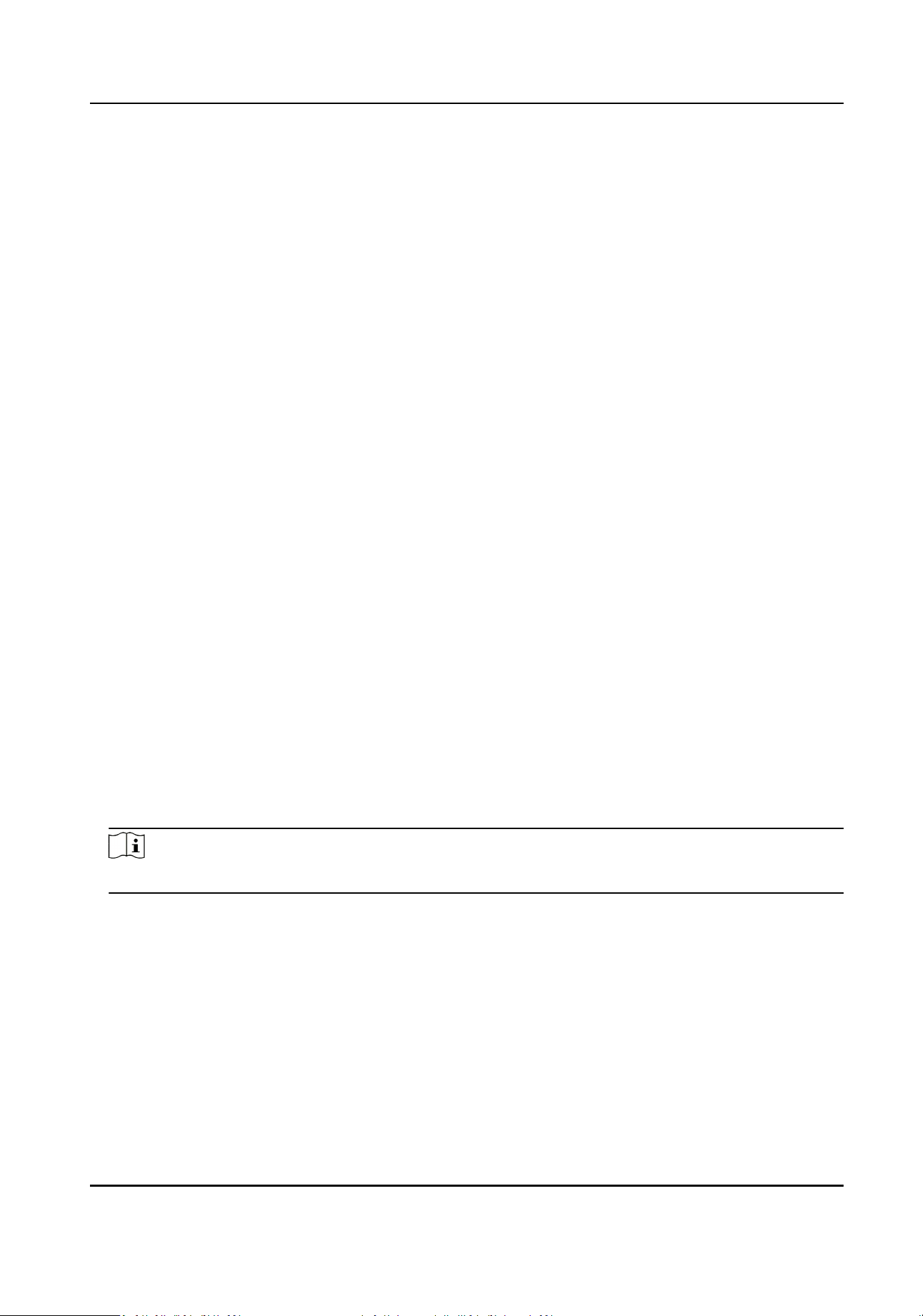
3.
Click OK.
Simultaneous Login
The administrator can set the maximum number of users logging into the system through web
browser simultaneously.
Go to Conguraon → System → User Management , click General and set Simultaneous Login.
Online Users
The informaon of users logging into the device is shown.
Go to Conguraon → System → User Management → Online Users to view the list of online
users.
2.10 VCA Resource
VCA resource is a collecon of smart funcons supported by the device.
2.10.1 Allocate VCA Resource
VCA resource oers you opons to enable certain VCA funcons according to actual needs. It helps
allocate more resources to the desired funcons.
Steps
1.
Go to VCA → VCA Resource . For certain device models, you should go to Conguraon →
System → System Sengs → VCA Resource .
2.
Select desired VCA funcons.
3.
Save the sengs.
Note
Certain VCA funcons are mutually exclusive.
2.10.2 Set Open Plaorm
HEOP (Hikvision Embedded Open Plaorm) allows you to install the applicaon for the third-party
to develop and run its funcon and service. For the device supporng HEOP, you can follow the
steps to import and run smart applicaons.
Steps
1.
Go to VCA → APP .
Network Camera User Manual
85
Loading ...
Loading ...
Loading ...
