Loading ...
Loading ...
Loading ...
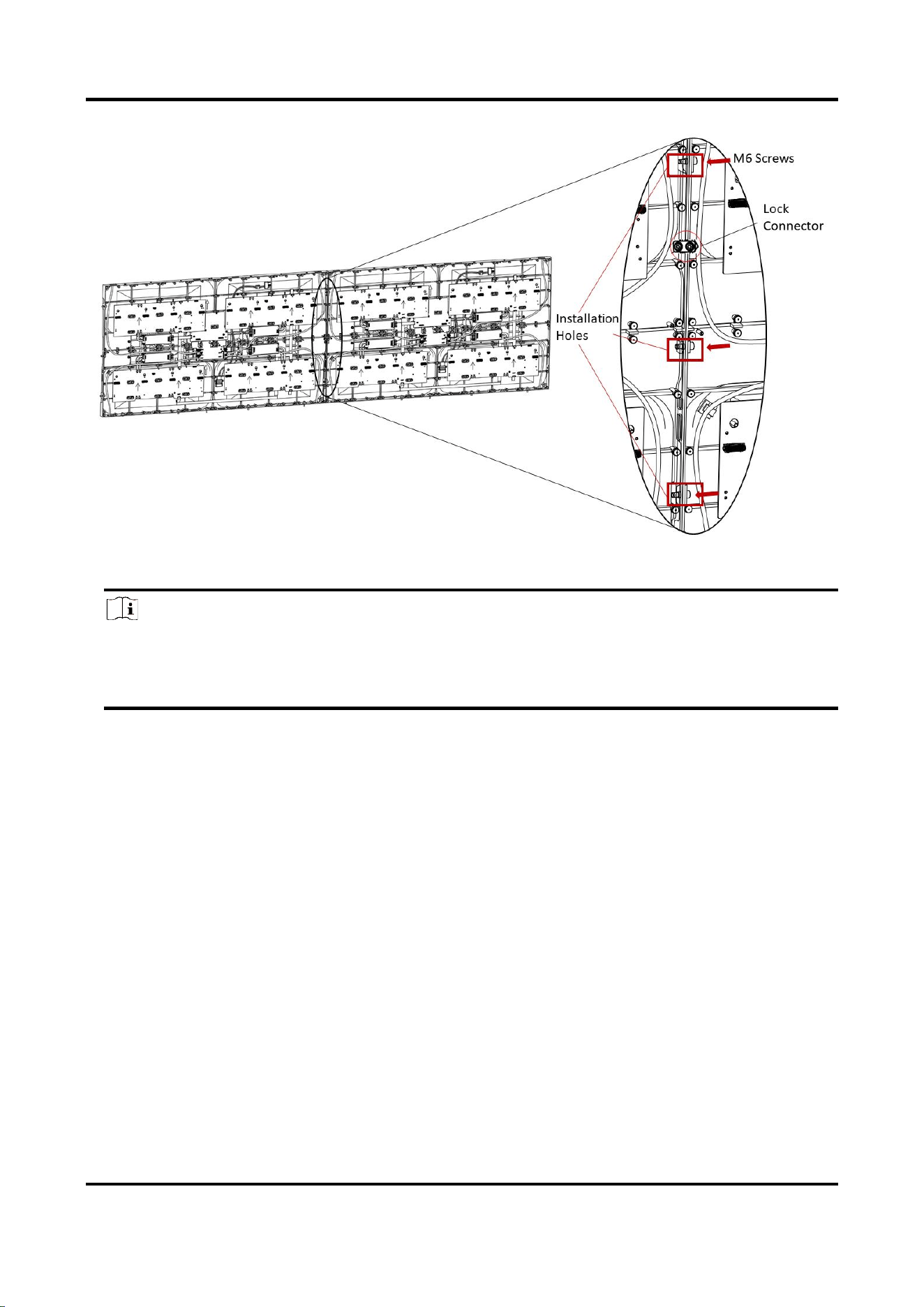
Full-Color LED Splicing Display Unit Installation Guide
45
Figure 3-2 Align the Cabinet Horizontally
Note
● Lock connectors, screws, and a wrench can be found in the accessory box.
● Adjust the flatness of the cabinet frames to ensure the horizontal and vertical alignment
between the cabinet frames.
Stitch Cabinet Frames Vertically
Steps
1. Align the locating studs vertically to the locating holes of the adjacent cabinet frame, and adjust
the cabinet frames vertically against each other.
2. Insert two M6 screws into the installation holes to lock the cabinet frames, and do not tighten
the screws yet.
3. Fix the lock connectors with M5 screws and adjust the flatness of the cabinet frames.
4. Tighten the M6 screws inserted in Step 2.
Loading ...
Loading ...
Loading ...
