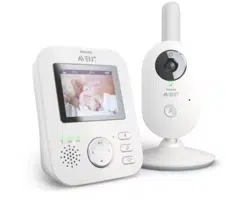Loading ...
Loading ...
Loading ...

- 20 -
2 Press the top or bottom part of the control button to select the desired
sensitivity level�
If your baby only makes soft sounds, the sensitivity of the baby unit
needs to be set to a high sensitivitylevel on the parent unit.
The louder your baby sounds, the lower the sensitivity can be set on
the parent unit�
Note: In AUDIO and VIDEO mode, you will have continuous sound
when the sensitivity level is on 'very high'. Otherwise, low sounds will
be muted�
Tip: The sensitivity level can be adjusted so you will always hear your
baby without the disruption of other sounds� When there is a lot of
background noise, turn the sensitivity lower so you will not hear these
sounds through the parent unit�
Belt clip
You can take the parent unit with you inside and outside the house by
attaching the parent unit to your belt or waistband with the belt clip� This
allows you to monitor your baby while you are moving around�
Note: The display is now turned upside down, which allows you to see
your baby on the screen by simply lifting up the parent unit�
20°C
1
20°C
1
20°C
1
Loading ...
Loading ...
Loading ...