Loading ...
Loading ...
Loading ...
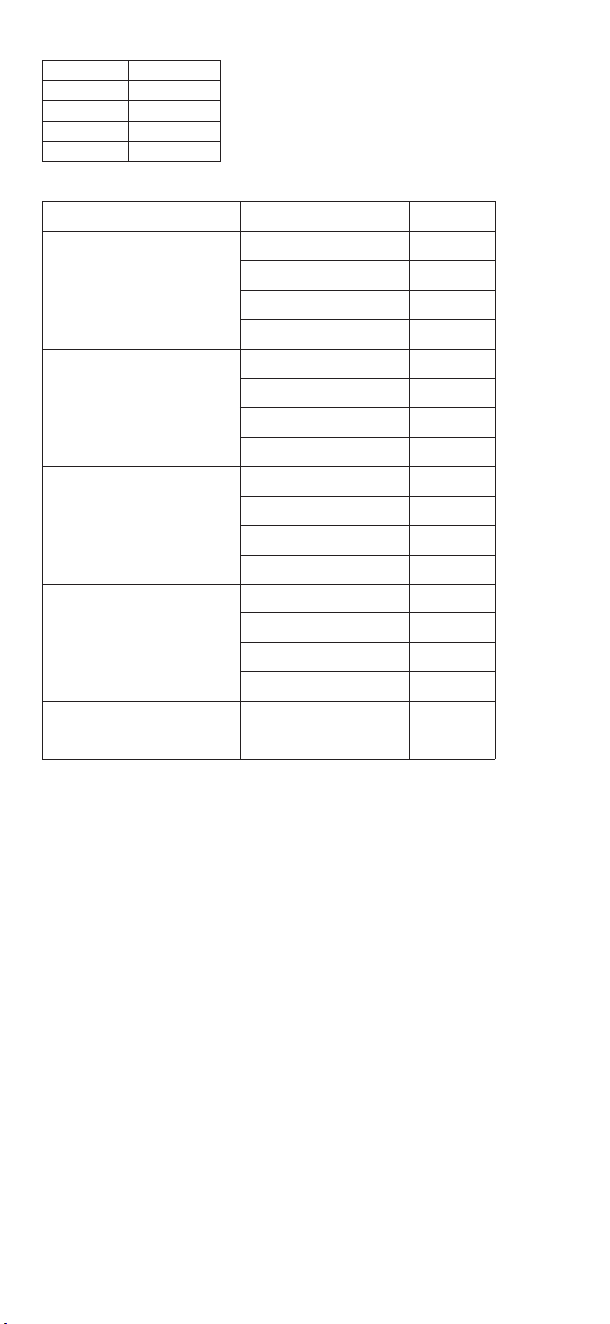
NOTE:
a. The weather forecast is based on outdoor temperature and humidity change and
is about 40-45% correct.
b. The weather forecast can be more accurate only under the condition of natural
ventilation, in indoor conditions, especially in air-conditioned rooms, there will be not
accurate.
Moon Phase
Important Placement Guidelines:
a. To ensure accurate temperature measurement, place units out of direct sunlight
and away from any heat sources or vents.
b. Display unit and outdoor sensor must be within 200ft (60m) of each other.
c. To maximize wireless range, place units away from large metallic items, thick
walls, metal surfaces, or other objects that may limit wireless communication.
d. To prevent wireless interference, place both units at least 3ft (1 m) away from
electronic devices (TV, computer, microwave, radio, etc.
e. Place the display unit in a dry area free of dirt and dust. Display unit stands up
right for tabletop/countertop use.
Week Display:
Setting the Temperature Units:
a. The default temperature unit is Fahrenheit or Celsius degrees (°F(US)/°C
(EU))
b. To switch the temperature unit, press and hold the SET button. You will see
12/24 hour mode flashing.
c. Press the SET button 8 more times to scroll through the other settings. You
will see °F/°C flashing.
d. Press UP or DOWN to switch from Celsius or Fahrenheit.
e. Press SET to confirm your selection and exit.
Checking the MAX/MIN temperature and humidity
a. Press the “DOWN” button to check MAX/MIN temperature and humidity.
b. Press and hold the “DOWN” button to clear the record of MAX/MIN
temperature and humidity when display shows MAX or MIN temperature and
humidity.
Setting the Channel:
Setting the channel connection between the display unit and outdoor sensor:
a. To change the channel on the display unit between 1, 2, 3 &1-3 sequential
display, press the “CH” button. The channel setting will display on the above of
the outdoor temperature.
b. To change the channel option on the outdoor sensor open the battery
compartment cover, on the upper left side is a button.
c. ALWAYS MAKE SURE THE CHANNEL CHOSEN ON THE DISPLAY UNIT
MATCHES THE CHANNEL OPTION CHOSEN ON THE OUTDOOR SENSOR.
Back Light:
When the display unit is powered by battery only the back light will be off to
preserve the battery. Press the SNZ/LIGHT button to turn the back light on
for 10 seconds.
When the display unit is powered by the USB line the back light will always
remain on. Press the SNZ/LIGHT button to adjust the brightness of the back
light between HIGH /LOW/ OFF.
Low Battery Indicator:
If the low battery indicator is displayed on the LCD for either the outdoor
Too dry 1%~25%
Dry 26%~39%
Comfort OK 40%~75%
Wet 76%~83%
Too wet 84%~99%
Indoor and Outdoor Comfort Display:
Indoor and Outdoor Moldy Display:
Temp. Range Humidity Range Mold Risk
T<9.4°C
(T<49°F)
9.4°C <=T<=26.6°C
(49°F <=T<=79.9°F)
26.7°C<=T<=30.5°C)
(80°F <=T<=86.9°F)
26.7°C<=T<=30.5°C)
(80°F <=T<=86.9°F)
30.6°C <=T<=40°C
(87°F <=T<=104°F)
H<=48%
49%<=H<=78%
79%<=H<=87%
H>=88%
0
0
0
0
0
LOW
MED
MED
LOW
LOW
MED
HI
LOW
MED
MED
HI
0
H<=48%
49%<=H<=78%
79%<=H<=87%
H>=88%
H<=48%
49%<=H<=78%
79%<=H<=87%
H>=88%
H<=48%
49%<=H<=78%
79%<=H<=87%
H>=88%
H<=48%
sensor or the display unit, immediately change the batteries to prevent
disruptions in communications of the devices.
Weather Forecast:
The unit predicts weather condition of the next 12-24 hours based on the change of
temperature and humidity.
Weather change parameters: the weather forecast is based on the change of the
outdoor temperature and humidity (channel 1), if the monitor fail to receive the
signal, the weather forecast will be based on the indoor temperature and humidity.
The following icons will show:
Outdoor Sensor Placement:
The sensor must be placed outside to observe outdoor conditions. It is water
resistant (IP23) and designed for general outdoor use, however, to prevent damage
place the sensor in an area which is protected from the direct weather elements and
direct sunshine. The best location is 4 to 8 feet above the ground with permanent
shade and plenty of fresh air to circulate around the sensor.
Outdoor Sensor Function:
a. Once the display unit has been set up and the channel synchronized with the
outdoor sensor, the display unit will begin the registration process. It can take up to
3 minutes to complete the registration, where the display unit will search for an RF
(Radio Frequency) signal from the outdoor sensor. The outdoor sensor signal
strength will show the connection strength to the outdoor sensor. If there are no
bars or if bars are not showing at its maximum strength (4 bars) (3) try placing the
outdoor sensor or display unit elsewhere for better connection.
b. If the RF Signal was lost and not reconnected, the outdoor temperature and
humidity level will begin to flash after 1 hour of lost connection. If no connection was
found after 2 hours only a dotted line ‘ - - - ’ will be displayed in place of the
temperature and humidity level.
c. To manually restart the RF registration, press and hold the “ ” button for 3
seconds. The display unit will now search for the RF signal for the next 3 minutes.
Sunny Partly sunny Cloudy Rainy Snowy
Made In China
Problem Possible Solution
Outdoor reading is
flashing or showing
dashes
No outdoor sensor
reception
Inaccurate temperature
"HH/LL" display in
indoor and/or outdoor
temperature
Flashing of the outdoor reading is generally an
indication of wireless interference. This thermometer
is arranged to communicate with three external
sensors. One of these comes with the unit, the
remaining two are optional.
1. Bring both of the sensor and display indoors, side
by side and remove batteries from each. Power the
thermometer as described in Getting started.
2. Set the selector in the outdoor sensor to the
desired transmission channel (1, 2, or 3). Automatic
data will be transmitted.
3. Press the CH button more times to select the
channel set on the external sensor. Sequentially
selects channel 1, channel 2, channel 3, and
sequentially display for 3 channels.
1. Reload the batteries of both outdoor sensor and
main unit.
Please refer to the SENSOR SETUP section.
2. Press and hold the CH button to receive RF signal.
3. Always make sure the channel chosen on the
display unit matches the channel option chosen on
the outdoor sensor.
4. Relocate the main unit and/or the outdoor sensor.
The units must be within 200ft (60m) of each other.
5. Make sure both units are placed at least 3 ft (1m)
away from electronics that may interfere with the
wireless communication (such as TV, microwave,
computer, radio, etc).
6. Do not use heavy duty or rechargeable batteries.
The outdoor sensor requires lithium batteries in low
temperature conditions. Cold temperatures would
cause alkaline batteries work improperly.
7. Do not mix old and new batteries.
1. Make sure both the main unit and sensor are
placed out of direct sunlight and away from any heat
sources or vents.
2. Do not tamper with the internal components.
3. Temperature accuracy:
(-40°C ~ -20°C):±4°C
(-20°C~0°C):±2°C
(0°C~50°C):±1°C
If the temperature is higher than the detection range,
HH will display on screen for indication; if lower than
the detection range, LL will display on screen for
indication.
If your Geevon product does not operate properly after trying the trouble-
shooting steps, contact the seller on your order page or shoot an email to :
support@geevon.com.
Trouble Shooting:
Loading ...
Loading ...
