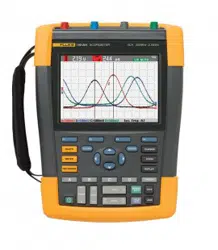Loading ...
Loading ...
Loading ...

ScopeMeter® Test Tool 190 Series II
Users Manual
92
Setting the Display AUTO-off Timer
Initially the display AUTO-off timer is disabled (no automatic
display turn off). You can set the display AUTO-off timer to
30 seconds or to 5 minutes as following:
1
USER
Display the USER key labels.
2
F1
Open the USER OPTIONS menu.
3
ENTER
Open the BATTERY SAVE OPTIONS
menu.
4
ENTER
Select Display Auto-OFF
30 Seconds or 5 Minutes.
The display will be turned off after the selected time is
elapsed.
To turn on the display again do one of the following:
• Press any key. The Display will be visible again and
the Display Auto-Off timer starts again. The display
will be turned off again when the time has elapsed.
• Connect the power adapter; the Auto-Off timer is
inactive now.
1.888.610.7664 sales@GlobalTestSupply.com
Fluke-Direct.com
Loading ...
Loading ...
Loading ...