Loading ...
Loading ...
Loading ...
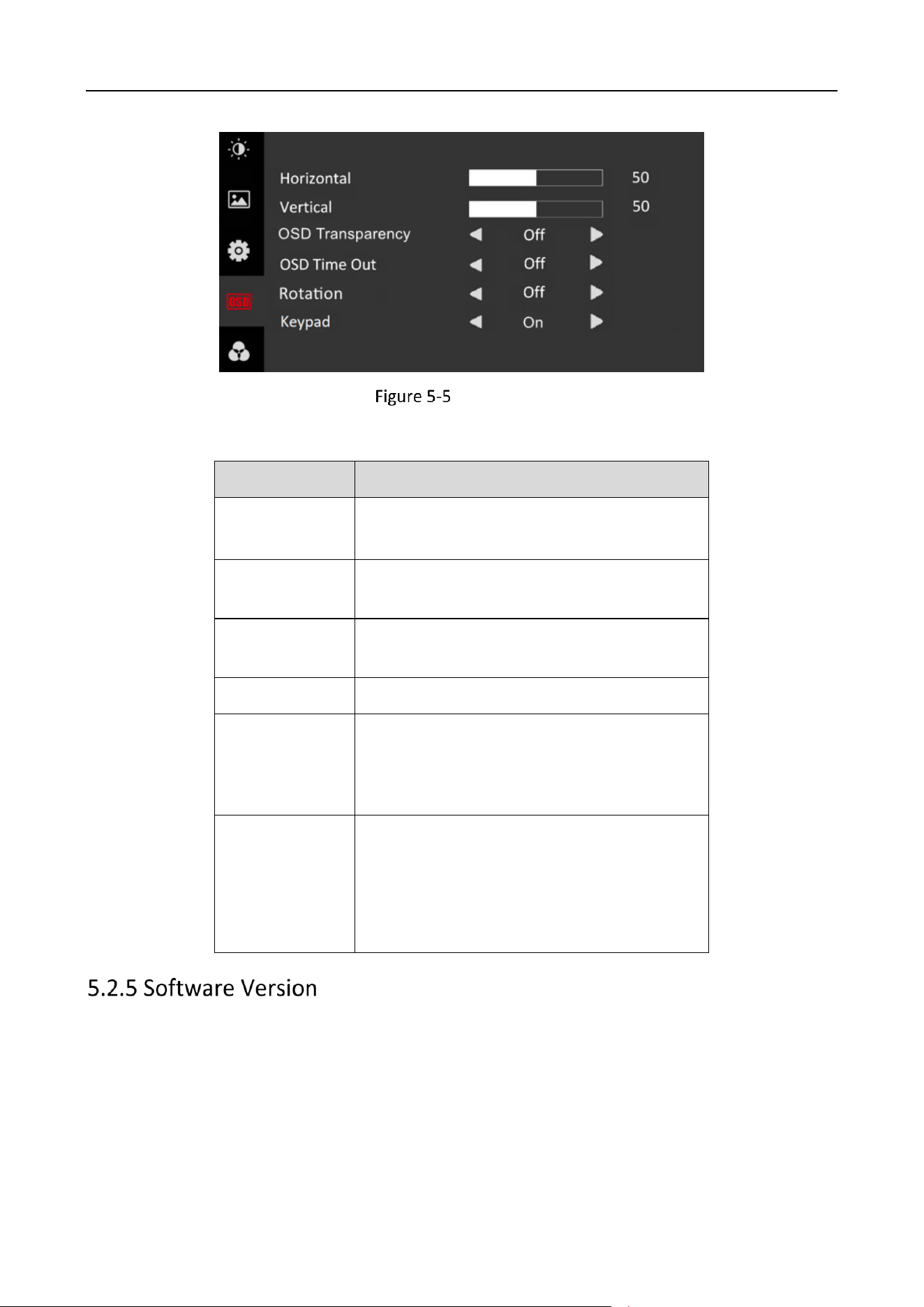
32-Inch Monitor • User Manual
11
OSD Settings
Table 5-5 OSD Parameters
Parameter
Description
Horizontal
Ranges from 0 to 100. Adjust the OSD at the
horizontal level.
Vertical
Ranges from 0 to 100. Adjust the OSD at the
vertical level.
Transparency
Off/Weak/Medium/Strong. Adjust the
transparent degree of the OSD.
OSD Time Out
Off/5 S/15 S/30 S/1 Min
Rotation
Off/On. If Rotation is enabled, the OSD will
rotate 270 degrees clockwise, and the point
(0, 0) represents the original point and is at
the bottom-left corner.
Keypad
Set to On by default. If set to Off, OSD will
change within 5 seconds. If there is no
operation within 5 seconds, the system will
exit OSD mode and you can press any
button to see unlock prompt. You can follow
the prompt and hold Menu to unlock.
Loading ...
Loading ...
