Loading ...
Loading ...
Loading ...
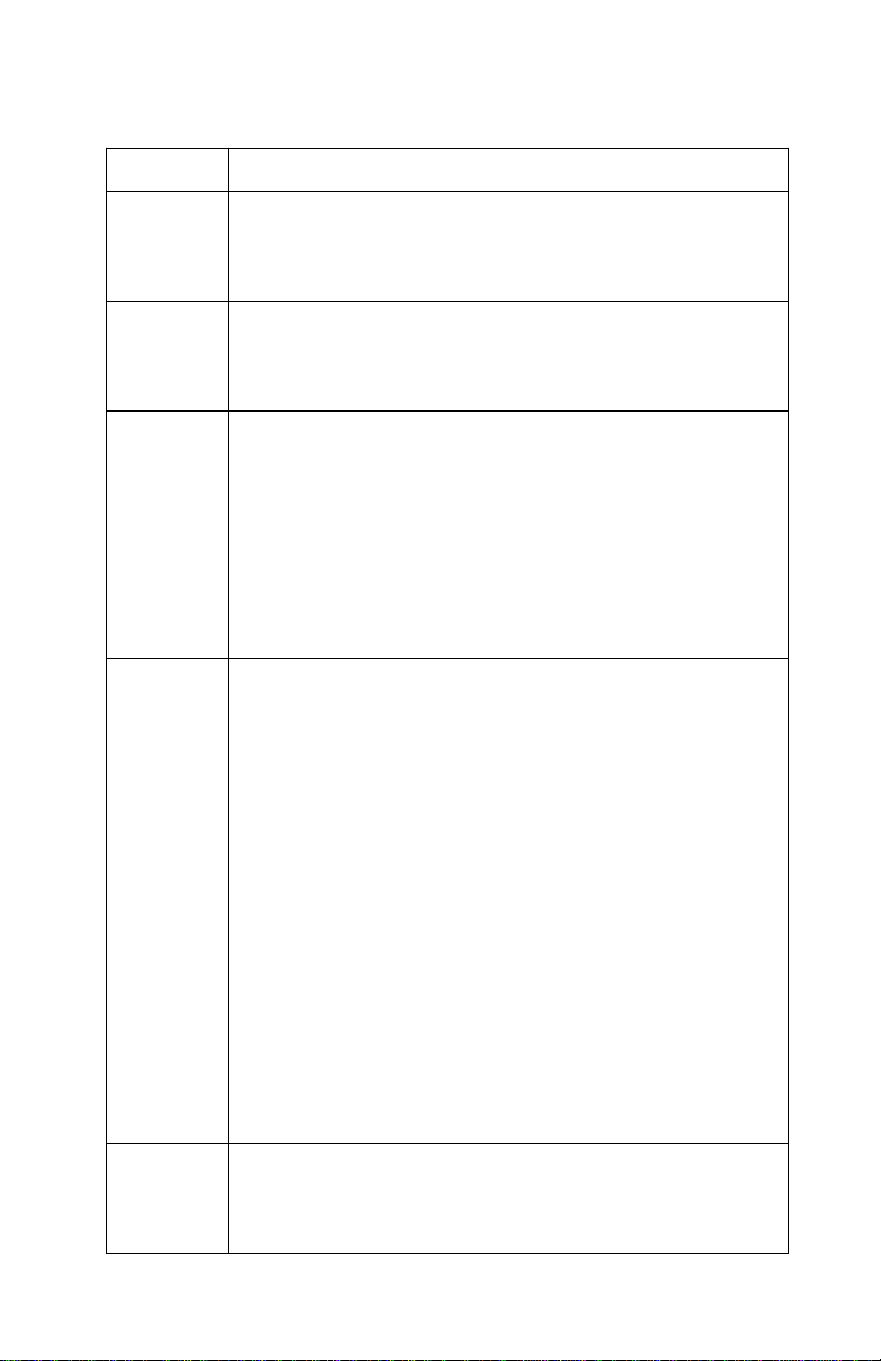
8
Key Action
By pressing the “CLEAR/BACK" key, you can clear the counted
number and total value after counting.
This key can be used to choose between Manual counting or Auto
counting.
OK: this key can be used to confirm the count mode, exit the
corresponding interface, or print the counting result in MDC (Mix)
mode.
SET: this key can be used to enter into the setting menu of the
machine.
This key can be used to count in batch mode. Press this key and the
display will look like the image below:
Press the 10 numeric batch keys from 0 to 9 to set the batch number.
The batch function will be On. Press the “BATCH” key to clear the
batch number and the batch area will show 0 and the batch function
will be Off.
This
key can be used to start counting your bills, or to get back to
normal counting mode.
Loading ...
Loading ...
Loading ...
