Loading ...
Loading ...
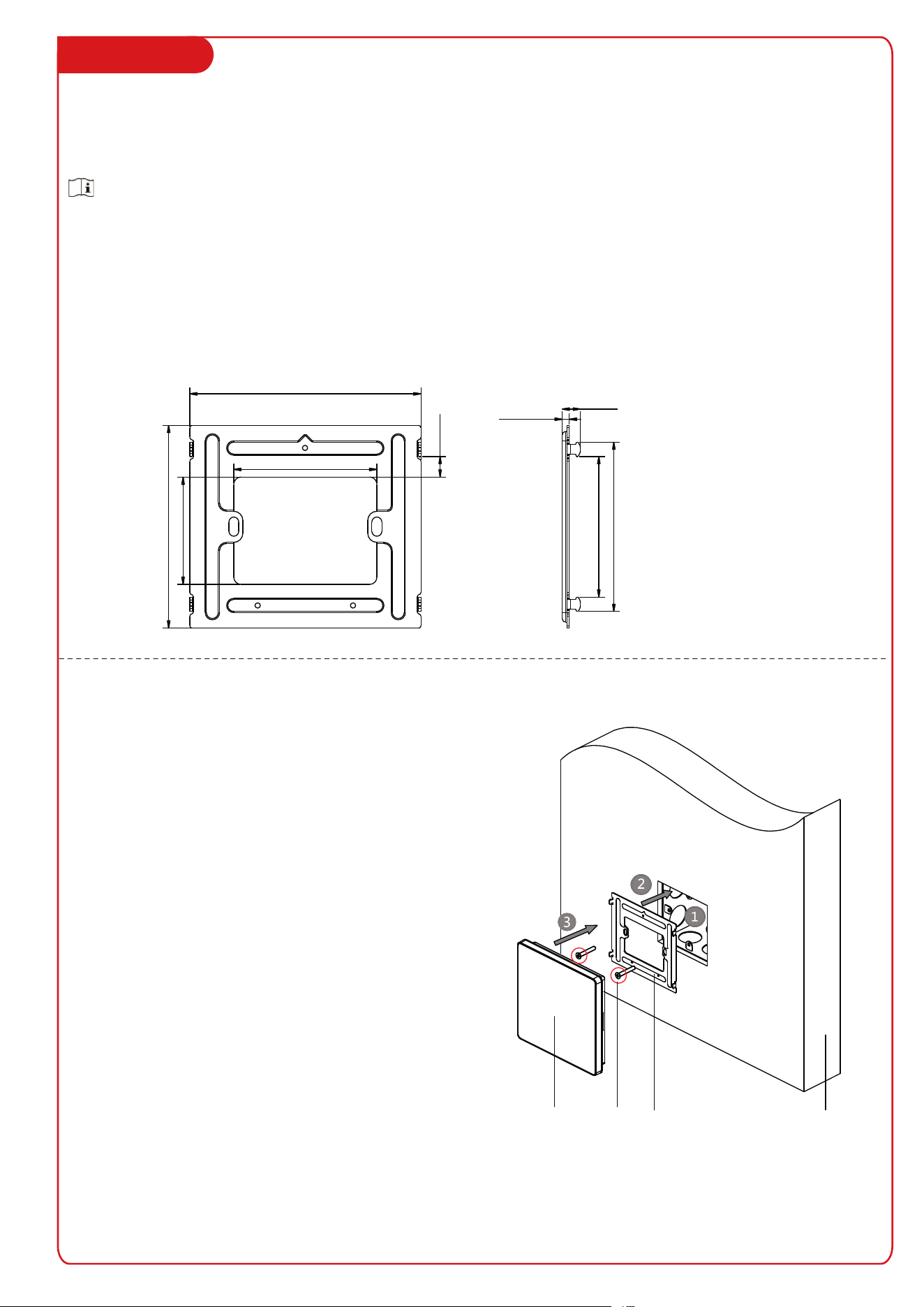
2 Installation
Devices support wall mounting.
Installaon Accessory Descripon
The wall mounng plate and juncon box are required to install the indoor staon onto the wall. The dimension
of the mounng plate is shown as below.
The mounting plate is supplied. The junction box is not supplied.
Make sure the device in the package is in good condion and all the assembly parts are included.
The power supply the indoor staon supported is 12 VDC. Or the standard PoE is supported. Please make sure
your power supply matches your indoor staon.
Make sure all related equipments are powered-off during the installaon.
Check the product specificaon for the installaon environment.
Before You Start
97 mm
60 mm
45 mm
8.65 mm
85 mm
71 mm
59 mm
3 mm
7.7 mm
Wall
Mounting
Plate
ScrewIndoor
Station
Wall Mounng with Juncon Box
1. Chisel a hole in the wall. Insert the juncon box to the hole.
2. Fix the wall mounng plate to the juncon box with 2 SC-
KM4X25 screws.
3. Hook the indoor staon to the wall mounng plate ghtly by
inserng the plate hooks into slots on the rear panel of the
indoor staon, during which the lock catch will be locked
automacally.
Loading ...
