Loading ...
Loading ...
Loading ...
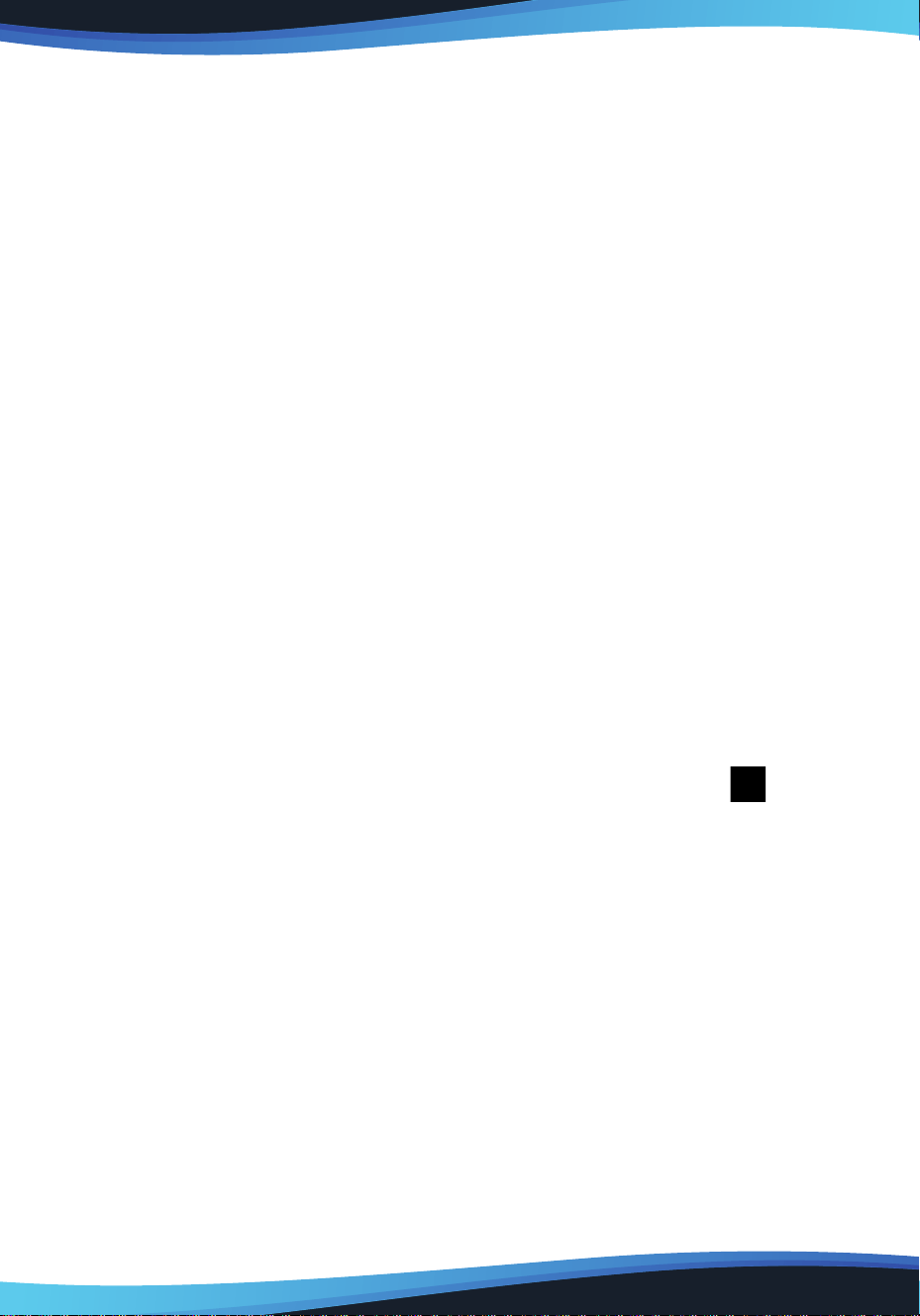
www.SereneLifeHome.com
7
Note:
If you are using a desktop with a discrete graphics card installed, connect the
HDMI plug to a discrete graphics card.
Chapter 4 Driver Installation
Precautions before installation
1. Remove any existing tablet drivers before installing the pen driver. This includes
any pen tablet driver from other manufacturers. This is to ensure your driver’s
performance will not be aected.
2. Be sure to turn o the rewall, antivirus software, and related applications
before installing.
3. Please connect the Graphic Tablet Monitor to your computer correctly.
Windows Driver Installation
1. Insert the Graphic Tablet Monitor CD into CD-ROM drive.
Double-click on "setup.exe" or "setup" le for installation and click next step in
turn according to the prompt. Follow the steps to install until you're done, then
restart the computer.
2. After the computer recognizes the graphics tablet, the driver icon in the
system tray changes from gray to color, and the driver interface displays
‘The graphics tablet is connected’ , which proves that the driver has been
successfully mounted on the graphics tablet. Now, the graphics tablet can be
used.
3. After the successful installation, you can double-click the small pen screen icon,
open the settings page. Press the nib on the tablet to test the nib touch Settings.
The pressure gauge displays the amount of pressure passed to the application
under the current setting.
4. After the pressure test, you can open the drawing software to start drawing.
Loading ...
Loading ...
Loading ...
