Loading ...
Loading ...
Loading ...
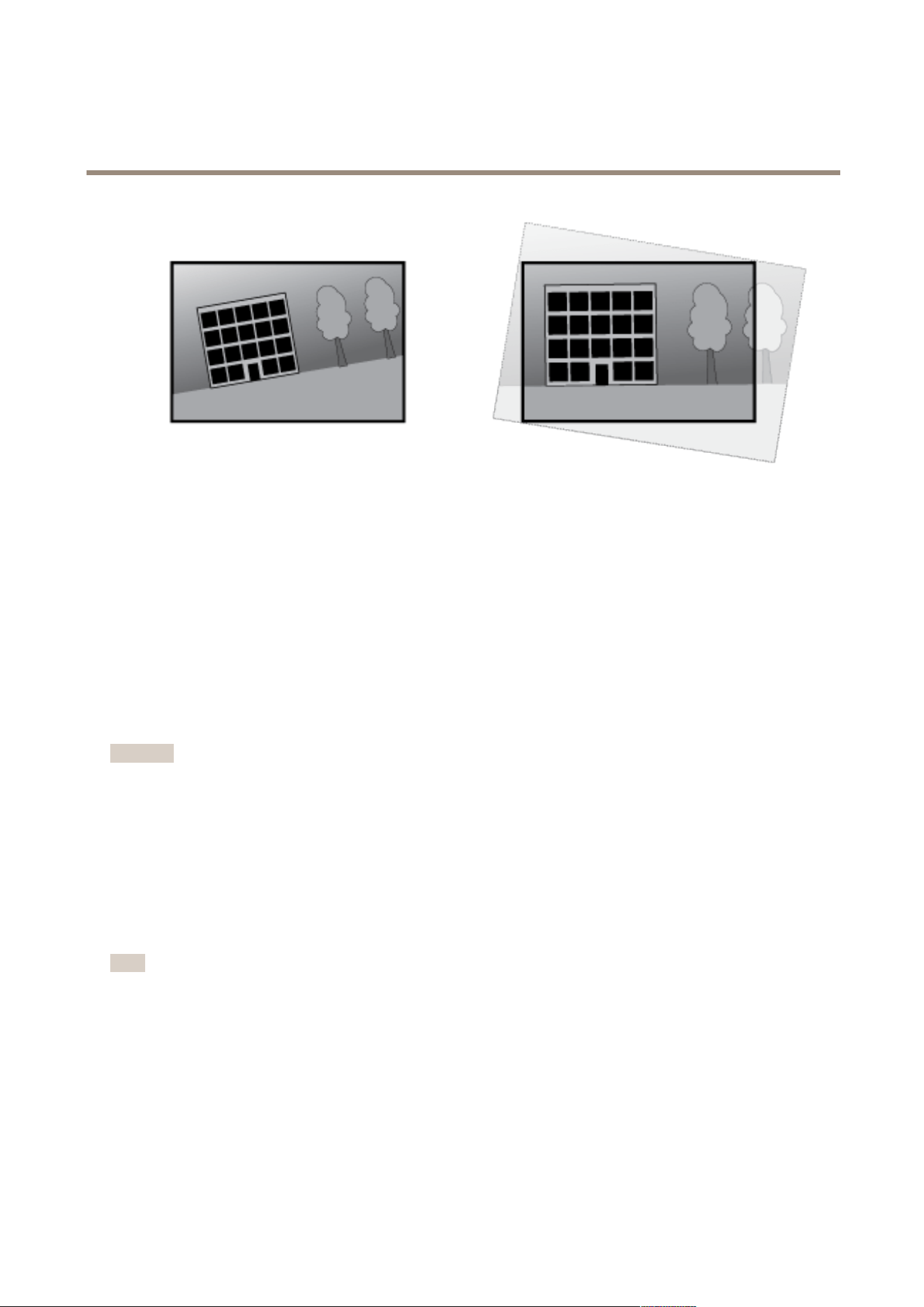
AXISQ35Series
Setup
1.GotoSettings>Image>Imagecorrection.
2.EnableStraightenimage.
Howtohidepartsoftheimagewithprivacymasks
Ifyouwanttohidepartsoftheimageduetoprivacyreasons,useoneorseveralprivacymasks.
Whatisaprivacymask?
Aprivacymaskisauser-denedareathatprohibitsusersfromviewingpartsofthemonitoredarea.Privacymasksappearasblocks
ofsolidcolororblurredimageelementsandareappliedonthevideostream.
Privacymasksarepresentonallsnapshots,recordedvideo,andrequestedstreams.TheycannotbebypassedthroughtheVAPIX®
applicationprogramminginterface(API).
Important
Ifyouaddmultipleprivacymasks,thismayaffecttheproduct’sperformance.
Howtocreateaprivacymask
Tocreateoreditaprivacymask,gotoSettings>Privacymask.
Howtoreducenoiseinlow-lightconditions
Toreducenoiseinlow-lightconditions,youcanadjustoneormoreofthefollowingsettings:
•Makesurethattheexposuremodeisautomatic.
Note
Increasingthemaxshuttervaluecanresultinmotionblur.
•Theshutterspeedshouldbeasslowaspossible,whichmeansyoushouldsetmaxshuttertothehighestpossiblevalue.
•Reducesharpnessintheimage.
HowtobenetfromIRlightinlow-lightconditionsusingnightmode
Yourcameradeliverscolorimagesduringtheday.Aslightdiminishes,youcansetthecameratoautomaticallyshifttonightmode.
Withthissettingenabled,thecameradeliversblack-and-whiteimageswiththehelpofIRlight.
1.GotoSettings>Image>Dayandnight,andmakesurethattheIRcutlterissettoAuto.
9
Loading ...
Loading ...
Loading ...
