Loading ...
Loading ...
Loading ...
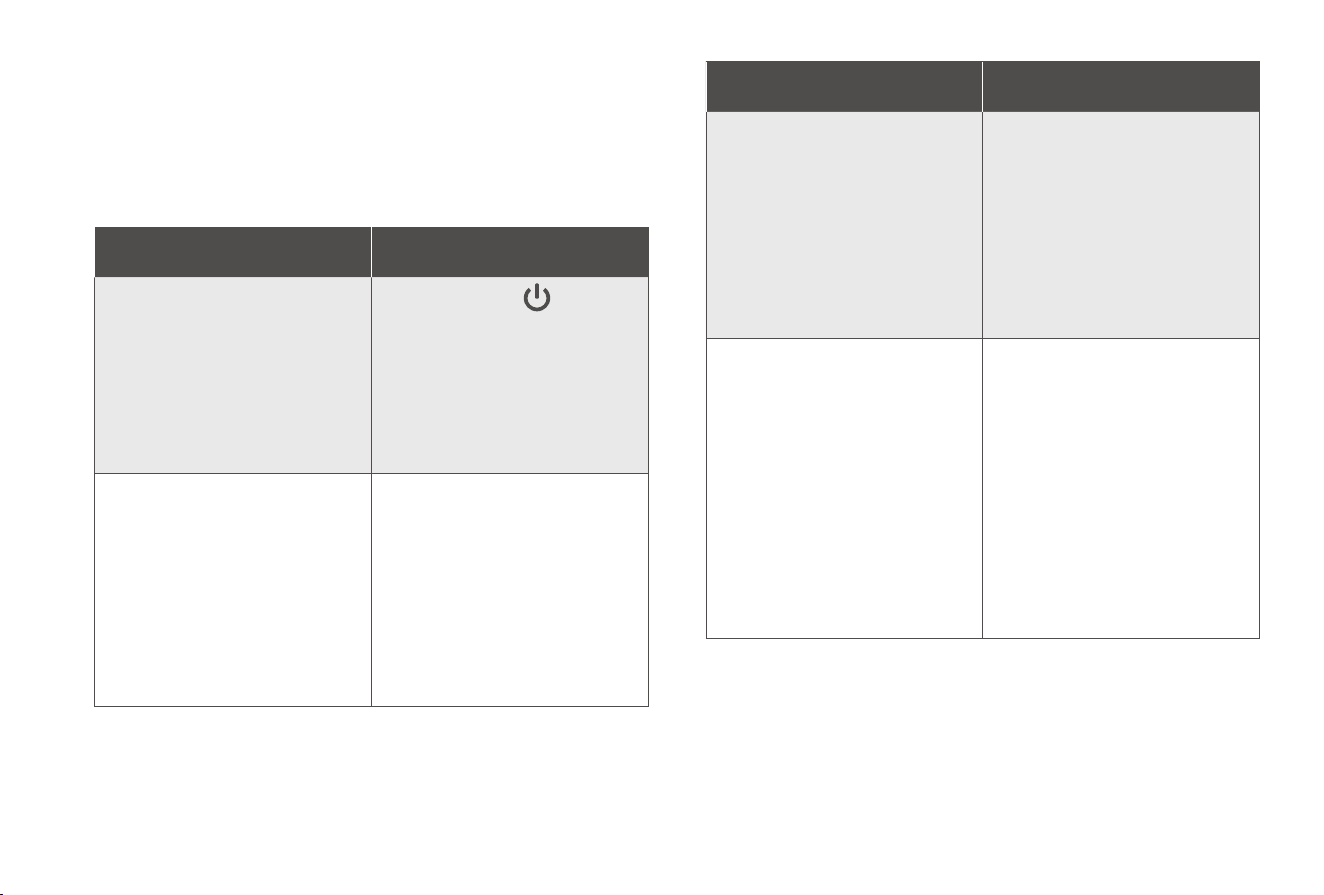
16 EN EN 17
Clean the Mopping Cloth and Water
Tank
24h
1
After each use, remove the mopping cloth and the water tank.
2
Rinse the mopping cloth and water tank thoroughly with water.
3
Air-dry the mopping cloth completely to prevent mildew or
unpleasant smells.
Replace the Dust Bag (T2276 Only)
1 2
3 4
1
Lift open the top cover.
2
Pull the release button to position, then pull up the handle to
remove the dust bag.
3
Discard the used dust bag.
4
Properly install the new dust bag by sliding its paper board into
the slot until a click is heard.
Troubleshooting
Here are just a few preliminary suggestions. If your problem persists
or if you need further troubleshooting information, please visit
https://support.eufylife.com, go to the eufy Clean app, or contact
[email protected] for help.
Problems Solutions
RoboVac will not turn on.
• Press and hold
on
RoboVac for 3 seconds to turn
it on.
• Make sure the battery is fully
charged.
• If it still has no response, turn
RoboVac o and then turn it
back on.
RoboVac suddenly stops working.
• Check if RoboVac is trapped or
stuck on an obstacle.
• Check if the battery level is too
low.
• If your problem persists, turn
RoboVac o, wait for 2 seconds,
and then turn it back on.
• Check if RoboVac has alerted
you with any voice prompts or
LED indicators.
Problems Solutions
RoboVac's movements or travel
paths are abnormal.
• Clean the sensors carefully with
a dry cloth.
• Restart RoboVac by turning
RoboVac o and on.
• Check if the mopping module
is installed when RoboVac
is cleaning rugs or climbing
over objects. If so, remove
the mopping module and try
again.
You cannot schedule cleanings.
• Make sure the scheduled time
has been set correctly. Check if
the time zone in the eufy Clean
app is consistent with that on
your mobile device.
• Make sure RoboVac is turned
on and the battery is fully
charged. Cleaning schedules
are erased when RoboVac
is powered o. If RoboVac is
turned on without Internet
access, cleaning schedules will
not synchronize and must be
reset via the app.
Loading ...
Loading ...
Loading ...
