Loading ...
Loading ...
Loading ...
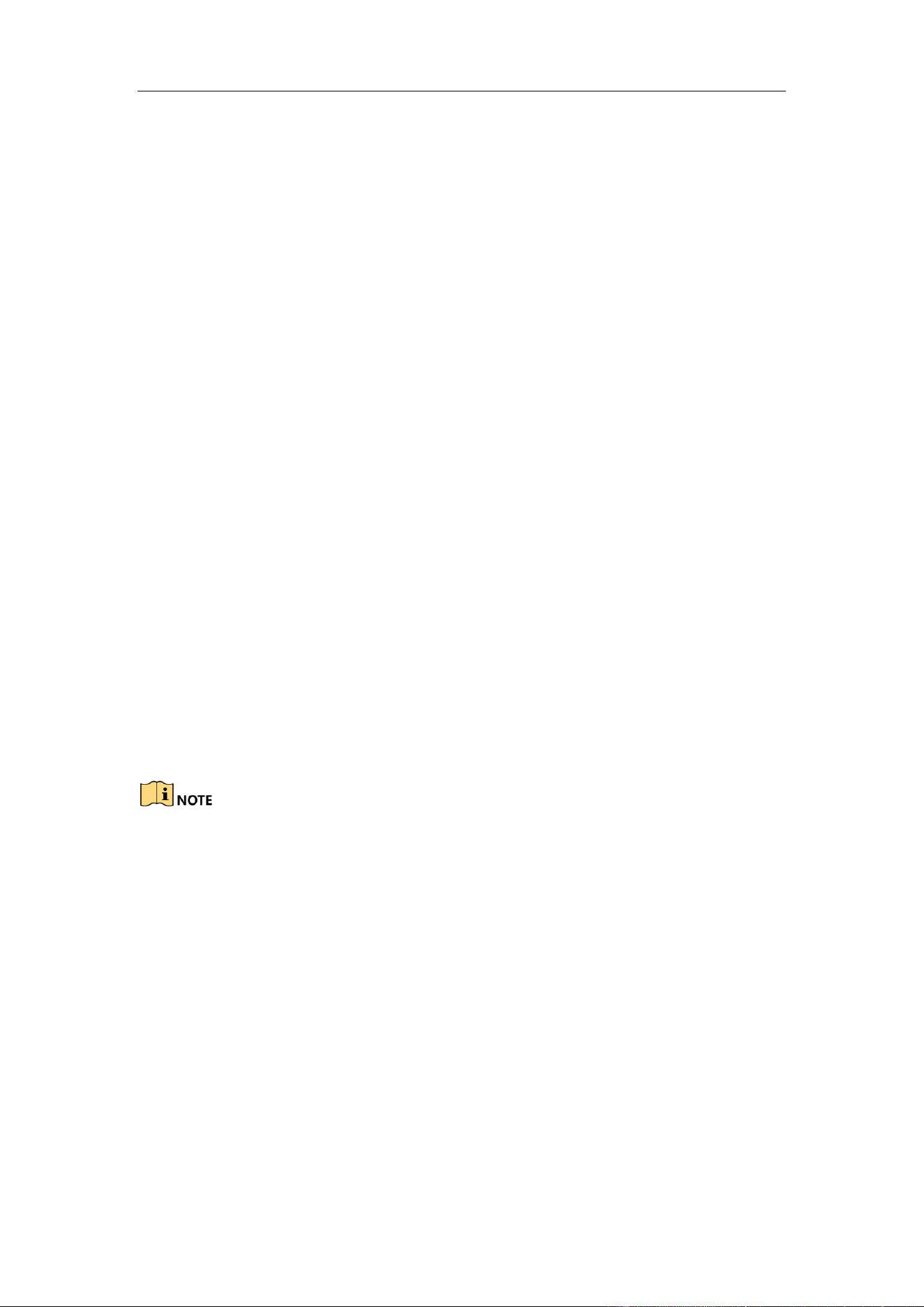
ICVS User Manual
24
Set Port Parameters
Step 1 Go to Device.
Step 2 Click Information Overview.
Step 3 Click Modify Network.
Step 4 Click Set of unbounded port to configure its network parameters.
Port Name: Not editable.
Jumbo Frame Size: Default value is 1500. Default value is recommended.
Create Bond
Step 1 Go to Device.
Step 2 Click Information Overview.
Step 3 Click Modify Network.
Step 4 Select ports to bind and click Create Bond.
Select Mode: Rotating Mode, Active-standby Mode, XOR Mode,
Broadcasting Mode, 802.3ad Mode, TLB Mode, and Virtualized Mode are
selectable.
Balanced Option: L2, L3, and L4 are selectable. L2 is default one and
recommended one.
Bound port will be listed in lower half of the page.
IP address of bound port is the same with the IP address of the first port.
Loading ...
Loading ...
Loading ...
