Loading ...
Loading ...
Loading ...
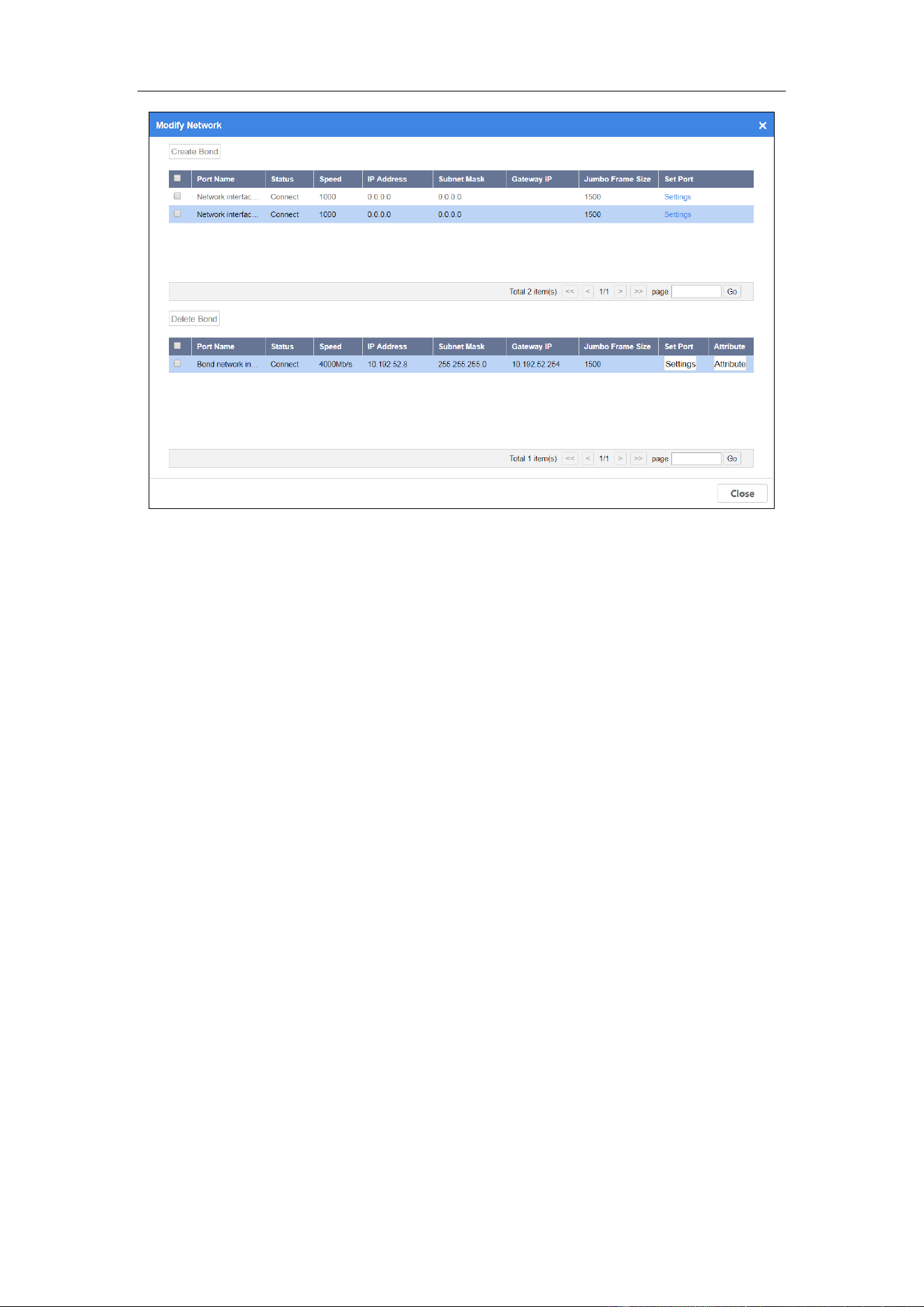
ICVS User Manual
21
Figure 4-13 Modify Network
Set Bound Port
Step 1 Go to Device.
Step 2 Click Information Overview.
Step 3 Click Modify Network.
Step 4 Click Settings of a bound port.
Port Name: Not editable.
Jumbo Frame Size: Default value is 1500. Default value is recommended.
Select Mode: Seven bound mode is selectable. Default mode is balance-alb.
Loading ...
Loading ...
Loading ...
