Loading ...
Loading ...
Loading ...
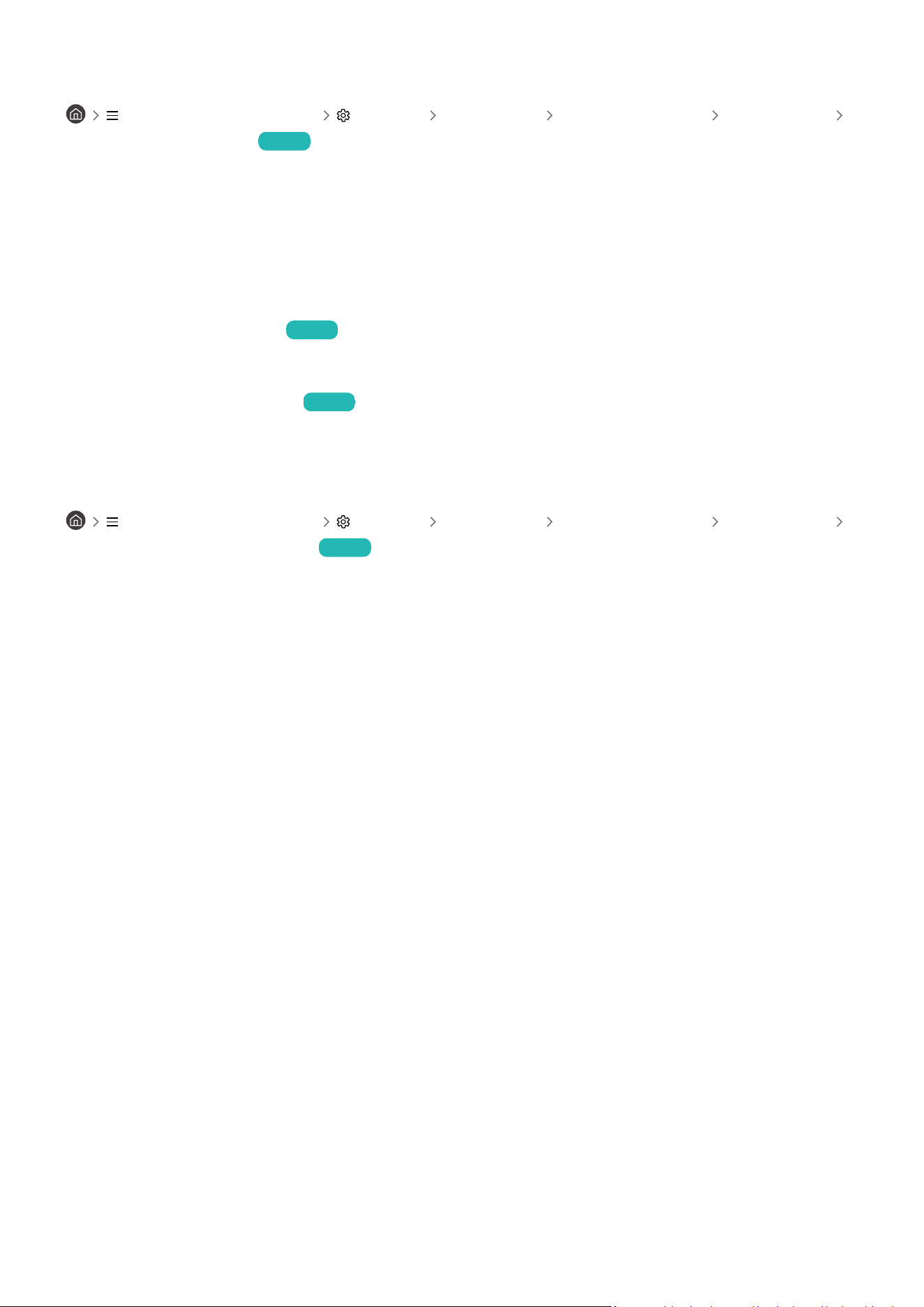
Learning about the TV menu
(left directional button) Settings All Settings General & Privacy Accessibility
Menu Learning Screen Try Now
Learn the menus on the TV screen. Once enabled, your TV will tell you the structure and features of the menus you
select.
Selecting the broadcasting subtitle language
You can select the default subtitle language. The list may vary depending on the broadcast.
• Primary Subtitle Language Try Now
Sets the primary subtitle language.
• Secondary Subtitle Language Try Now
Sets the secondary subtitle language.
Enlarging the sign language screen for the hearing impaired
(left directional button) Settings All Settings General & Privacy Accessibility
Sign Language Zoom Settings Try Now
You can zoom in the sign language screen when the programme you are watching provides it. First, set Sign
Language Zoom to On, and then select Edit Sign Language Zoom to change the position and magnication of the
sign language screen.
- 169 -
Loading ...
Loading ...
Loading ...
