Loading ...
Loading ...
Loading ...
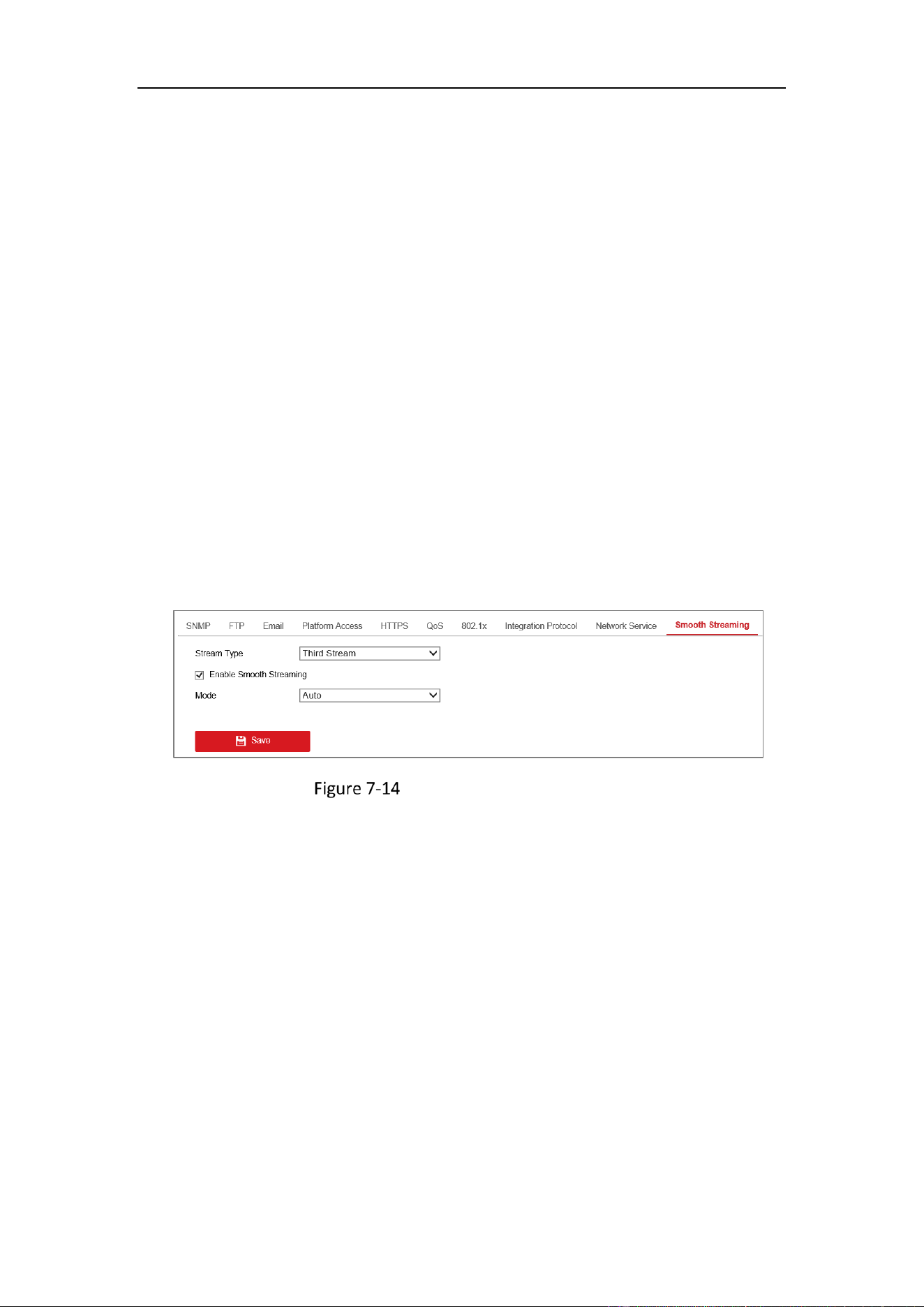
Network Camera User Manual
97
according to your need.
7.2.12 Smooth Streaming
Purpose:
When the network is unstable or high quality of video is required, you can enable
Smooth Streaming function to view the live view smoothly via the client software or
Web Browser.
Before you start:
Add the device to your client software and select NPQ protocol in client software
before configuring the smooth streaming function.
Steps:
1. Enter the Smooth Streaming Settings interface, Configuration > Network >
Advanced Settings > Smooth Streaming.
Smooth Streaming Settings
2. Select the Stream Type.
3. Check Enable Smooth Streaming.
Note: Be sure the Bitrate Type is selected as Constant and the SVC is selected as
OFF before enable this function. Go to Configuration > Video/Audio > Video page
to set the parameters.
4. Select the mode of smooth streaming. There are three modes selectable: Auto,
Resolution Priority, and Error Correction.
Auto: The resolution and bitrate will be adjusted automatically and resolution will
take the priority. The upper limits of these two parameters will not exceed the
values you set on Video page. Go to Configuration > Video/Audio > Video page,
Loading ...
Loading ...
Loading ...
