Loading ...
Loading ...
Loading ...
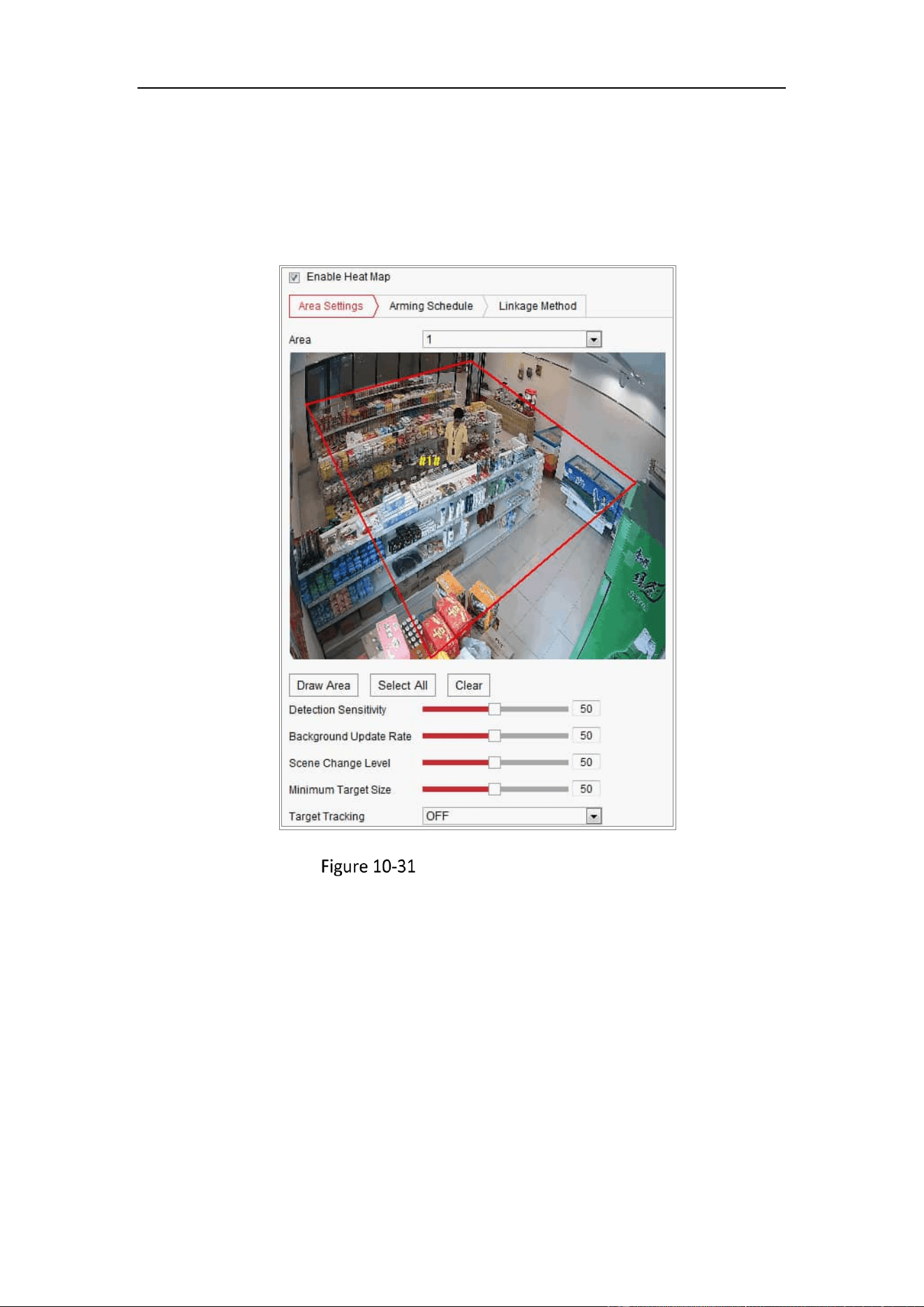
Network Camera User Manual
163
customers in a configured area.
Note: Only certain camera models support the function.
Steps:
1. Enter the Heat Map configuration interface: Configuration > Heat Map.
Heat Map Configuration
2. Check Enable Heat Map checkbox to enable the function.
3. Go to Area Settings to draw detection area. Draw area by left click the end-
points in the live view window, and right click to finish the area drawing. Up
to 8 areas are configurable.
Note: You can click Select All to select the whole live view window as the
configured area. Or click Delete to delete the current drawn area.
4. Configure the parameters for drawn area.
Detection Sensitivity [0~100]: It refers to the sensitivity of the camera
identify a target. The over-high sensitivity may cause the misinformation. It is
Loading ...
Loading ...
Loading ...
