Loading ...
Loading ...
Loading ...
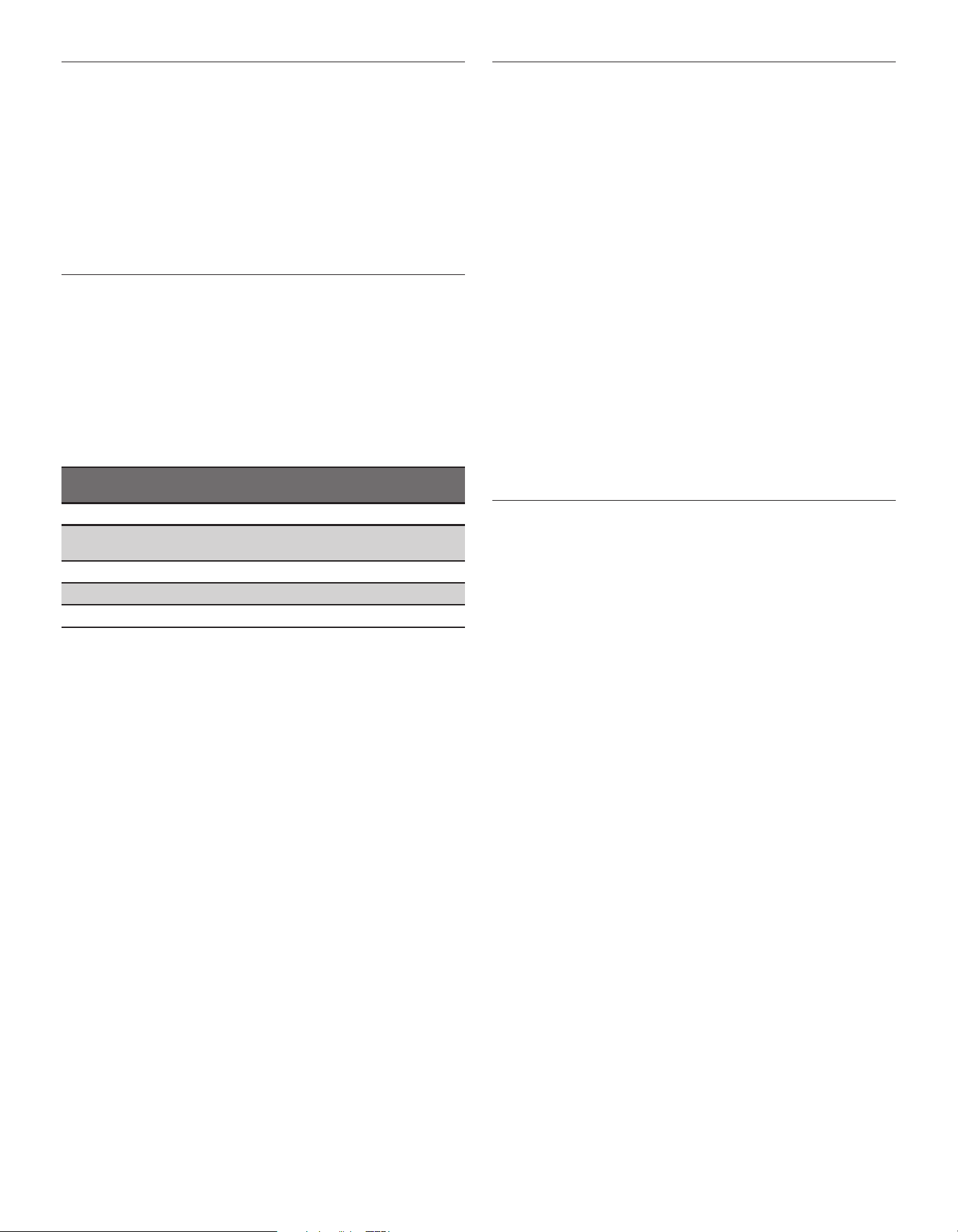
9
Favorites
The Favorites feature stores the oven mode and temperature
for your favorite recipe. As you continue to utilize your Favorites
tool, your product will rene and tailor suggestions towards your
cooking cravings/needs.
NOTE: A select set of Favorites and suggestions may be
automatically shown on the Home screen based on your meal
times.
To save a recipe, select the Favorites keypad and follow the
prompts on the screen to customize your favorites.
Add an image or name to the favorite to customize it to your
preferences.
Frozen Bake
The Frozen Bake function automatically selects the ideal cooking
temperature and mode for 5 different types of ready frozen foods.
The oven does not have to be preheated.
Consult food package for manufacturer's instructions on cooking
time.
Because of the variation of the frozen food category, it might
be necessary to prolong the cooking time in order to obtain the
best result. Use the "+" button to prolong the cooking time by
2minutes, 1minute or 30seconds.
Frozen bake instructions:
Food Instructions
Wire Shelf
Level
Lasagna Use wire shelf with pan or tray 2
Pizza Place food directly on rack or
use wire shelf with pan or tray
3
Pastry Use wire shelf with pan or tray 3
French Fries Use wire shelf with pan or tray 3
Bread Use wire shelf with pan or tray 2
NOTE: In case of sub-optimal cooking results, try a different wire
shelf level.
Assisted Cooking
Assisted cooking helps you select the right mode for your
everyday cooking needs.
Some modes allow you to skip preheat. Follow the prompts on
screen for guidance throughout the cooking process.
Assisted cooking recipes include:
■ Casseroles & Baked Pasta
■ Meat
■ Fish & Seafood
■ Vegetables
■ Cake & Pastries
■ Quiche
■ Pizza
1. Three selections: Frozen Pizza, Thin Crust, and Thick
Crust Pizza (Freshly Handmade or Thawed)
2. Under Thin/Thick Crust, use the slider to select the type of
tray. Use Round for round pizzas and Tray for rectangular
pizza.
3. Under Frozen, there are options for 1 layer (1 pizza) vs 4
layers (more than one pizza). You can have up to 4 pizzas
on different rack positions.
Additional racks can be purchased, see section
“Accessories”.
Doneness
NOTE: Can only be used on selected functions.
1. Switch on the oven by selecting the ON/HOME button or
touching the display.
2. Select the Assisted Cooking.
3. Select the Food list.
4. Choose the food to cook from the list.
5. Food thickness (inches) or food weight (ounces) might be
required for some foods, as a parameter for the assisted
function.
6. External surface browning might be required for some foods.
Select between LIGHT, NORMAL, etc. The external browning
selection will prolong/reduce the nal broiling stage of
cooking.
7. Press START to begin the preheat cycle.
Browning setting recipes include:
■ Potatoes
■ Quiche
■ Hamburger
■ Other vegetables
Loading ...
Loading ...
Loading ...