Loading ...
Loading ...
Loading ...
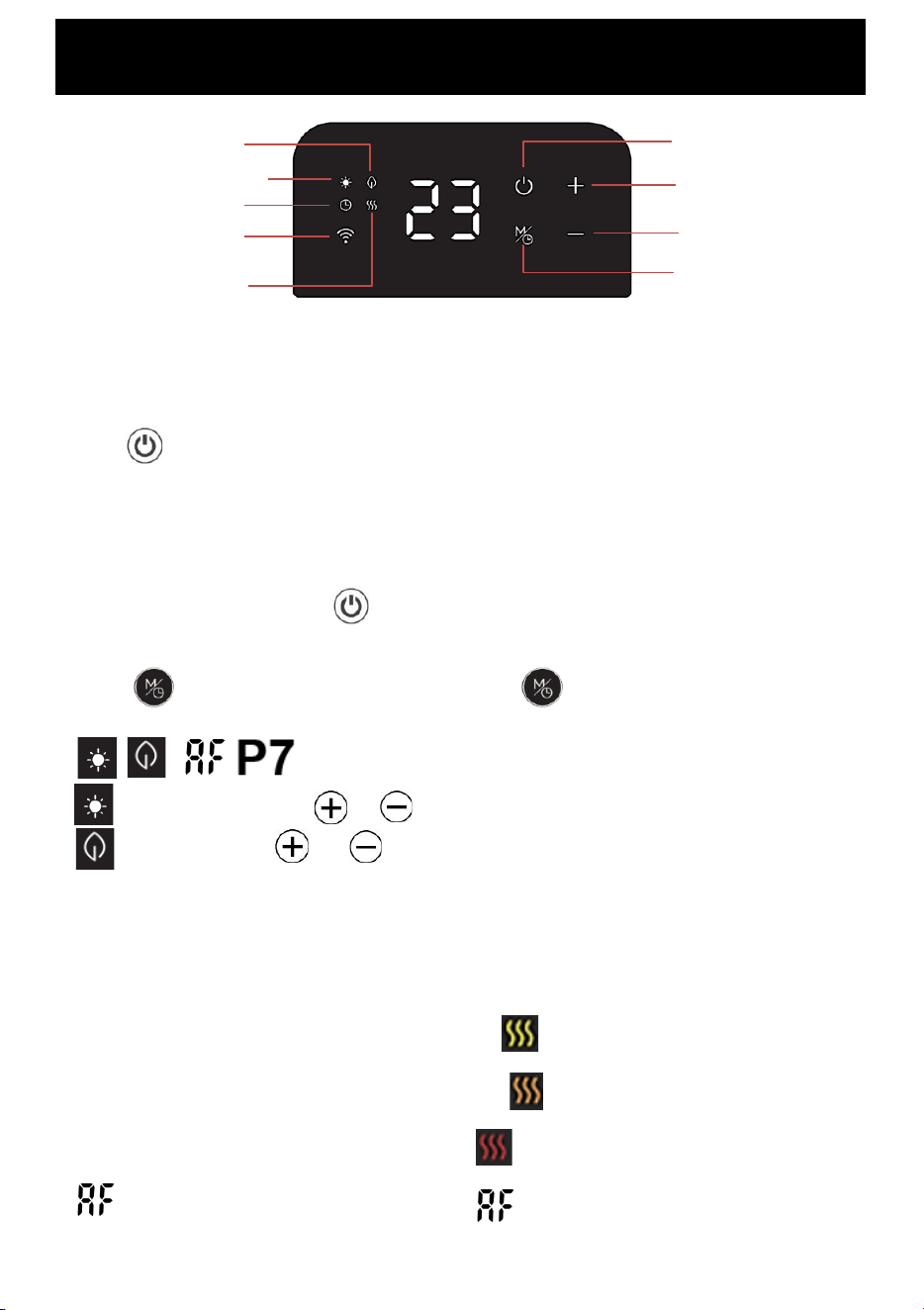
HEATER CONTROL SWITCH
Plug the appliance into AC 220-240V socket and a beep will sound.
The Standby indicator light will illuminate.
Press to turn on the heater, which will be factory default when first turned on.
Factory default:
• Heating mode: comfort mode
• Target temperature setting: 22 ℃
• Timer is off
To turn off the heater, press
THERMOSTAT
Press to enter mode selection. By pressing , heating mode runs in a
continuous cycle as below:
Comfort mode: Press or to set the temperature from 5-35
o
C.
ECO mode: Press and to set the temperature from 5-35
o
C.
When the heater is under Eco mode, the TRAIC will be activated. The logic is as below:
Target temperature = T
Room temperature = X
If X = T, the heater will stop working.
If X is 1 degree lower than the set temperature the heater switch to 30% heating
output, the heating indicator will turn to yellow
If X is 2 degrees lower than the set temperature the heater switch to 60% heating
output, the heating indicator will turn to orange
If X is 2 degrees lower than the set temperature the heater switch to 100% heating
output, the heating indicator will turn to red
Anti-frost mode: The screen will display . The target temperature is 7
o
C.
The target temperature cannot be adjusted.
P7 program can only be activated by APP.
Operating Your Heater
Stand by
Wifi
Plus
Minus
Mode/Timer
Timer
Comfort mode
Eco mode
Heating
Loading ...
Loading ...
Loading ...
