Loading ...
Loading ...
Loading ...
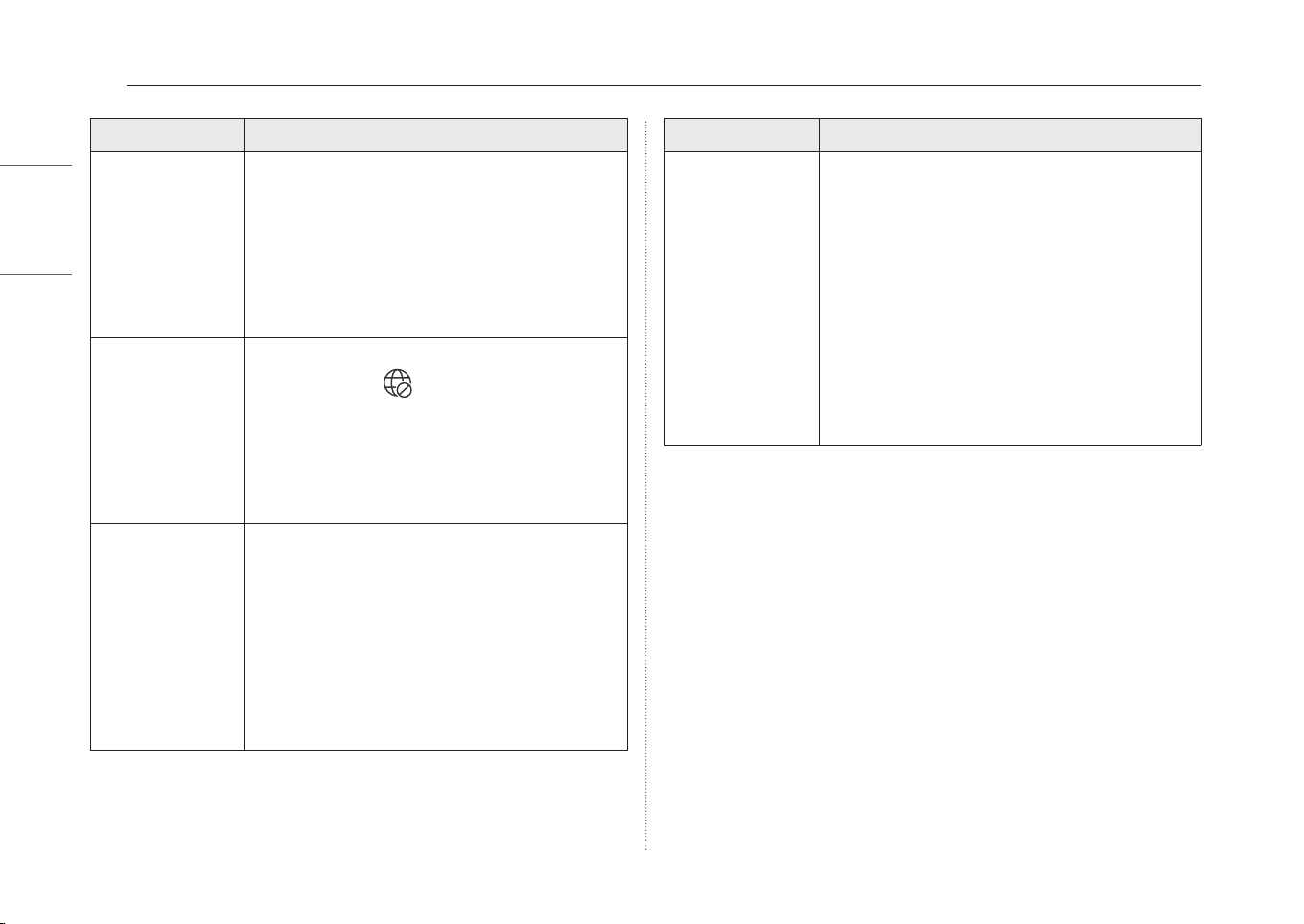
5 Pre-Tech Support Checklist
ENGLISH
Symptom Cause and Solution
The system stops
during use or does
not properly turn
of f.
• Remove the adapter and press the power button
for approximately 6 seconds to reset the system.
Once the system is reset, press the power button
again to turn on the PC.
- Caution: Unsaved data may be lost. Pressing the
power button while the PC is in use may cause
damage to the storage device or a system error.
The wireless
network is not
connected.
• If the Airplane Mode is turned on, set to [Off].
Click the Wi-Fi [ ] icon on the right side of the
taskbar and check if AP displays properly.
• You may not be able to access a secure
wireless network. Contact the wireless network
administrator.
• Reinstall the wireless network driver.
I want to reinstall
the driver.
• After searching and running [App and Function]
or [Installed apps] in the search window of the
Windows taskbar, remove the driver you want to
reinstall.
• After searching and running [LG Update & Recovery
(or LG Update)] in the search window of the
Windows taskbar, reinstall the driver through the
[Required Updates] or [Update List] menu.
- For some models without the Recovery function,
only the LG Update function is provided.
Symptom Cause and Solution
Screen brightness
changes while the
battery mode is in
use.
(AMD Model)
This product has a Vari-Bright™ function that
extends battery life by adjusting screen brightness
according to the user's environment.
If you do not want to use the Vari-Bright™ function,
change the settings as follows.
• In the search window of the Windows taskbar,
search [AMD Software] and run it.
• Turn off the function or change the settings in
[Vari-Bright] in the [Gaming] > [Display] tab.
- The [AMD Software] app will be automatically
installed when connected to Internet. The app
name and settings screen may vary depending on
the version of the graphics driver.
Loading ...
Loading ...