Loading ...
Loading ...
Loading ...
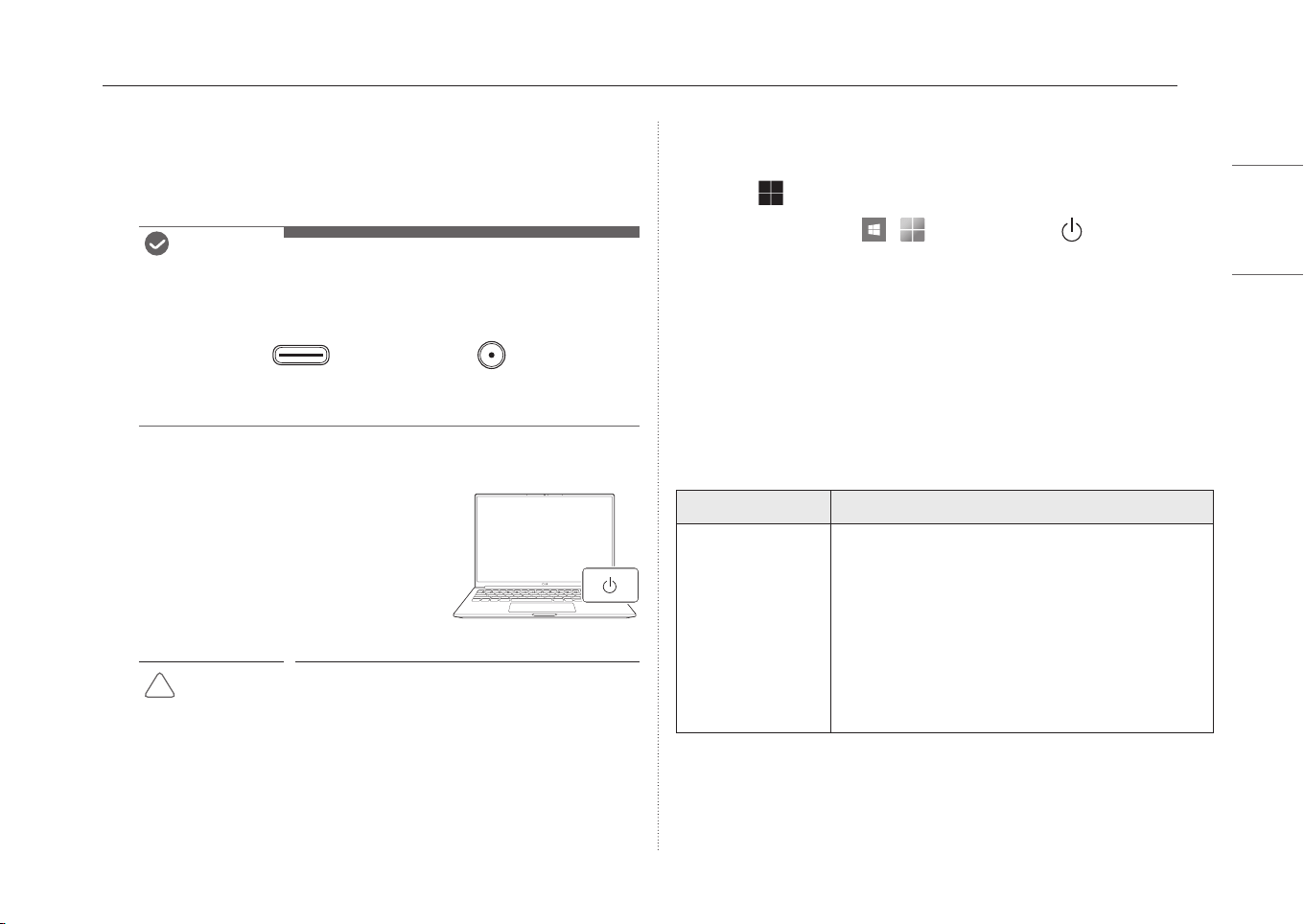
4Connecting and Turning On the PC
ENGLISH
Connecting and Turning On the PC
1 Connect the adapter to the charging port of the PC.
NOTE
•
Connect to the power port that is compatible with the adapter
provided with the PC.
USB-C™ port Power port
2 Press the power button to turn on the PC.
!
CAUTION
• Do not use any other adapter than the one
that was provided with the PC.
System Shutdown / Power Off
Press the [ ] key or [Ctrl] + [ESC] to display the Start menu.
-
Press the Start button [ / ] > Power button [ ] and select
[Shut down].
Pre-Tech Support Checklist
Troubleshooting
If the following symptoms appear while using the product, check again.
It may not be a malfunction.
Symptom Cause and Solution
The power does
not turn on.
• Check if the power cord is connected.
• After disconnecting the power cord and
reconnecting it, press the power button of the
product.
• If the power is not on after reconnecting the
power cord, remove the adapter and hold the
power button for at least 6 seconds to reset the
system. Once the system is reset, press the power
button again to turn on the PC.
Loading ...
Loading ...
Loading ...