Loading ...
Loading ...
Loading ...
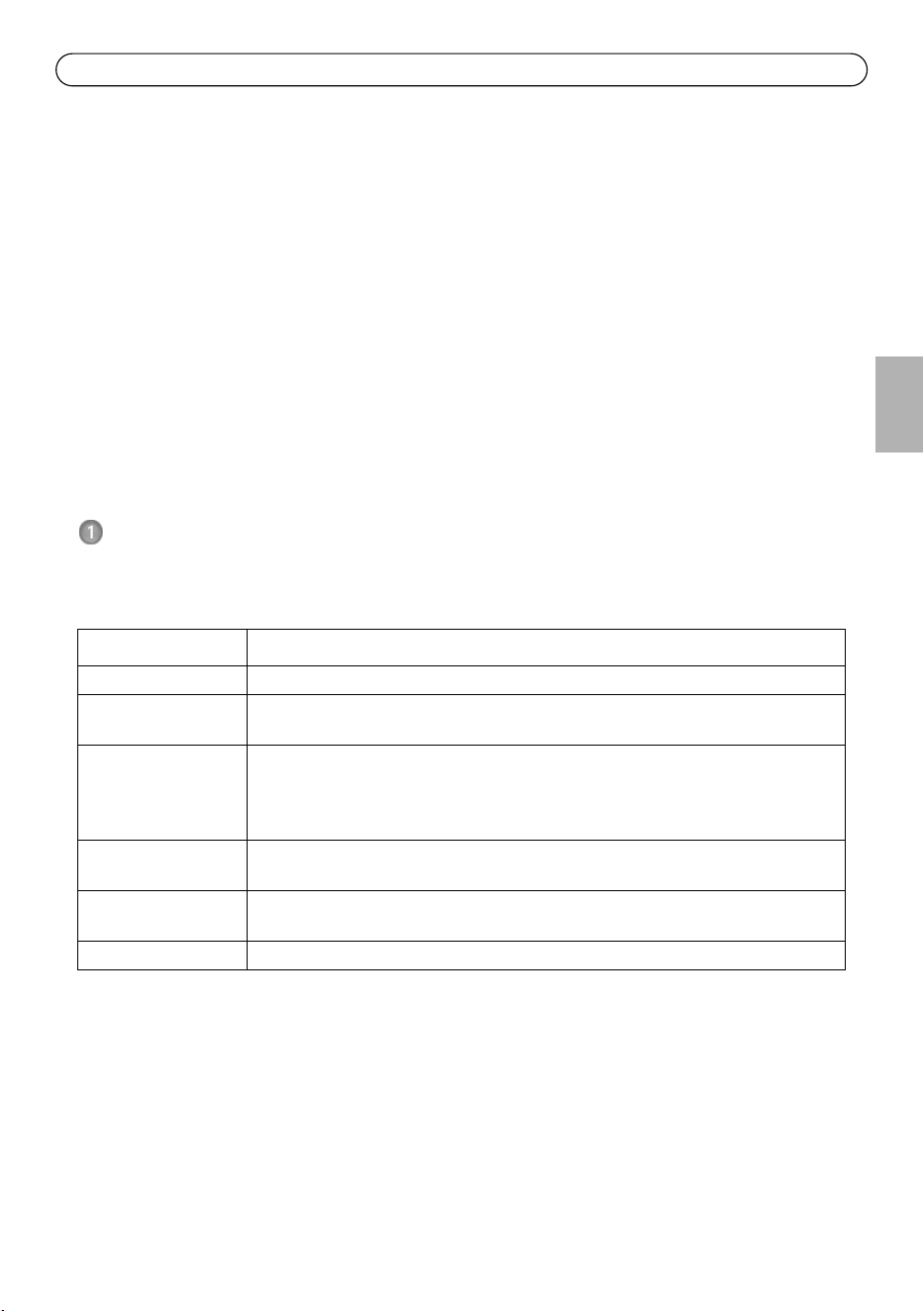
AXIS Q7900 Installation Guide Page 5
ENGLISH
AXIS Q7900 Rack
Installation Guide
This installation guide describes the hardware installation of the AXIS Q7900, which can hold up to
14 Axis video encoder blades. To install the Axis video encoder on the network, please see the video
encoder’s own installation guide.
Installation steps
Follow these steps to install the AXIS Q7900 on your local network (LAN):
1. Check the package contents against the list below.
2. Hardware overview. See page page 6.
3. Install the hardware. See page 7.
Package contents
Please contact your dealer if anything is missing or damaged.
Item Models/variants/notes
Video encoder rack AXIS Q7900
2 cover plates • 1 1-port front panel cover
• 6 2-port front panel covers
2 AC power cords • Europe
•UK
• US, Canada, Japan
• Australia
• Switzerland
• Denmark
• South Korea
• Argentina
Terminal connectors • 28 14-pin terminal connectors
• 14 2-pin terminal connectors
Printed materials • AXIS Q7900 Installation Guide (this document)
• Axis Warranty Document
Mounting kit See separate inventory below
Loading ...
Loading ...
Loading ...
