Loading ...
Loading ...
Loading ...
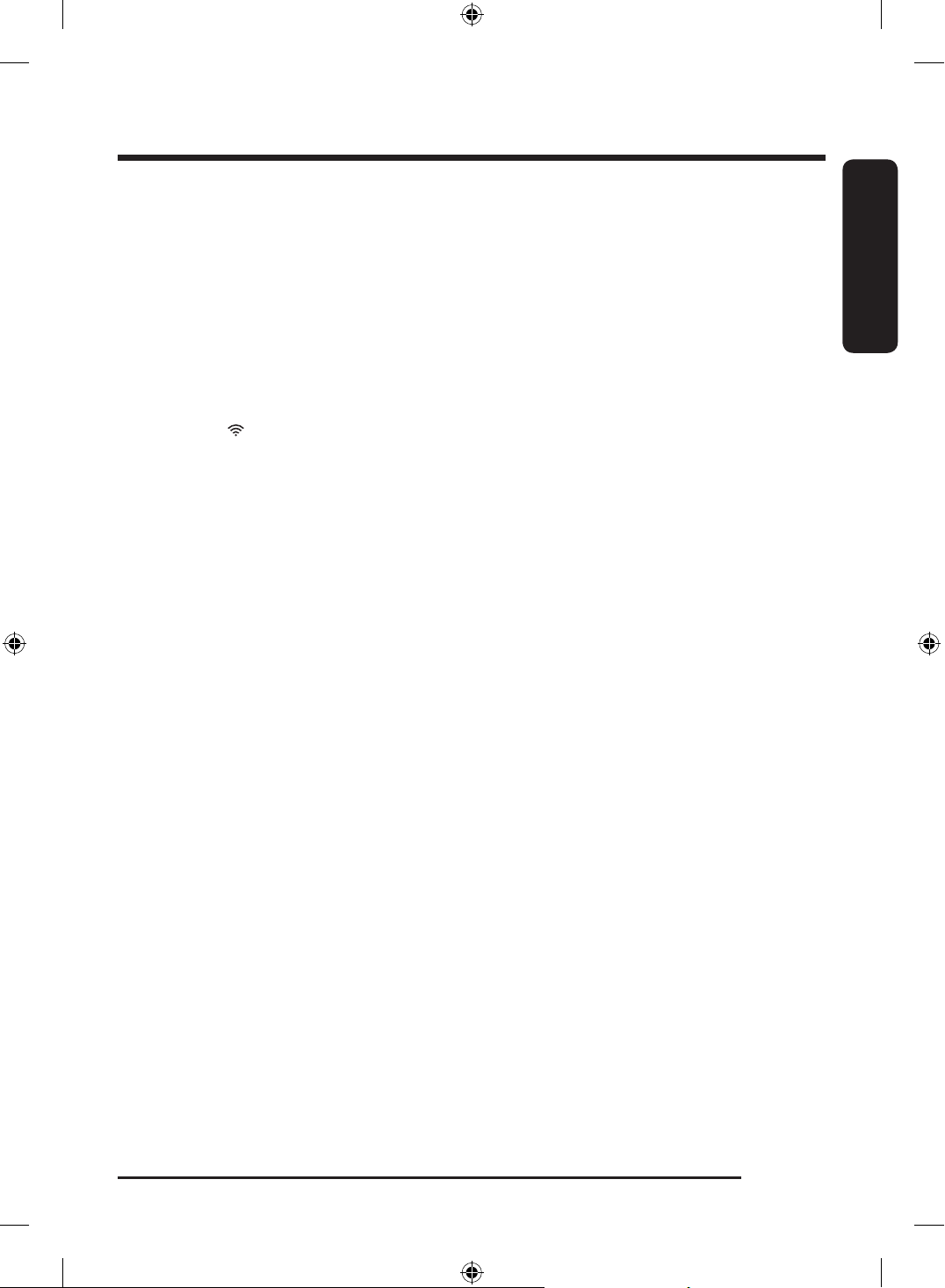
English
English 49
Wi-Fi
You can turn the washer's Wi-Fi on or off.
1. Tap and hold Options for 3 seconds.
2. Turn the Navigation dial to select Wi-Fi, and then tap OK.
3. Tap OK to select On or Off.
- The washer's Wi-Fi is off as a factory default setting. However, the washer's Wi-Fi turns on
automatically when you turn on the washer for the first time. Then, the final Wi-Fi setting maintains
regardless of the washer power status.
- Once you turn on the washer's Wi-Fi and connect to a network, the washer remains connected to the
network even when you turn off the power.
- The Wi-Fi indicates that the washer is connected to the router through the Wi-Fi connection.
Language
You can change the system language.
1. Tap and hold Options for 3 seconds.
2. Turn the Navigation dial to select Language, and then tap OK.
3. Turn the Navigation dial to select the desired language, and then tap OK.
Factory Reset
You can reset the washer.
1. Tap and hold Options for 3 seconds.
2. Turn the Navigation dial to select Factory Reset, and then tap OK.
- Your washer resets to the factory setting.
Untitled-1 49 2022-05-26 6:39:39
Loading ...
Loading ...
Loading ...
