Loading ...
Loading ...
Loading ...
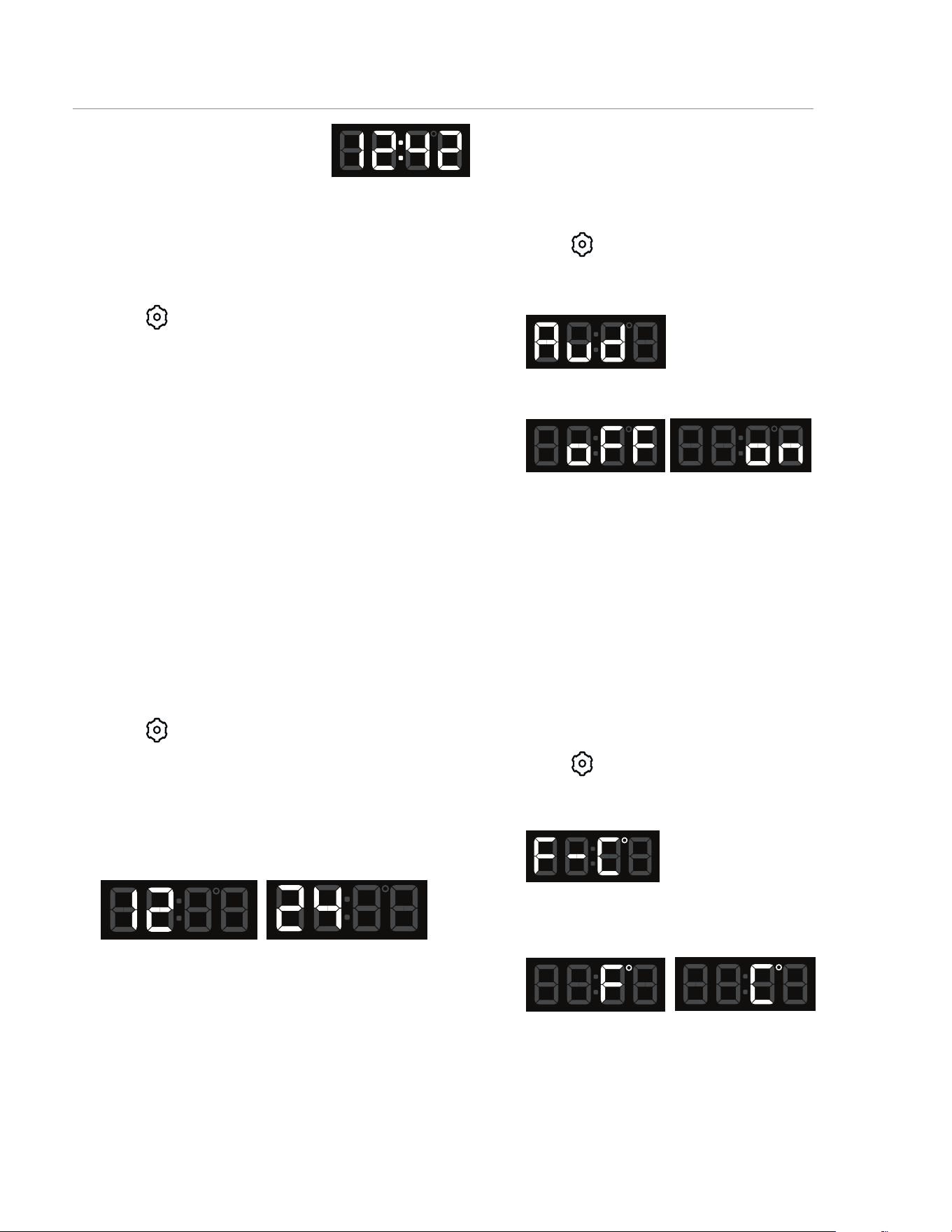
21
SETTING OVEN CONTROLS
Setting the Clock
When the appliance is fi rst
plugged in or when the power
supply to the appliance has been
interrupted, the display will fl ash 12:00; if so, skip to
Step 4. It is recommended to always set the clock
for the correct time of day before using the appli-
ance.
To set the clock:
1. Press .
2. Press the Up or Down arrow until “CLoC” ap-
pears in the display.
3. Press START.
4. Press the Up or Down arrow until the correct
time appears in the display. You can press and
hold the Up or Down arrow to change the time
faster.
5. Press START.
NOTE: The clock cannot be changed when the
oven is set for cooking or self clean is active.
Setting a silent control panel (Aud)
When selecting a function, an audible tone is heard
each time a key is pressed. If desired, the control
can be programmed for silent operation.
To set the controls for silent operation:
1. Press .
1. Press the Up or Down arrow until “Aud” ap-
pears in the display.
2. Press the Up or Down arrow to toggle between
“oFF” and “on”.
3. Press START to accept when the desired set-
ting is displayed.
Display will return to the time of day.
Setting 12 Hour or 24 Hour display mode
(Hour)
The clock display mode allows you to select 12 hr
or 24 hr modes. The factory pre-set clock display
mode is 12 hours.
To set 12 hr or 24 hr display mode:
1. Press .
2. Press the Up or Down arrow until “Hour” ap-
pears in the display.
3. Press START.
4. Press UP or Down arrow key to toggle between
12 hr and 24 hr setting.
5. Press START to accept the desired clock set-
ting.
Temperature display (F-C)
The electronic oven control is set to operate in
Fahrenheit (°F) at the factory. You can change it
to operate in Celcius (°C). The oven may be pro-
grammed for any temperature from 170°F to 550°F
(77°C to 287°C).
To change the temperature to Celsius (°C) or from
°C to °F:
1. Press .
2. Press Press the Up or Down arrow until until
F-C appears.
3. Press START.
4. Press Up and Down arrows to toggle between
F and C.
5. Press START to accept your choice.
Display will return to show the time of day.
Loading ...
Loading ...
Loading ...