Loading ...
Loading ...
Loading ...
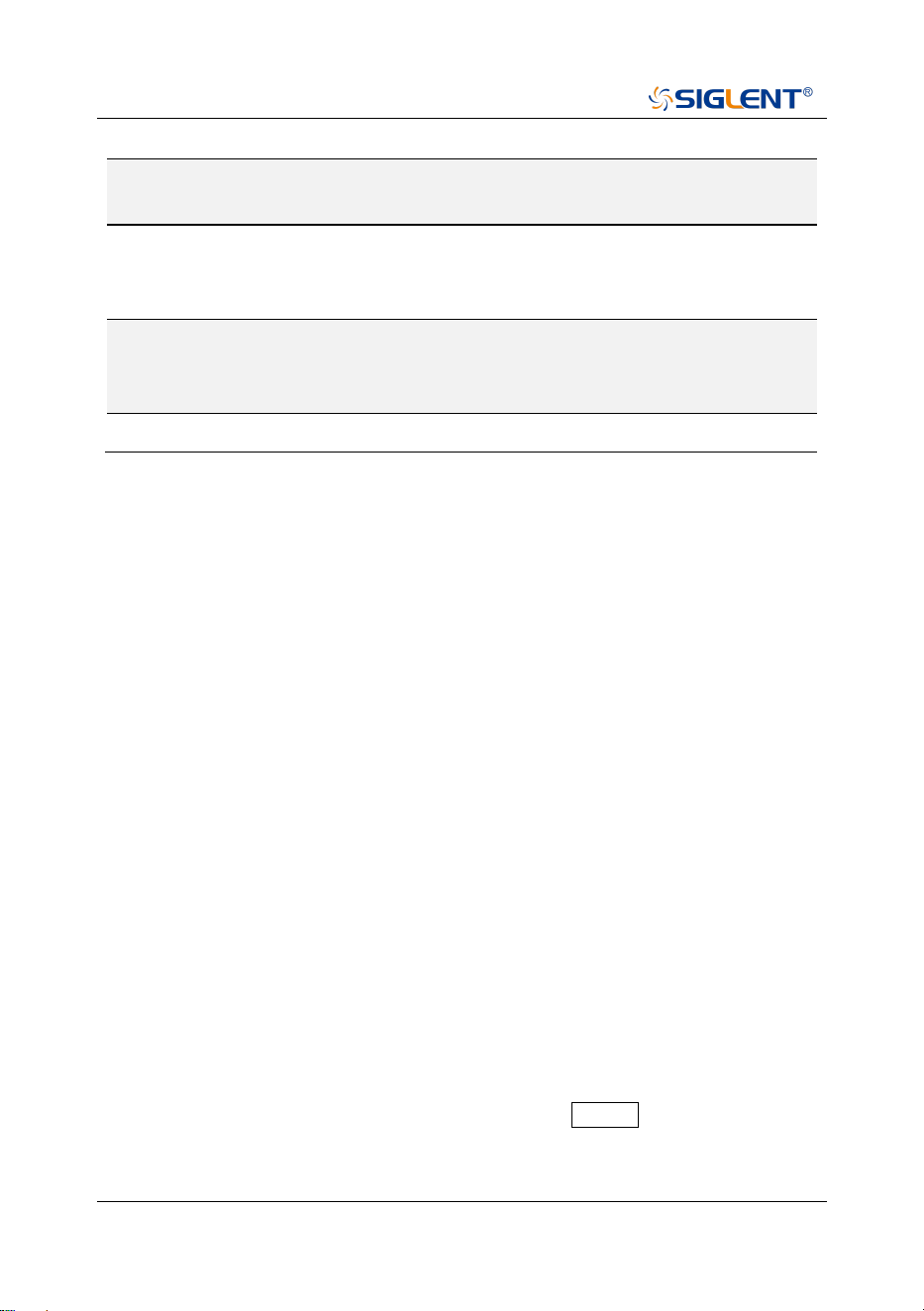
SHA800A QuickGuide 21
4
Measurement
status bar
Indicates measurement status of reference level,
attenuation, cursor, etc.
5
Result
display area
The measurement results are displayed in various
forms such as spectral lines, cursors, tables and
constellation charts.
6
Scan
parameter
area
Indicates and controls major scan parameters.
7
Menu area
Used to configure measurement Settings.
Touch screen and mouse operation
The analyzer provides a 8.4 inch multi-touch screen and supports various gesture
operations including:
◆ Slide the waveform left and right or up and down in the measurement result
area to change the X-axis center coordinate or Y-axis reference
coordinatePerform two-points scaling in the waveform area to change the
X-axis span
◆ The waveform is scaled horizontally at two points in the measurement result
area to change the X-axis display range
◆ Click the shortcut menu area, working status area, scanning parameter area
and menu area for function selection
◆ Click editable parameters, virtual numeric keyboard or QWERT keyboard will
pop up, parameter or text editing
◆ Open and drag the cursor
◆ When the mouse is connected, clicking the left mouse button has the same
effect as a single touch
You can turn the touch screen function on and off via Lock .
Loading ...
Loading ...
Loading ...