Loading ...
Loading ...
Loading ...
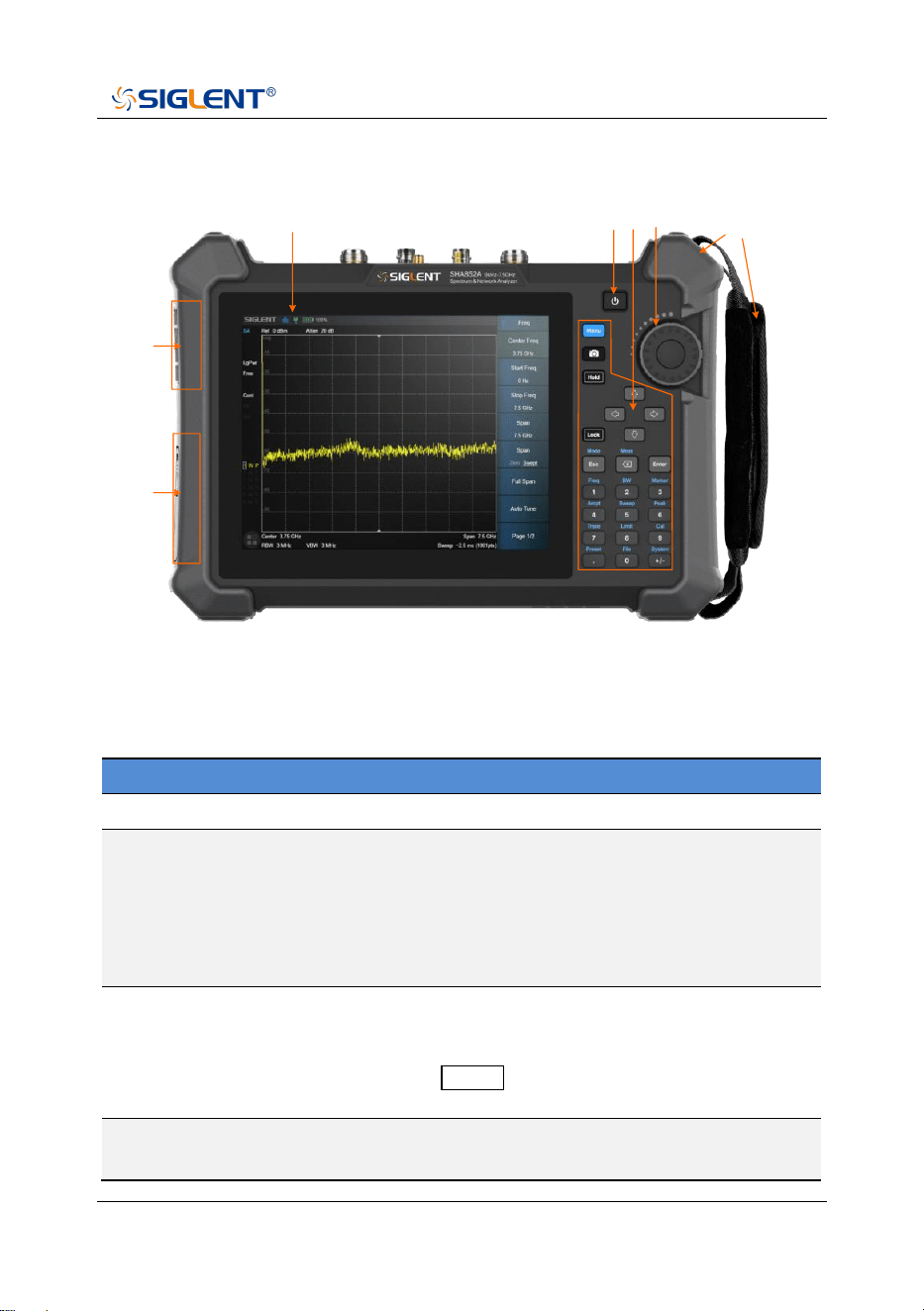
12 SHA800A QuickGuide
Front Panel
1
2 3 4
5
6
7
The Front Panel
Front Panel Description
NO.
Name
Description
1
LCD Screen
8.4 inch multi-touch screen, resolution 800*600
2
Power Switch
Stand by status: Orange
Power on status: White
Short press: To Stand by status with current
state saved
Long press: To Stand by status without current
state saved
3
Function Keys
Complete the function control and parameter
input of the analyzer, and most operations can
be completed by the touch screen.
Press Lock to turn off/on the keyboard and
touch functions.
4
Three-dimensional
knob
Complete the quick adjustment and selection of
parameters.
Loading ...
Loading ...
Loading ...