Loading ...
Loading ...
Loading ...
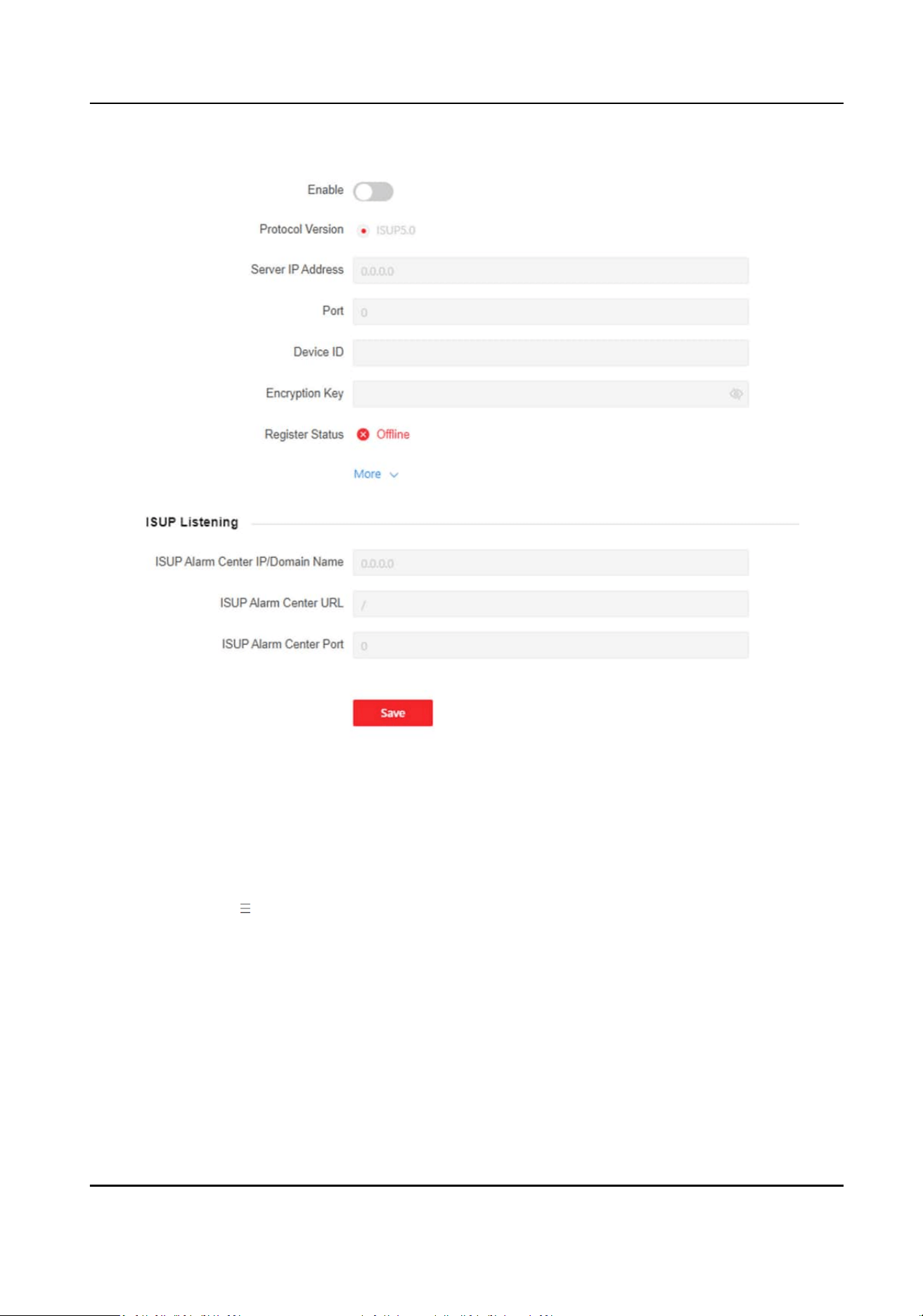
Figure 9-13 Set ISUP Parameters
2.
Check Enable.
3.
View the ISUP version, set server IP address, port, device ID,
encrypon key and view the ISUP
status.
4.
Oponal: Click More to set the network connecon priority.
1) Enable WLAN or Wired Network according to your actual needs.
1) Hold and drag
to adjust the access priority.
5.
Set the ISUP listening parameters, including ISUP alarm center IP address/domain name, ISUP
alarm center URL, and ISUP alarm center port.
6.
Click Save.
Plaorm
Access
Plaorm access provides you an opon to manage the devices via plaorm.
DS-K27XX Series Access Controller User Manual
58
Loading ...
Loading ...
Loading ...
