Loading ...
Loading ...
Loading ...
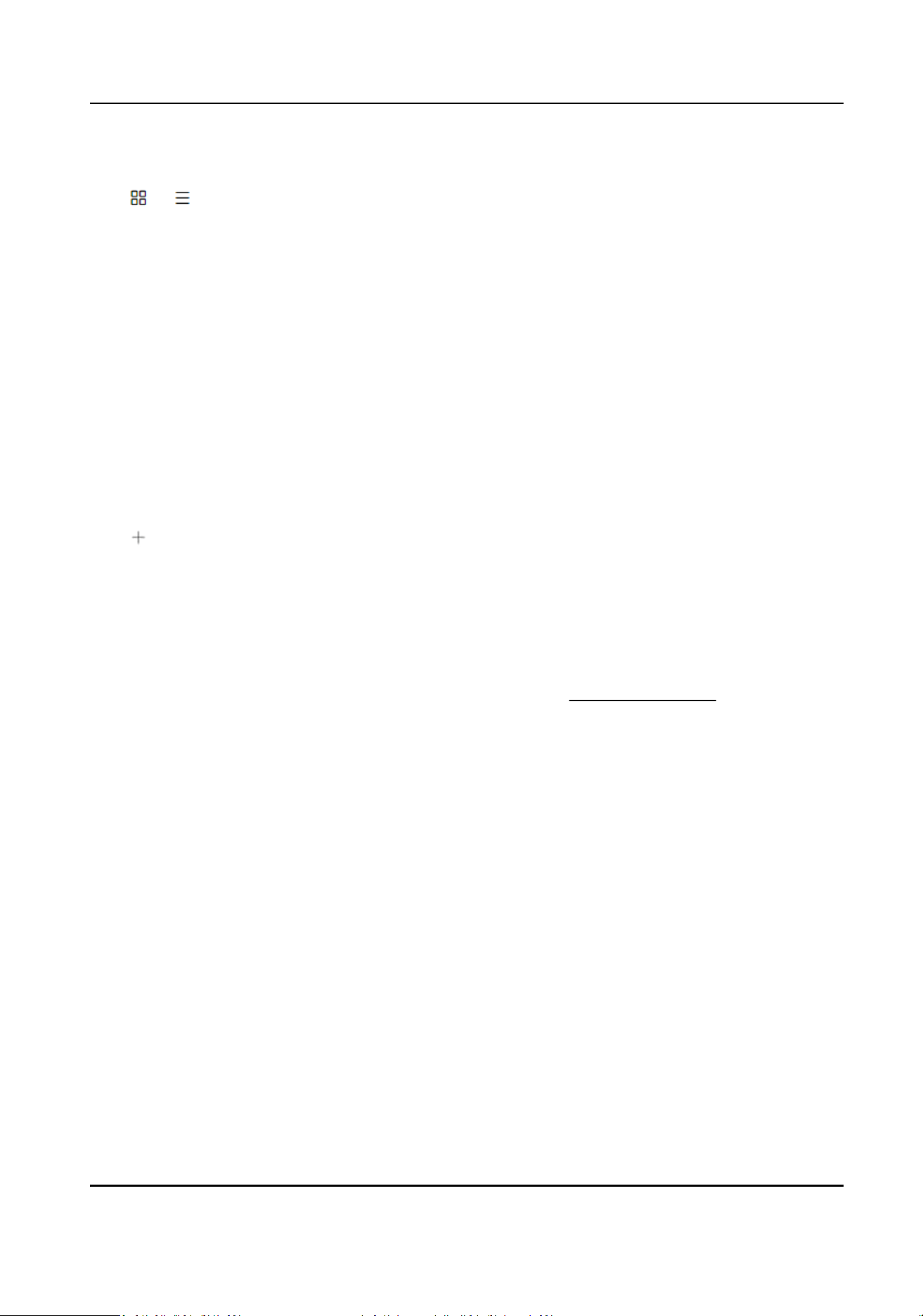
Select mulple person, click Delete can delete person in batch.
Click Clear All to delete all person informaon.
Click or to switch the viewing method.
Enter the person's employee ID and select the
credenal status and click Filter to search. Click
Reset to reset all
condions.
Check Show Sub Organizaon, all persons in the sub organizaons will be displayed.
9.6 Device Management
9.6.1 Search Not Added Device
The system can automacally search for not added access modules that have been connected to
the access controller.
Click Device Management → Search Not Added Device. The searched not added access modules
will be displayed in the list of the page.
Click
in the acon bar to add an access module to the access controller.
9.6.2 Add Access Module
Add access module manually.
Before You Start
Make sure that the area has been added. For more details, see Area Management .
Steps
1.
Click Device Management to enter the
sengs page.
DS-K27XX Series Access Controller User Manual
50
Loading ...
Loading ...
Loading ...
