Loading ...
Loading ...
Loading ...
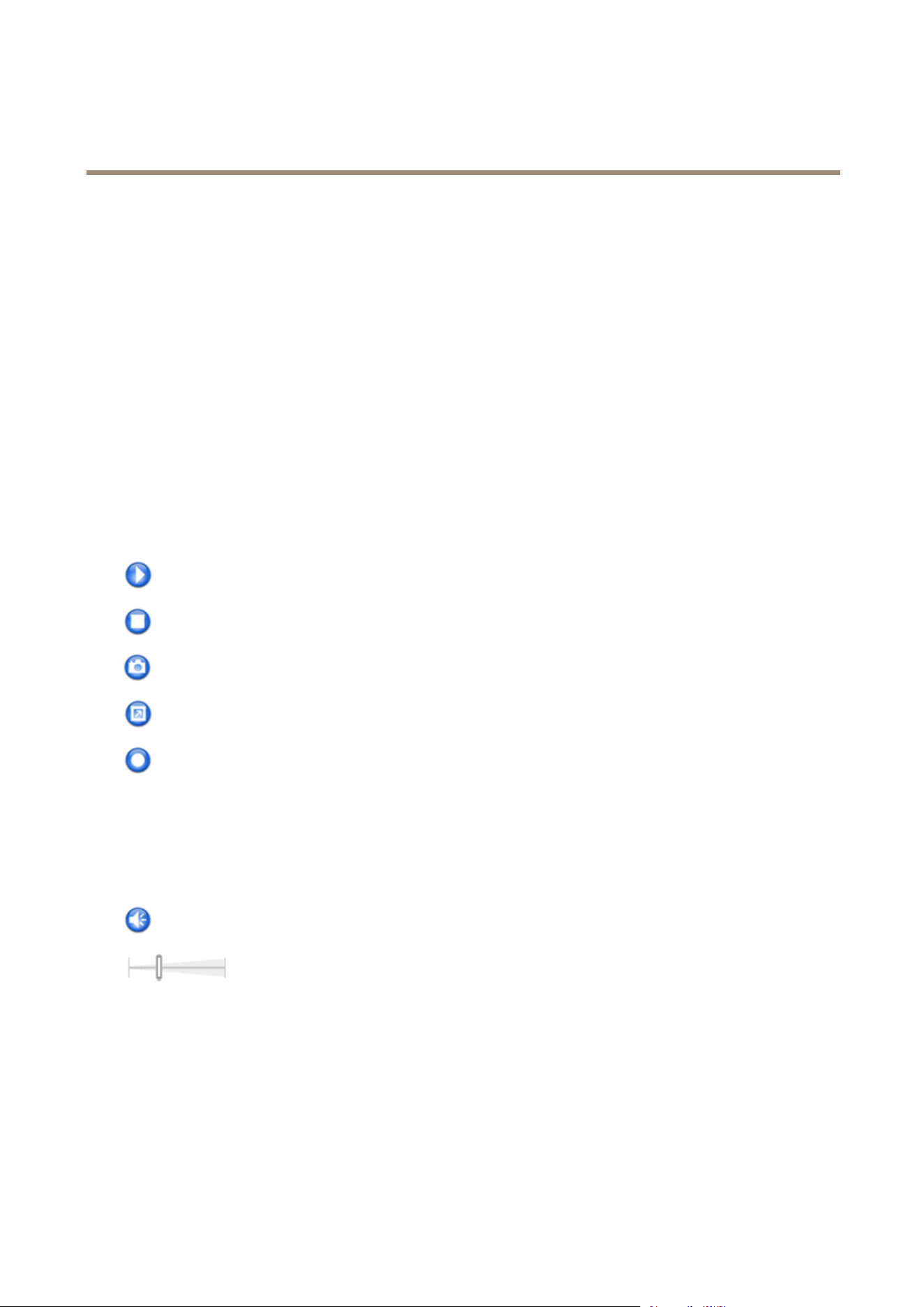
AXISM50PTZNetworkCameraSeries
Howtoaccesstheproduct
1.GotoSetup>Events.
2.ClickAddtoaddanewactionrule.
3.FromtheTriggerdrop-downlist,selectInputSignal.
4.Fromtheseconddrop-downlist,selectManualTrigger.
5.Selectthedesiredactionandconguretheothersettingsasrequired.
Formoreinformationaboutactionrules,seeAbouteventsonpage34.
ToshowthemanualtriggerbuttonsintheLiveViewpage:
1.GotoSetup>LiveViewCong.
2.UnderActionButtons,selectShowmanualtriggerbutton.
AbouttheAXISMediaControlviewertoolbar
TheAXISMediaControlviewertoolbarisavailableinInternetExploreronly.SeeAboutAXISMediaControl(AMC)onpage13for
moreinformation.Thetoolbardisplaysthefollowingbuttons:
ThePlaybuttonconnectstotheAxisproductandstartsplayingamediastream.
TheStopbuttonstopsthemediastream.
TheSnapshotbuttontakesasnapshotofthevideoimage.
ClicktheViewFullScreenbuttonandthevideoimagewilllltheentirescreen.PressESC(Escape)onthecomputer
keyboardtocancelfullscreenview.
TheRecordbuttonisusedtorecordthecurrentvideostreamonyourcomputer.Thelocationwheretherecordingissaved
canbespeciedintheAMCControlPanel.EnablethisbuttonfromLiveViewCong>ViewerSettings.
AMCAudioControls
AMCaudiobuttonscontrolthespeakersconnectedtotheclientcomputer.Thebuttonsareonlyvisiblewhenaudioisenabled.
Forinformationabouthowtocongureaudio,seeHowtochangeaudiosettingsonpage24.
Speakerbutton—Clicktoturnthespeakersonoroff.
Usetheslidertocontrolthevolumeofthespeakers.
12
Loading ...
Loading ...
Loading ...
