Loading ...
Loading ...
Loading ...
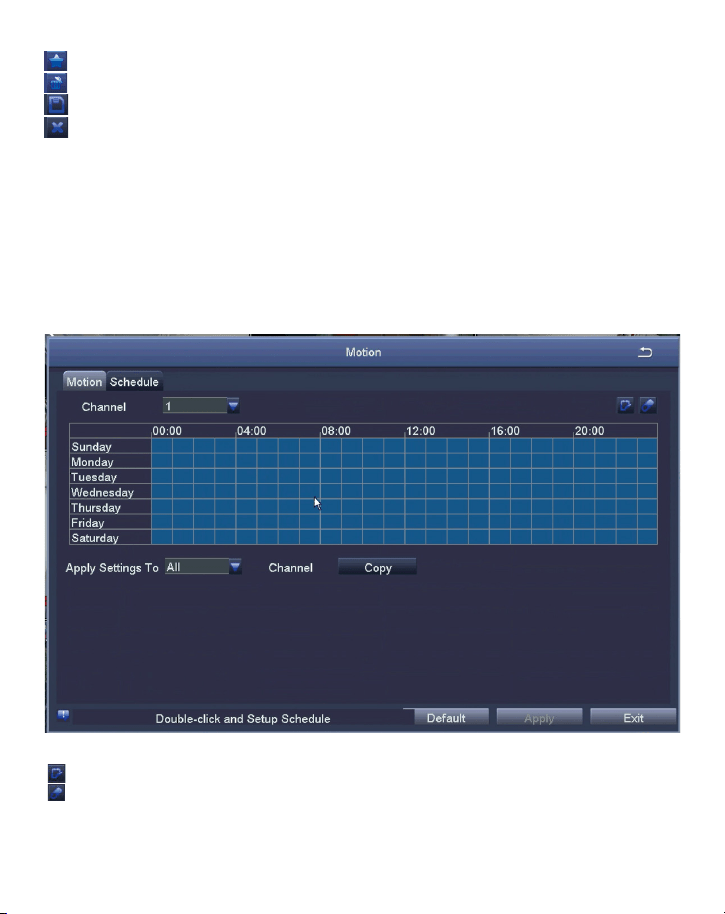
10
Click STAR to make the whole viewing range as sensitivity
Click Trash Box to remove sensitivity area
Click to save setting
Click to exit
As Color and luminance is important for sensitivity, so it's necessary to adjust its value at specific conditions. The
default value is 6 while value range is from 1 to 8.
Right click mouse to show or hide control menu at screen bottom.
Test the setting by moving something or some one walk through grid area within camera view range. If DVR detects
movement within grid area, a red hunanoid figure would be presented in the screen. The grid shall not cover flag,
trees or some other flying objects in the wind to avoid false alerts.
6.2 Scheduled Record
6.2.1 Set Time scheduled record, you may configure each channel to record at specific times based on time of day.
Right click the mouse > go to Main Menu >Setup > Schedule
Using the pencil tool to highlight the individual hours for specific days.
Using the adjacent eraser tool removes the highlighting in a block.
Settings can be copied and applied to any or all of the channels and to any other day.
Loading ...
Loading ...
Loading ...
