Loading ...
Loading ...
Loading ...
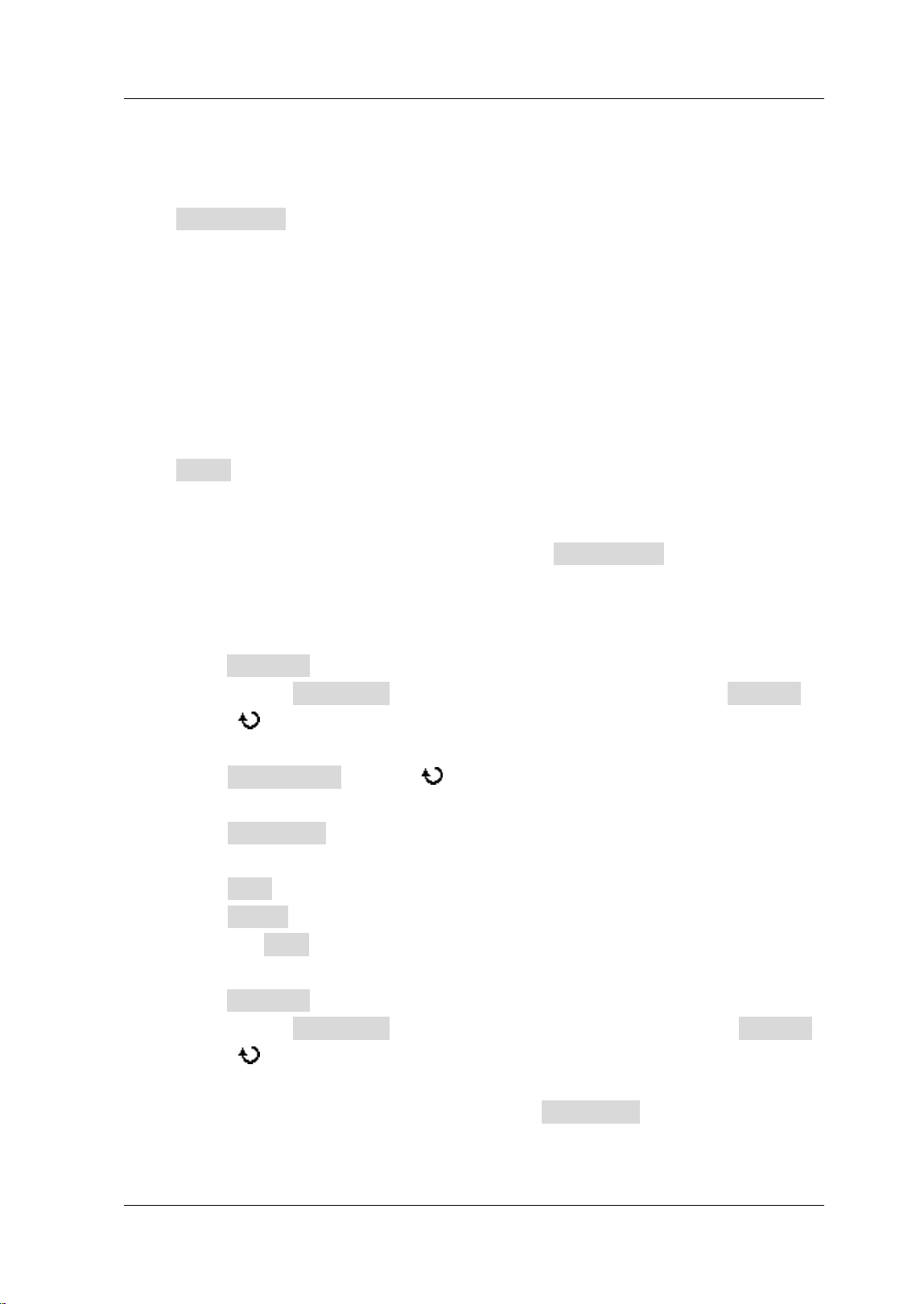
Chapter 5 To Trigger the Oscilloscope RIGOL
MSO2000A/DS2000A User’s Guide 5-47
current trigger source is displayed at the upper right corner of the screen.
Signal Type:
Press Signal Type to select the desired signal type.
Rx: receiving signal on the CAN signal line.
Tx: transmission signal on the CAN signal line.
CAN_H: actual CAN_H bus signal.
CAN_L: actual CAN_L bus signal.
Differential: CAN differential bus signal connected to the analog channel via
the differential probe.
Trigger Condition:
Press When to select the desired trigger condition.
SOF: trigger on the start frame of the data frame.
EOF: trigger on the end frame of the data frame.
Frame Type: after this type is selected, press Frame Type to select to trigger
on the “Data”, “Remote”, “Error” or “OverLoad” frame. Set the following
parameters when “Data” or “Remote” is selected.
“Data” trigger:
--press I D Setup and select “Specific ID” or “Random I D”. When “Specific ID” is
selected, press I D Format to select “Standard” or “Expand”; press I D Data
and use
or the nevigation knob to input the desired value. The range is from
0 to 2047 (standard ID format) or 0 to 536870911 (expanded I D format).
--press Byte Length and use to input the desired value. The range is from
1 to 8.
--press CurrentBit to select the desired data bit and the range is from 0 to
(“Byte Length”× 8-1).
--press Data to set the data pattern of the current bit to X, H or L.
--press AllBits to set the data pattern of all the data bits to the data pattern
specif ied in Data.
“Remote” trigger:
--press I D Setup and select “Specific ID” or “Random I D”. When “Specific ID” is
selected, press I D Format and select “Standard” or “Expand”. Press I D Data
and use
or the nevigation knob to input the desired value. The range is from
0 to 2047 (standard ID format) or 0 to 536870911 (expanded ID format).
Frame Error: after selecting this type, press Error Type to select to trigger on
the “Bit Fill”, “Answer Error”, “Check Error”, “Format Error” or “Random Error”.
Loading ...
Loading ...
Loading ...
