Loading ...
Loading ...
Loading ...
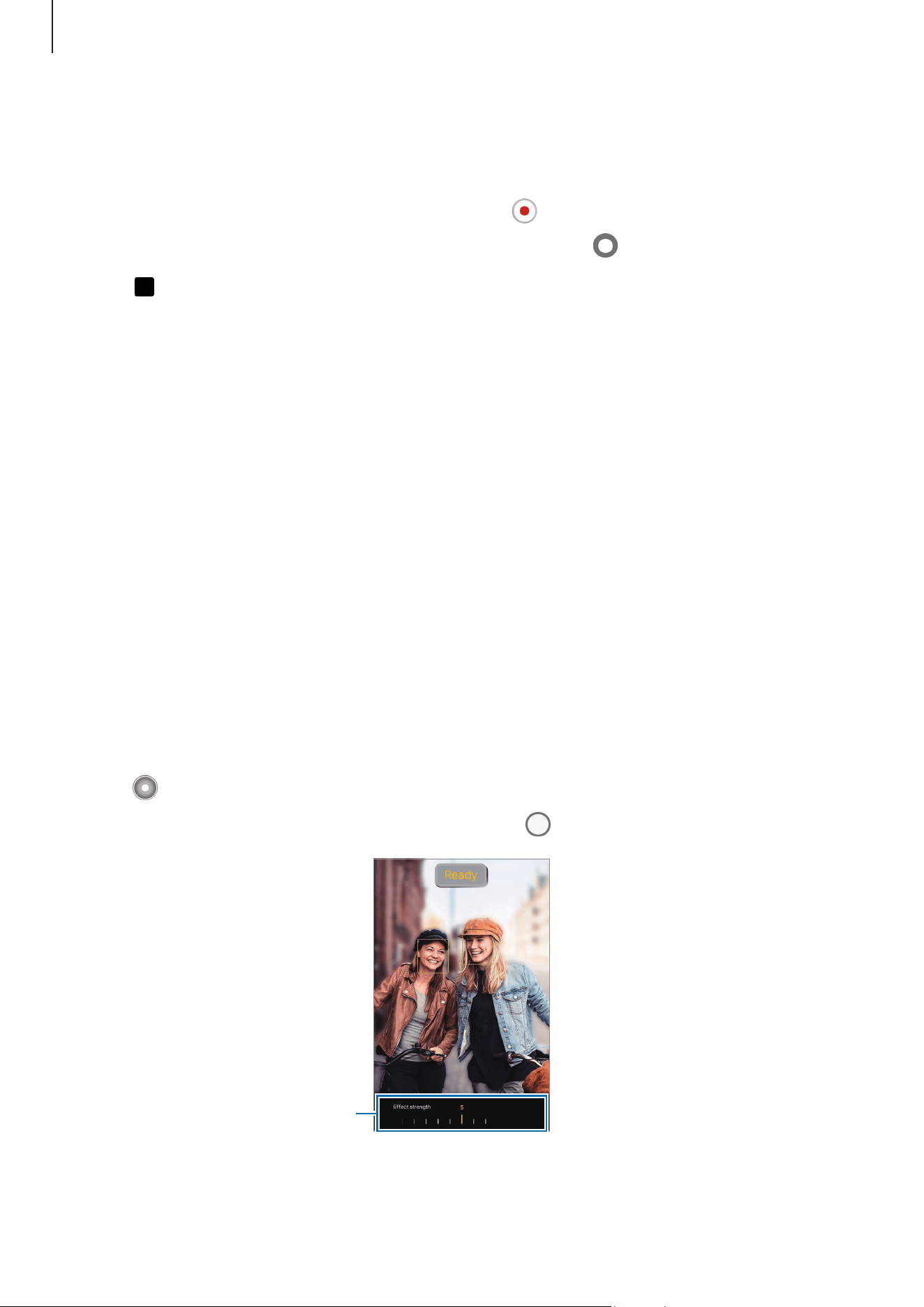
Apps and features
47
Video mode
The camera adjusts the shooting options automatically depending on the surroundings.
1 On the shooting modes list, tap
VIDEO
and tap to record a video.
To capture an image from the video while recording, tap
.
2 Tap to stop recording the video.
Fun mode
Take pictures or record videos with various effects.
1 On the shooting modes list, tap
FUN
.
2 Select an effect.
3 Tap the effect button to take a picture.
To record a video, touch and hold the effect button.
Portrait mode
By using Portrait mode, you can capture pictures where the background is blurred and
the subject stands out clearly. You can also apply a background effect and edit it after
taking a picture.
1 On the shooting modes list, tap
PORTRAIT
.
2 Tap and drag the background blur adjustment bar to adjust the blur level.
3 When
Ready
appears on the preview screen, tap to take a picture.
Background blur adjustment bar
Loading ...
Loading ...
Loading ...