Loading ...
Loading ...
Loading ...
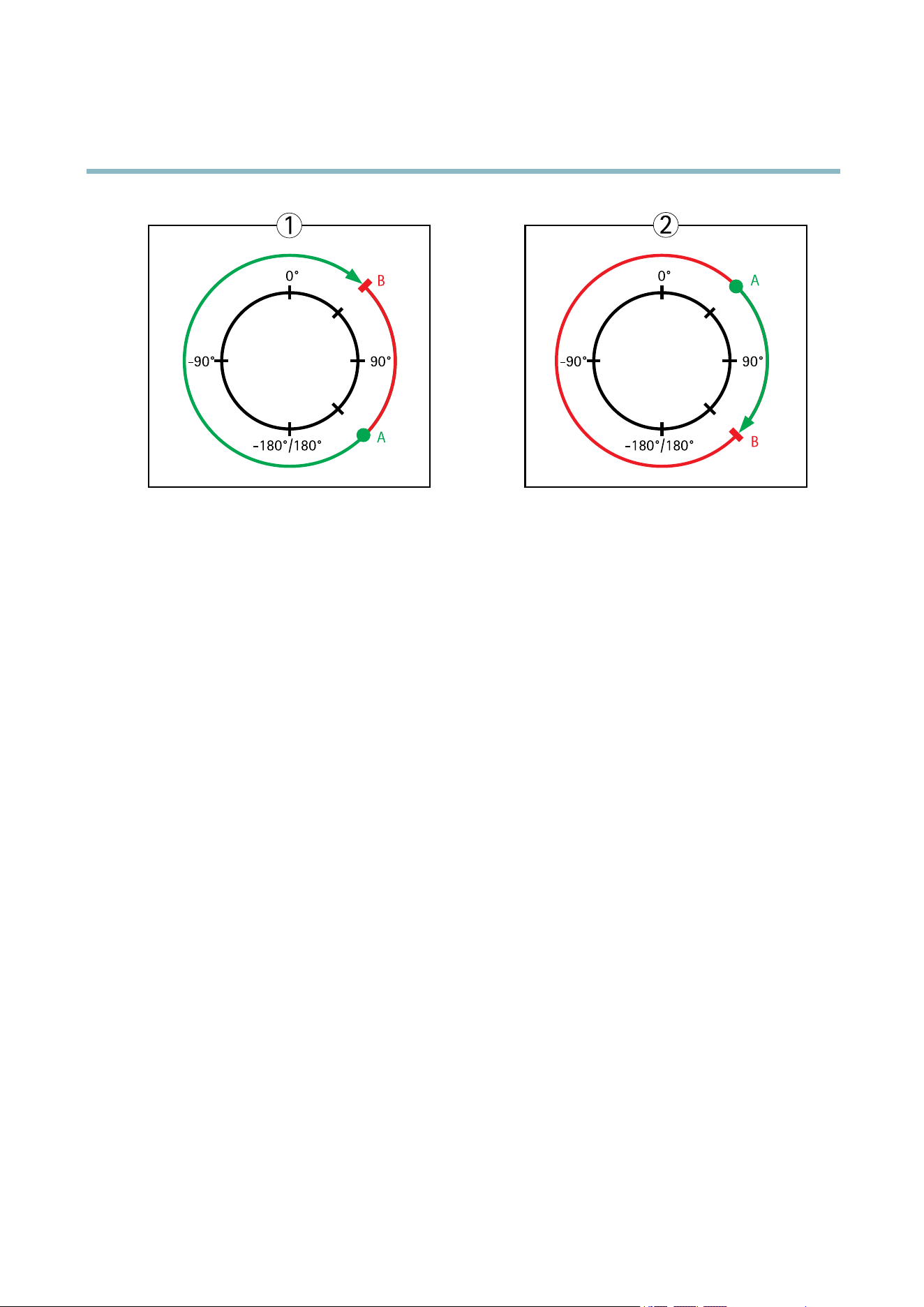
AXISQ6034-CPTZDomeNetworkCamera
PTZ(PanTiltZoom)
90°-90°
-180°/180°
0°
90°-90°
-180°/180°
0°
A
B
B
A
1
2
Topview
APanlimitstart
BPanlimitend
Gatekeeper
TheGatekeepermonitorsanareasuchasanentrancegate.Itcanpan,tiltandzoomin,andtakeasnapshotof,forexample,a
face,triggeredbymovementinthearea.Thecamerawillthenautomaticallyreturntothehomepositionandcontinuetooverview
themonitoredarea.
ToconguretheGatekeeper,followtheonlineinstructionsunderPTZ>Gatekeeper.
GuardTour
Aguardtourdisplaysthevideostreamfromdifferentpresetpositions,one-by-one,inapredeterminedorderoratrandomandfor
congurabletimeperiods.Theenabledguardtourwillkeeprunningaftertheuserhasloggedofforclosedthebrowser.
TheguardtourcapabilityinthisAxisproductalsoincludestourrecording.TourrecordingisdescribedinTourRecording,onpage30.
Toaddaguardtour:
1.GotoPTZ>GuardTourandclickAdd.
2.SelectCreateapresettourandclickOK.
3.Enteradescriptivename.
4.Specifythepauselengthbetweenruns.
5.SelectanavailablepresetpositionandclickApply.
6.SpecifytheMoveSpeed.
7.SpecifytheViewTimeinsecondsorminutes.
8.SpecifytheViewOrderorselecttheRandomvieworderoption.
9.ClickSave.
Tomodifyorremoveguardtours,gotoPTZ>GuardTour,selecttheguardtourintheGuardTourListandclickModify/Remove.
29
Loading ...
Loading ...
Loading ...
