Loading ...
Loading ...
Loading ...
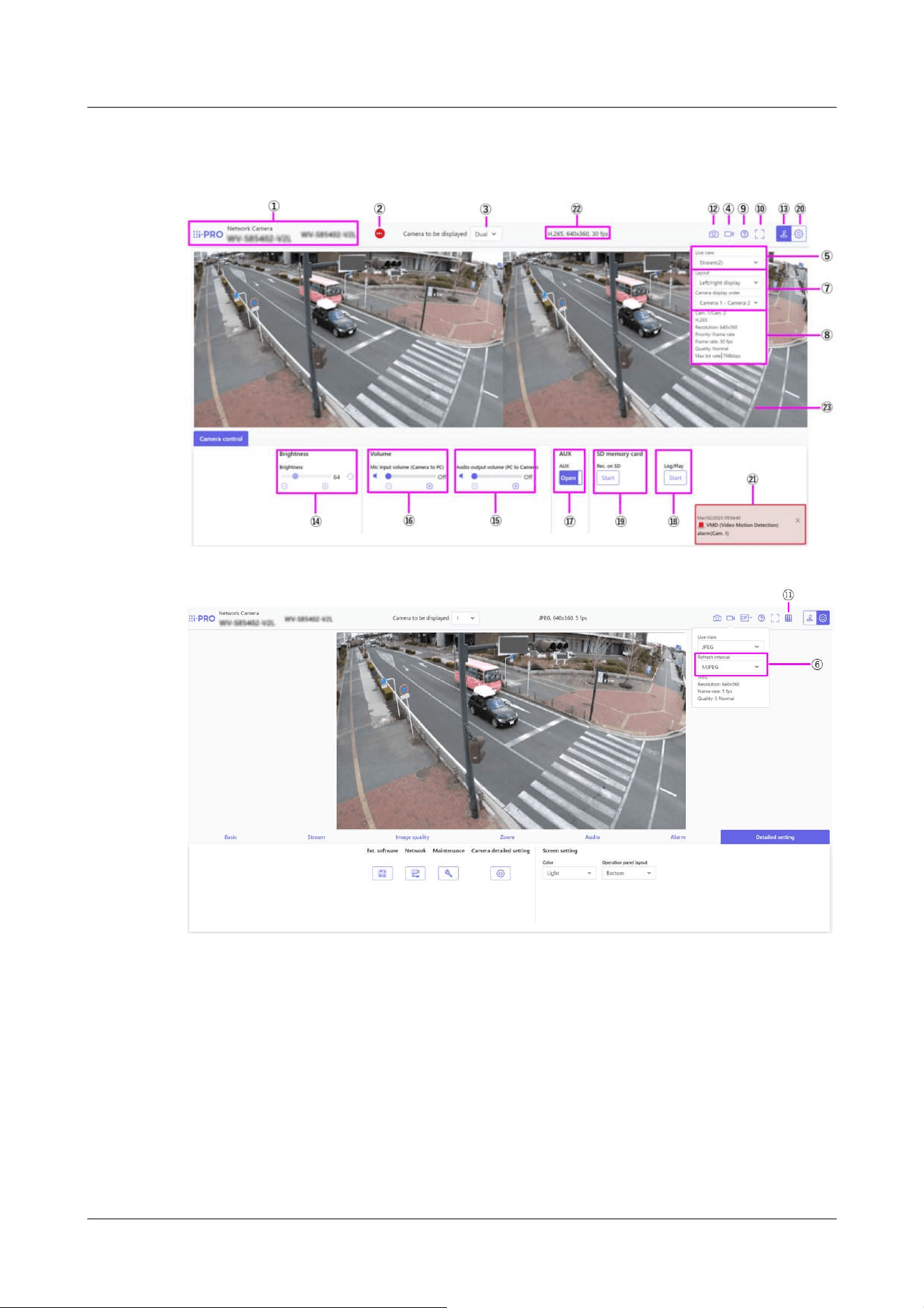
2.3.2.1 Live Picture Pages for Multi-directional Cameras
①[Camera title]
The title of the camera entered in [Camera title] on the [Basic] tab is displayed.
②[SD Storage Status Display]
Displays the storage status on the SD Memory Card.
When saving starts, the SD save status indicator turns red. The LED turns OFF when saving
stops.
This is displayed when the [Save trigger] in the Setup menu is set to [Manual] or [Schedule].
→4.5.2 [SD memory card] for setting SD Memory Cards
2 Operation
2.3 Viewing images from a PC
23
Loading ...
Loading ...
Loading ...
