Loading ...
Loading ...
Loading ...
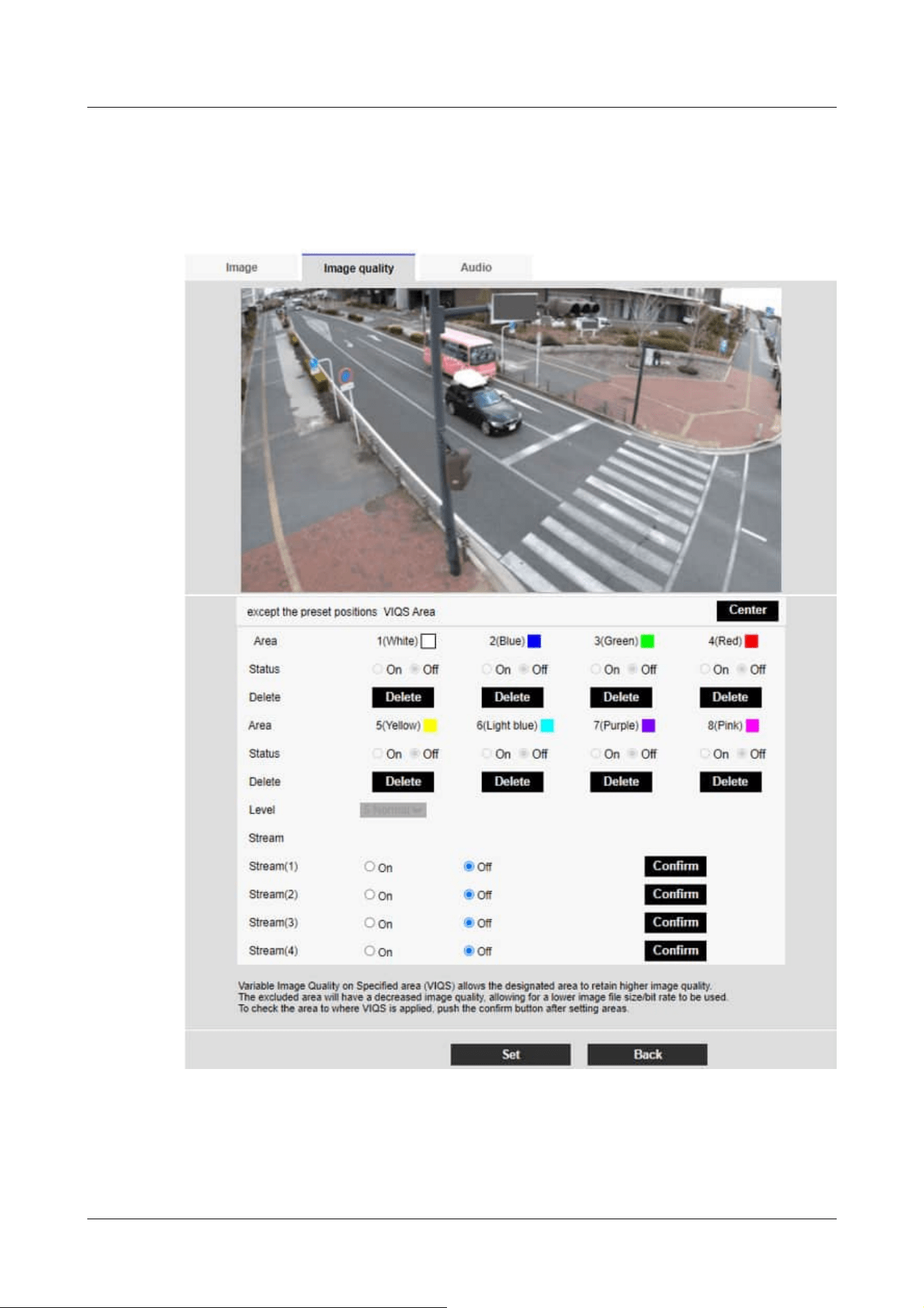
Select [except the preset positions] to set the VIQS area other than the preset position.
[Close] buttons
Click to close the VIQS Settings window.
[Area]
When the VIQS area is selected in the image, it is set from Area 1.
[Center] button
4 Advanced settings
4.6 [Image/Audio] for setting images and sound files
216
Loading ...
Loading ...
Loading ...
