Loading ...
Loading ...
Loading ...
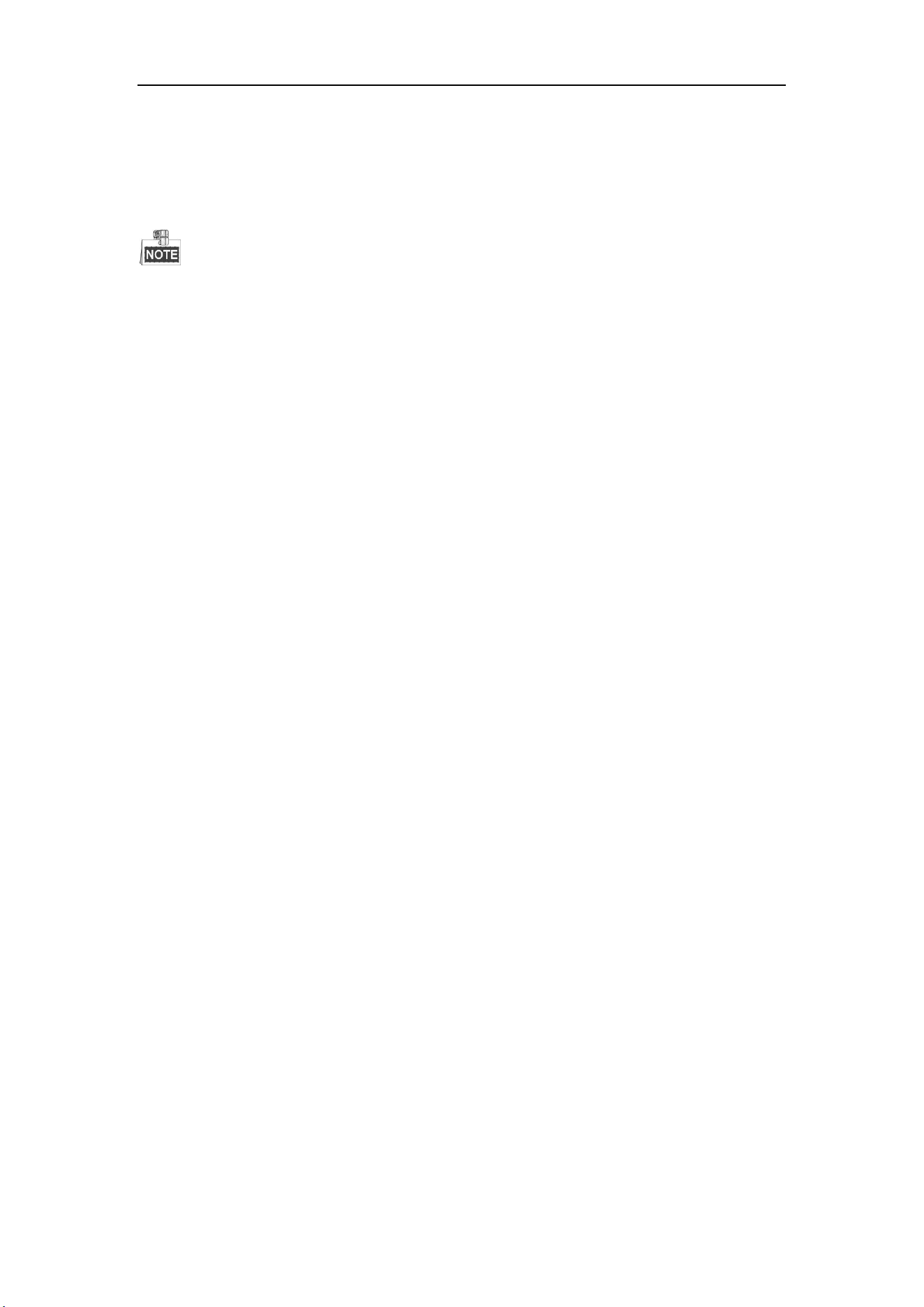
User Manual of DS-1005KI Keyboard
5
PTZ control and window switch. The default mode is set as USB joystick mode when it is
powered on for the first time; there is no need to install the drive.
USB keyboard mode supports private SDK accessing and functions such as quick switch, PTZ
control, capture and recording.
It is required to install a drive before setting the DS-1005KI to USB keyboard mode. Two types of
drives can be selected, depending on 32 BIT system or 64 BIT system.
Loading ...
Loading ...
Loading ...
