Loading ...
Loading ...
Loading ...
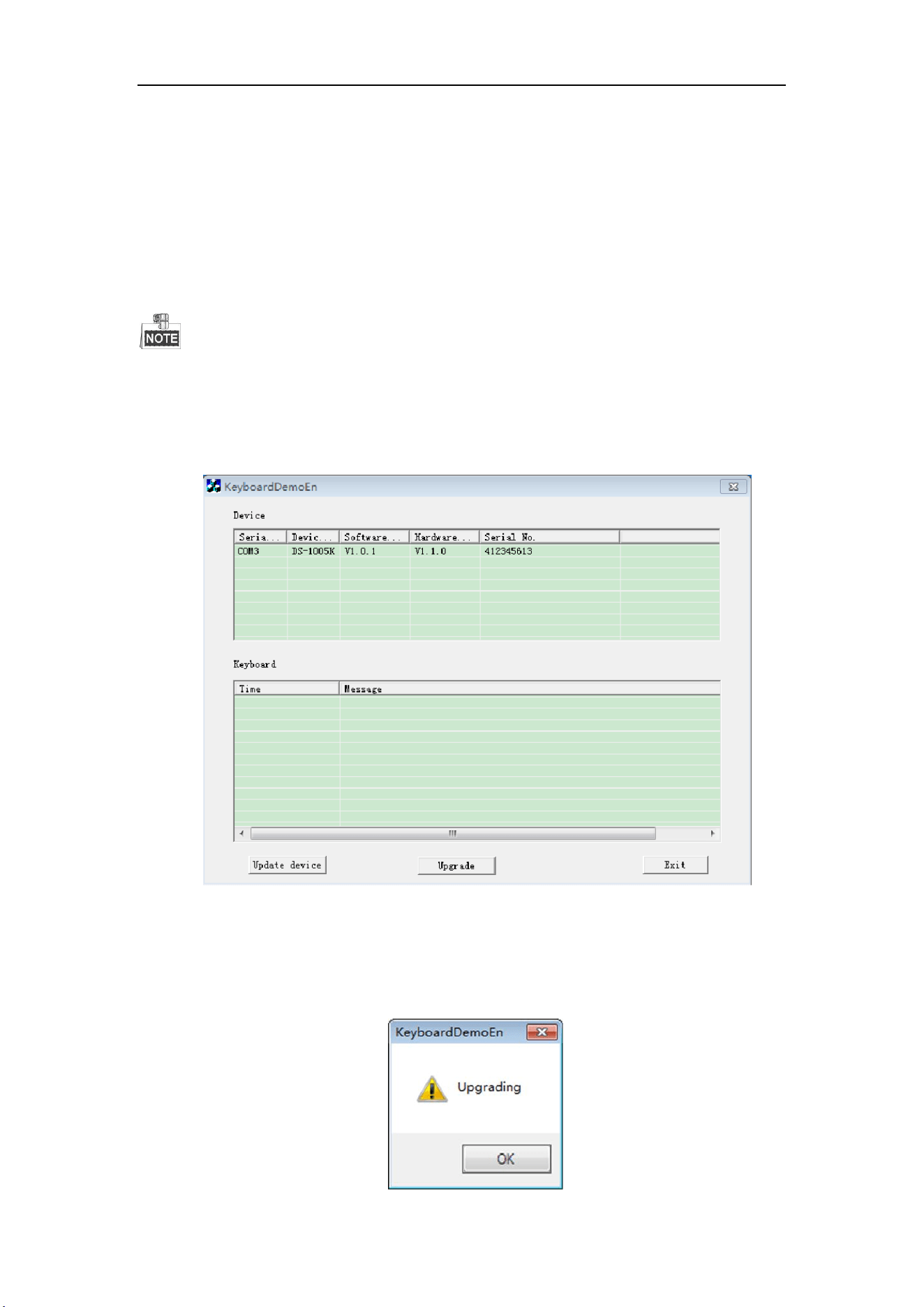
User Manual of DS-1005KI Keyboard
13
Appendix2: Device Upgrade
Steps:
1. Upgrade Preparation:
When the drive is installed, access the keyboard USB with the PC, it will prompt that
device is discovered and auto load the corresponding drive.
It only supports device upgrade under USB keyboard mode.
2. Search Device:
Open DEMO and click refresh device, the device list will display the current accessed
keyboard. (The client should be closed).
3. Upgrade
Select one device and click to upgrade it. It will prompt the window as below after the
upgrade order is sent from the DEMO. Click YES.
Loading ...
Loading ...
Loading ...
