Loading ...
Loading ...
Loading ...
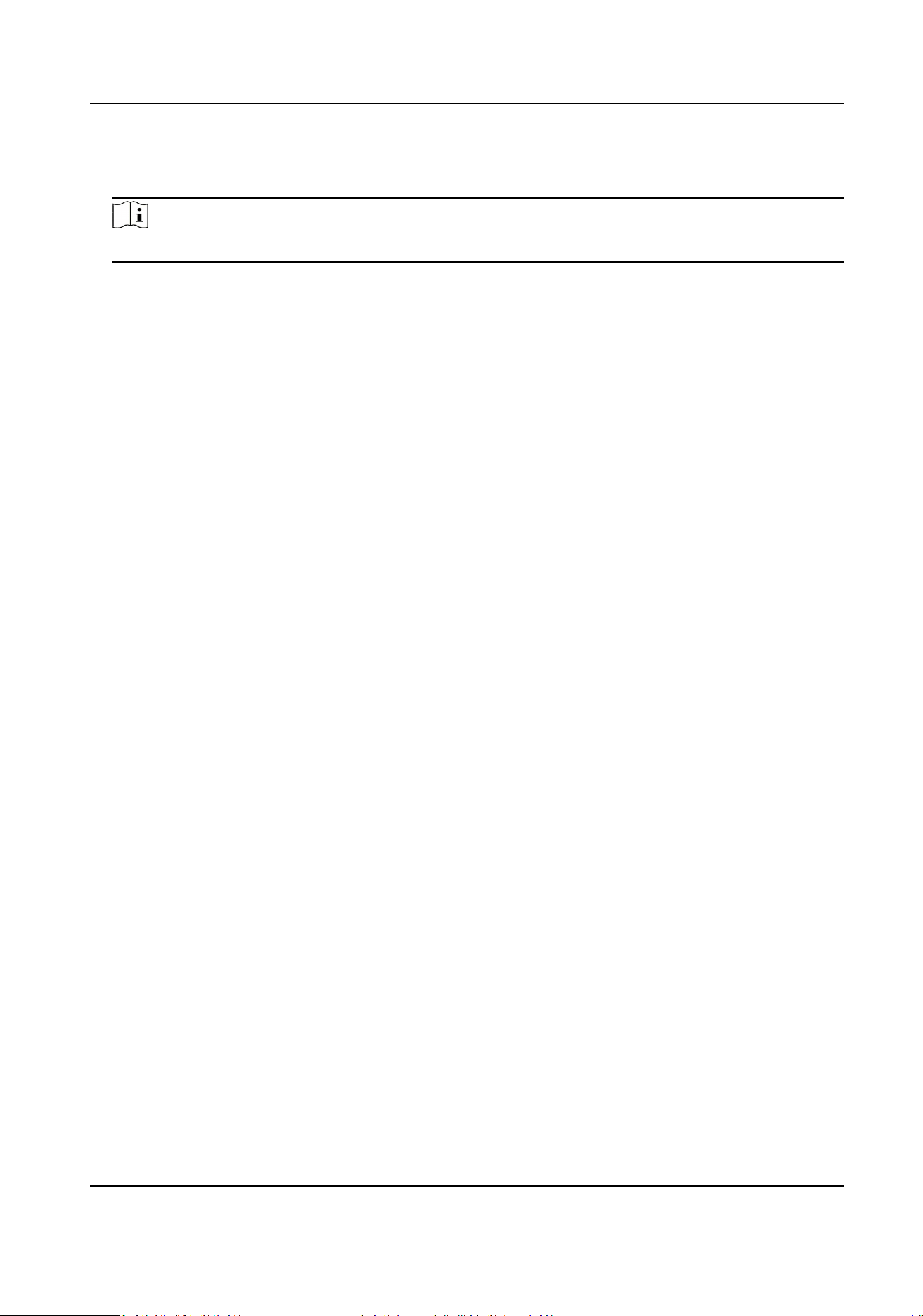
You can view the device model, serial No., versions, address, producon data, QR code, and
open source code license.
Note
The page may vary according to dierent device models. Refers to the actual page for details.
Capacity
You can view the number of, user, face picture, card, keyfob and event.
Device Upgrade
Online Update
If the device has been connected to Hik-Connect and network, when there is a new
installaon package in Hik-Connect, you can tap Device Upgrade → Online Update to
upgrade the device system.
Update via USB
Plug the USB ash drive in the device USB interface. Tap Device Upgrade → Update via USB ,
and the device will read the digicap.dav le in the USB ash drive to start upgrading.
Unlink APP Account
Aer unlinking APP account, you cannot operate via APP.
Restore to Default Sengs
All parameters, except for the communicaon sengs, remotely imported user informaon, will
be restored to the default sengs. The system will reboot to take eect.
Restore to Factory Sengs
All parameters will be restored to the factory sengs. The system will reboot to take eect.
Reboot
Reboot the device.
Advanced Sengs
Long Tap ? on the right corner to enter the advanced sengs page. Enter the password.
Face Parameter
Custom An-Spoong Detecon
Face Liveness Level
Aer enabling face an-spoong funcon, you can set the matching security level
when performing live face authencaon.
An-Spoong Detecon Threshold
The larger the value, the smaller the false accept rate and the larger the false rejecon
rate. The smaller the value, the larger the false accept rate and the smaller the false
rejecon rate.
Lock Face for An-Spoong Protecon
DS-K1T670 Series Face Recognion Termianl User Manual
72
Loading ...
Loading ...
Loading ...
