Loading ...
Loading ...
Loading ...
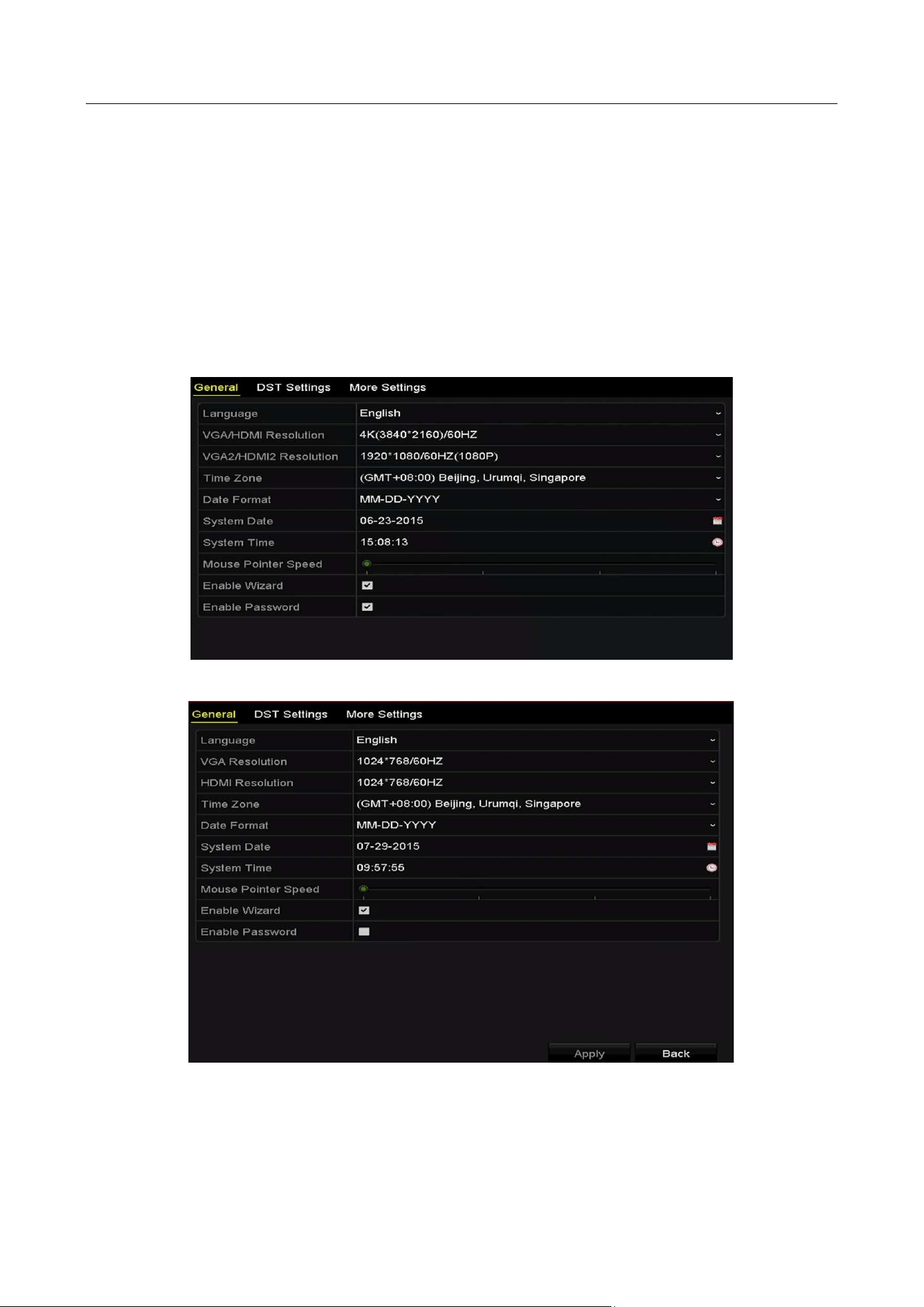
Network Video Recorder User Manual
257
17.2 Configuring General Settings
Purpose:
You can configure the BNC output standard, VGA output resolution, mouse pointer speed through
the Menu > Configuration > General interface.
Step 1 Enter the General Settings interface.
Menu >Configuration> General
Step 2 Select the General tab.
Figure 17-2 General Settings Interface (DS-9600NI and DS-8600NI)
Figure 17-3 General Settings Interface (DS-7600NI and DS-7700NI)
Step 3 Configure the following settings:
Language: The default language used is English.
Loading ...
Loading ...
Loading ...
