Loading ...
Loading ...
Loading ...
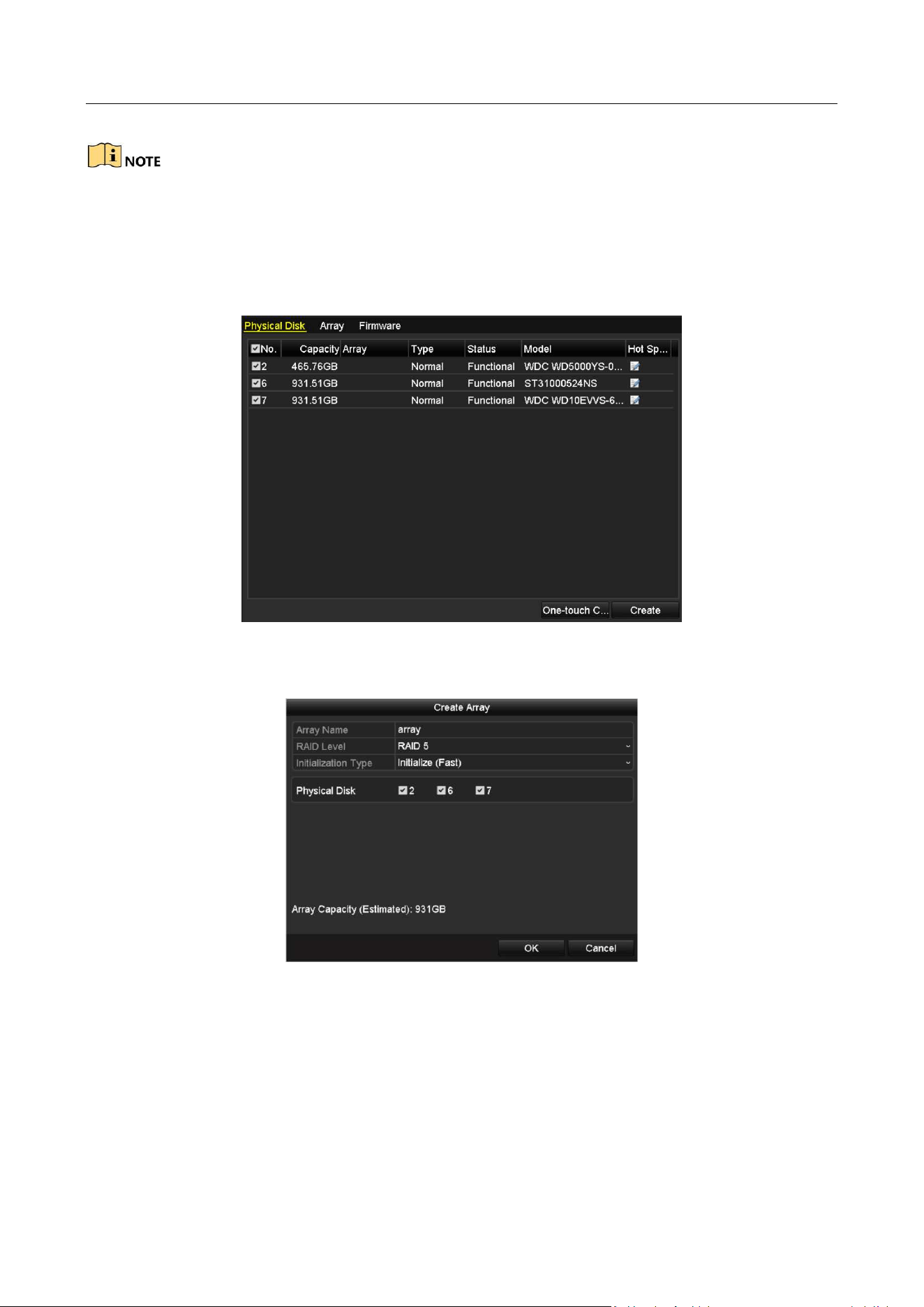
Network Video Recorder User Manual
220
In this section, we take RAID 5 as an example to describe the manual configuration of array and
virtual disk.
Step 1 Enter the Physical Disk Settings interface.
Menu > HDD > RAID > Physical Disk
Figure 13-7 Physical Disk Settings Interface
Step 2 Click Creat button to enter the Create Array interface.
Table 13-1 Create Array Interface
Step 3 Edit the Array Name; set the RAID Level to RAID 0, RAID 1, RAID 5, RAID6 or RAID 10; select
the Physical Disk that you want to configure array.
Loading ...
Loading ...
Loading ...
