Loading ...
Loading ...
Loading ...
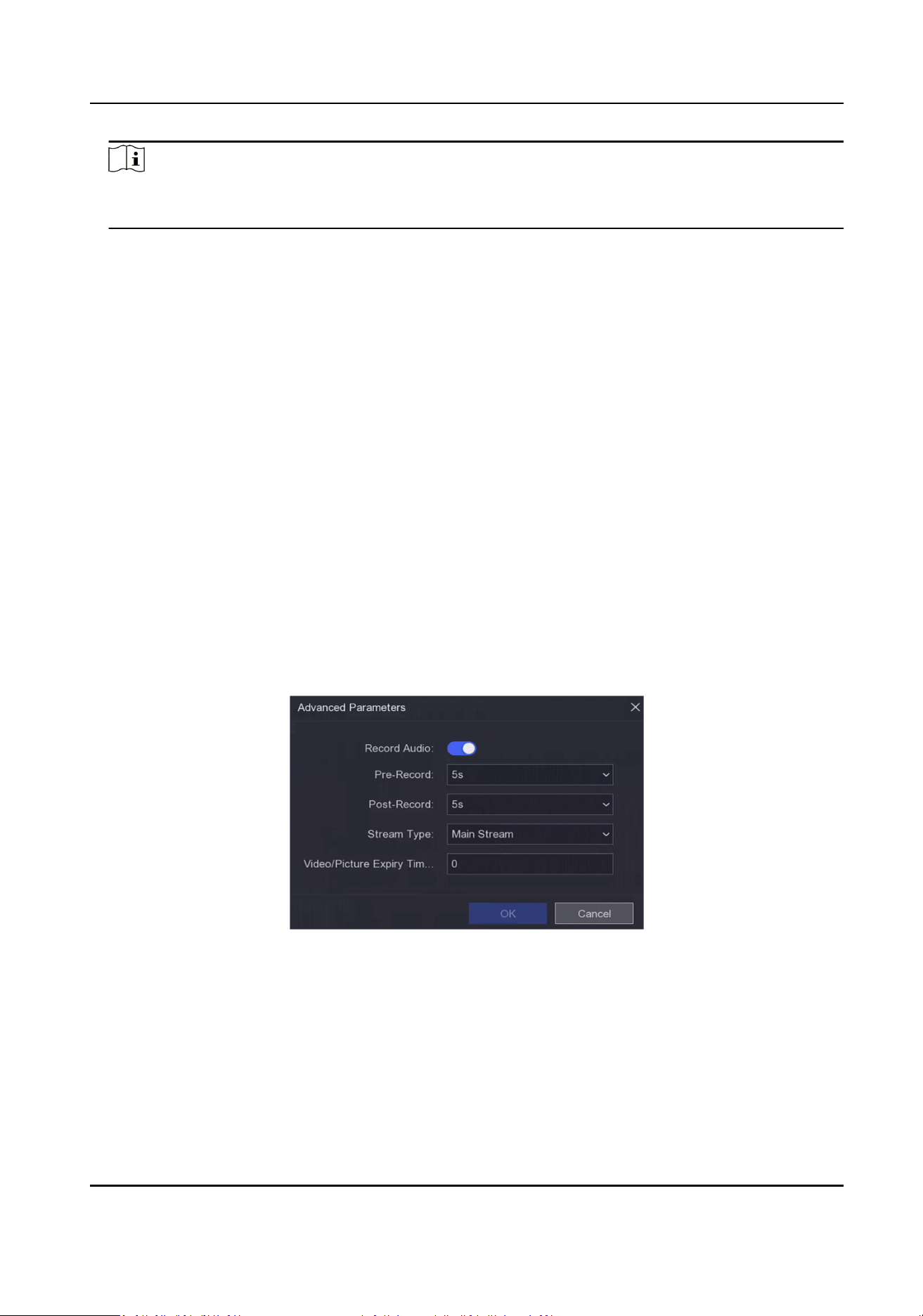
Note
You can also select schedule type as Connuous or Event, and drag the cursor on the desired
period to draw a colored bar.
5. Click Advanced to set advanced parameters.
Record Audio
Audio will be record to the video le.
Pre-Record
The me you set to record before the scheduled me or event. For example, when an alarm
triggers the recording at 10:00, and if you set the pre-record me as 5 seconds, the camera
records at 9:59:55.
Post-Record
The me you set to record aer the event or the scheduled me. For example, when an
alarm triggered recording ends at 11:00, and if you set the post-record me as 5 seconds, it
records ll 11:00:05.
Stream Type
Main stream and sub-stream are selectable for recording. When you select sub-stream, you
can record for a longer me with the same storage space.
Video/Picture Expired Time
The expired me is period for a recorded le to be kept in the HDD. When the deadline is
reached, the le will be deleted. If you set the expired me to 0, the le will not be deleted.
The actual keeping me for the le should be determined by the capacity of the HDD.
Figure 6-27 Advanced Parameters
6. Click OK to save the advanced sengs.
7. Click Apply.
Digital Video Recorder User Manual
68
Loading ...
Loading ...
Loading ...
